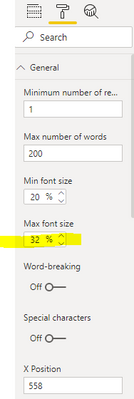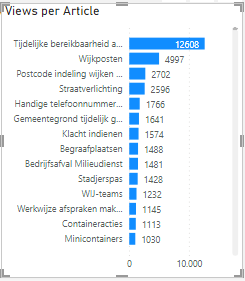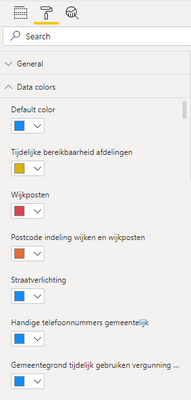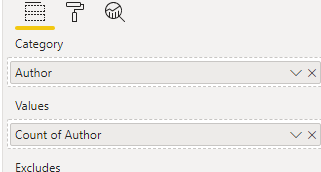FabCon is coming to Atlanta
Join us at FabCon Atlanta from March 16 - 20, 2026, for the ultimate Fabric, Power BI, AI and SQL community-led event. Save $200 with code FABCOMM.
Register now!- Power BI forums
- Get Help with Power BI
- Desktop
- Service
- Report Server
- Power Query
- Mobile Apps
- Developer
- DAX Commands and Tips
- Custom Visuals Development Discussion
- Health and Life Sciences
- Power BI Spanish forums
- Translated Spanish Desktop
- Training and Consulting
- Instructor Led Training
- Dashboard in a Day for Women, by Women
- Galleries
- Data Stories Gallery
- Themes Gallery
- Contests Gallery
- QuickViz Gallery
- Quick Measures Gallery
- Visual Calculations Gallery
- Notebook Gallery
- Translytical Task Flow Gallery
- TMDL Gallery
- R Script Showcase
- Webinars and Video Gallery
- Ideas
- Custom Visuals Ideas (read-only)
- Issues
- Issues
- Events
- Upcoming Events
The Power BI Data Visualization World Championships is back! Get ahead of the game and start preparing now! Learn more
- Power BI forums
- Forums
- Get Help with Power BI
- Desktop
- Wordcloud does not show most important value in re...
- Subscribe to RSS Feed
- Mark Topic as New
- Mark Topic as Read
- Float this Topic for Current User
- Bookmark
- Subscribe
- Printer Friendly Page
- Mark as New
- Bookmark
- Subscribe
- Mute
- Subscribe to RSS Feed
- Permalink
- Report Inappropriate Content
Wordcloud does not show most important value in results
Hi all,
In my Power BI report I’m using the Microsoft wordcloud (version 2.0.0).
Although it works mostly fine, there is an odd problem.
The wordcloud shows the articleviews in a knowledgebase. The more views, the bigger the words should be.
In this wordcloud the article with the most views does not appear. Only the second largest view and lower.
Also odd: with Word-breaking on, it does give the wanted articlename (word-breaked), with Word-breaking off, it doesn’t .
There are no filters active on page nor visual.
Help would be much appreciated!
Mireille
Solved! Go to Solution.
- Mark as New
- Bookmark
- Subscribe
- Mute
- Subscribe to RSS Feed
- Permalink
- Report Inappropriate Content
Hi All,
With a little help and lots of patience I found the solution to my problem!
Because I'm using the wordcloud for (entire) article-titles, with word braking of, the titles showed can consist of several words.
The article with most views wil be the biggest of them all en simply will not fit in the wordcloud and therefore wil not be showed.. (stil feels buggy to me.)
The solution is expirimenting with General > Max font size in the format panel. (See below.)
The downside is that the difference in size is less obvious, so it's a concession, but it works!
- Mark as New
- Bookmark
- Subscribe
- Mute
- Subscribe to RSS Feed
- Permalink
- Report Inappropriate Content
Hi All,
With a little help and lots of patience I found the solution to my problem!
Because I'm using the wordcloud for (entire) article-titles, with word braking of, the titles showed can consist of several words.
The article with most views wil be the biggest of them all en simply will not fit in the wordcloud and therefore wil not be showed.. (stil feels buggy to me.)
The solution is expirimenting with General > Max font size in the format panel. (See below.)
The downside is that the difference in size is less obvious, so it's a concession, but it works!
- Mark as New
- Bookmark
- Subscribe
- Mute
- Subscribe to RSS Feed
- Permalink
- Report Inappropriate Content
Thanks for your reply,
Unfortunately it does not solve my problem.
My problem feels like a bug in the Wordcloud visual.
All but the top value(s) will get shown in the wordcloud visual.
I'll try to further specify it:
1. Below a chart of articleviews. When I copy and paste this chart and change the type to Microsoft wordcloud,
The top Item (Tijdelijke bereikbaarheid..) wil NOT be shown in the word cloud with Word-braking OFF. The rest does get shown.
If I click on the item in the bar chart (as filter) , the item is shown (and the rest isn't) , but only then.
In the Data Colors properties the top value is also recognized but changing the color does not give diferent results.
I hope this clearifies my problem.
Thanks,
Mireille
- Mark as New
- Bookmark
- Subscribe
- Mute
- Subscribe to RSS Feed
- Permalink
- Report Inappropriate Content
Hi @mirwal1m ,
You can check is that some thing wrong by cross-filter by click the biggest word. And the table visual or bar chart will show the detail.
But if there some same rows in text table you can drag the text field to both catagroy and values.
When word breaking is on, one row is recognised as a word and is displayed by the number of occurrences in the row, regardless of the frequency of individual words.
word breaking off:
work breaking on
Best Regards
Community Support Team _ chenwu zhu
If this post helps, then please consider Accept it as the solution to help the other members find it more quickly.
Helpful resources

Power BI Dataviz World Championships
The Power BI Data Visualization World Championships is back! Get ahead of the game and start preparing now!

| User | Count |
|---|---|
| 41 | |
| 38 | |
| 36 | |
| 31 | |
| 28 |
| User | Count |
|---|---|
| 129 | |
| 88 | |
| 79 | |
| 68 | |
| 63 |