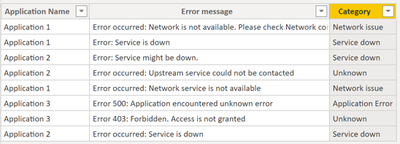- Power BI forums
- Updates
- News & Announcements
- Get Help with Power BI
- Desktop
- Service
- Report Server
- Power Query
- Mobile Apps
- Developer
- DAX Commands and Tips
- Custom Visuals Development Discussion
- Health and Life Sciences
- Power BI Spanish forums
- Translated Spanish Desktop
- Power Platform Integration - Better Together!
- Power Platform Integrations (Read-only)
- Power Platform and Dynamics 365 Integrations (Read-only)
- Training and Consulting
- Instructor Led Training
- Dashboard in a Day for Women, by Women
- Galleries
- Community Connections & How-To Videos
- COVID-19 Data Stories Gallery
- Themes Gallery
- Data Stories Gallery
- R Script Showcase
- Webinars and Video Gallery
- Quick Measures Gallery
- 2021 MSBizAppsSummit Gallery
- 2020 MSBizAppsSummit Gallery
- 2019 MSBizAppsSummit Gallery
- Events
- Ideas
- Custom Visuals Ideas
- Issues
- Issues
- Events
- Upcoming Events
- Community Blog
- Power BI Community Blog
- Custom Visuals Community Blog
- Community Support
- Community Accounts & Registration
- Using the Community
- Community Feedback
Register now to learn Fabric in free live sessions led by the best Microsoft experts. From Apr 16 to May 9, in English and Spanish.
- Power BI forums
- Forums
- Get Help with Power BI
- Desktop
- Wildcard vlookup
- Subscribe to RSS Feed
- Mark Topic as New
- Mark Topic as Read
- Float this Topic for Current User
- Bookmark
- Subscribe
- Printer Friendly Page
- Mark as New
- Bookmark
- Subscribe
- Mute
- Subscribe to RSS Feed
- Permalink
- Report Inappropriate Content
Wildcard vlookup
Hello,
I have 2 tables. First table contains applications and correpsonding error messages:
Table 1:
| Application Name | Error message |
| Application 1 | Error occurred: Netork is not available. Please check Network connection. |
| Application 1 | Error: Service is down |
| Application 2 | Error: Service might be down. |
| Application 2 | Error occurred: Upstream service could not be contacted |
| Application 1 | Error occurred: Network service is not available |
| Application 3 | Error 500: Application encountered unknown error |
| Application 3 | Error 403: Forbidden. Access is not granted |
| Application 2 | Error occurred: Service is down |
Second table contains error message pattarens (wildcard) and corresponding categories:
Table 2:
| Pattern | Category |
| Error*Network*not available | Network issue |
| Service*down | Service down |
| Application*error | Application Error |
I need resulting table that would match corresponding category to each error:
Table 3:
| Application Name | Error message | Category |
| Application 1 | Error occurred: Netork is not available. Please check Network connection. | Network issue |
| Application 1 | Error: Service is down | Service down |
| Application 2 | Error: Service might be down. | Service down |
| Application 2 | Error occurred: Upstream service could not be contacted | Unknown |
| Application 1 | Error occurred: Network service is not available | Network issue |
| Application 3 | Error 500: Application encountered unknown error | Application Error |
| Application 3 | Error 403: Forbidden. Access is not granted | Unknown |
| Application 2 | Error occurred: Service is down | Service down |
Tried CONTAINSSTRING and MATCH and few other things but nothing seemed to work. Is it possible at all in DAX?
Would appreaciate any help. Thanks!
- Mark as New
- Bookmark
- Subscribe
- Mute
- Subscribe to RSS Feed
- Permalink
- Report Inappropriate Content
Try this calculated column in Table 1:
Category =
VAR vErrMsg = Table1AppError[Error message]
VAR vResult =
MAXX (
Table2ErrorCat,
VAR vPattern = Table2ErrorCat[Pattern]
VAR vCategory = Table2ErrorCat[Category]
VAR vStartPos =
SEARCH ( vPattern, vErrMsg, 1, 0 )
RETURN
IF ( vStartPos <> 0, vCategory )
)
RETURN
IF ( ISBLANK ( vResult ), "Unknown", vResult )
Did I answer your question? Mark my post as a solution!
Proud to be a Super User!
- Mark as New
- Bookmark
- Subscribe
- Mute
- Subscribe to RSS Feed
- Permalink
- Report Inappropriate Content
Hi im trying out this and hit an error at
VAR vErrMsg = Table1AppError[Error message]
"A single value for column 'Column1' in table 'Sheet2' cannot be determined. This can happen when a measure formula refers to a column that contains many values without specifying an aggregation such as min, max, count, or sum to get a single result."
- Mark as New
- Bookmark
- Subscribe
- Mute
- Subscribe to RSS Feed
- Permalink
- Report Inappropriate Content
@Anonymous,
Measures need an aggregate function (min, max, etc.). My solution is a calculated column, which has a row context (thus, no aggregate function is needed).
Did I answer your question? Mark my post as a solution!
Proud to be a Super User!
- Mark as New
- Bookmark
- Subscribe
- Mute
- Subscribe to RSS Feed
- Permalink
- Report Inappropriate Content
Helpful resources

Microsoft Fabric Learn Together
Covering the world! 9:00-10:30 AM Sydney, 4:00-5:30 PM CET (Paris/Berlin), 7:00-8:30 PM Mexico City

Power BI Monthly Update - April 2024
Check out the April 2024 Power BI update to learn about new features.

| User | Count |
|---|---|
| 109 | |
| 98 | |
| 77 | |
| 66 | |
| 54 |
| User | Count |
|---|---|
| 144 | |
| 104 | |
| 100 | |
| 86 | |
| 64 |