New Offer! Become a Certified Fabric Data Engineer
Check your eligibility for this 50% exam voucher offer and join us for free live learning sessions to get prepared for Exam DP-700.
Get Started- Power BI forums
- Get Help with Power BI
- Desktop
- Service
- Report Server
- Power Query
- Mobile Apps
- Developer
- DAX Commands and Tips
- Custom Visuals Development Discussion
- Health and Life Sciences
- Power BI Spanish forums
- Translated Spanish Desktop
- Training and Consulting
- Instructor Led Training
- Dashboard in a Day for Women, by Women
- Galleries
- Community Connections & How-To Videos
- COVID-19 Data Stories Gallery
- Themes Gallery
- Data Stories Gallery
- R Script Showcase
- Webinars and Video Gallery
- Quick Measures Gallery
- 2021 MSBizAppsSummit Gallery
- 2020 MSBizAppsSummit Gallery
- 2019 MSBizAppsSummit Gallery
- Events
- Ideas
- Custom Visuals Ideas
- Issues
- Issues
- Events
- Upcoming Events
Don't miss out! 2025 Microsoft Fabric Community Conference, March 31 - April 2, Las Vegas, Nevada. Use code MSCUST for a $150 discount. Prices go up February 11th. Register now.
- Power BI forums
- Forums
- Get Help with Power BI
- Desktop
- Wierd Visual Bug? Text boxes "ghosting" on to othe...
- Subscribe to RSS Feed
- Mark Topic as New
- Mark Topic as Read
- Float this Topic for Current User
- Bookmark
- Subscribe
- Printer Friendly Page
- Mark as New
- Bookmark
- Subscribe
- Mute
- Subscribe to RSS Feed
- Permalink
- Report Inappropriate Content
Wierd Visual Bug? Text boxes "ghosting" on to other report pages.
Hi Everyone,
I'm hoping someone else has at least seen this happen or I might drive my self crazy. I have several pages on a report 2 pages with very similar layouts (one Executive view, one Area Manager view)
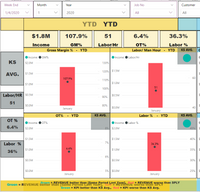
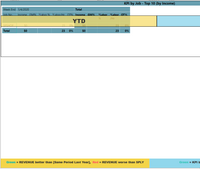
I've noticed this a few times before but normally I would just close the report and open it back up and it would be fine, but today I had been working for a while refining all the visuals for the new year and didn't want to lose the progress I'd made. I saved thinking this was just visual and probably only my computer. I then went and had a collegue open the report on his system and it was saved just like this (pics above) all pages have the same text boxes and I can't remove them.
Any help would be much appreciated. 🙂
Solved! Go to Solution.
- Mark as New
- Bookmark
- Subscribe
- Mute
- Subscribe to RSS Feed
- Permalink
- Report Inappropriate Content
Hi, @TCarrasquillo
Based on your description, you may try to click 'View' ribbon and make 'Selection Pane' selected to check whether the auto-duplicating text boxes appear in the 'Selection Pane'.


I have tried serval times and fail to reproduce the error. There is a similar case. You may refer to the following link.
https://community.powerbi.com/t5/Desktop/Text-box-headers-auto-duplicating-on-other-pages/m-p/821239
Best Regards
Allan
If this post helps, then please consider Accept it as the solution to help the other members find it more quickly.
- Mark as New
- Bookmark
- Subscribe
- Mute
- Subscribe to RSS Feed
- Permalink
- Report Inappropriate Content
Hi, @TCarrasquillo
Based on your description, you may try to click 'View' ribbon and make 'Selection Pane' selected to check whether the auto-duplicating text boxes appear in the 'Selection Pane'.


I have tried serval times and fail to reproduce the error. There is a similar case. You may refer to the following link.
https://community.powerbi.com/t5/Desktop/Text-box-headers-auto-duplicating-on-other-pages/m-p/821239
Best Regards
Allan
If this post helps, then please consider Accept it as the solution to help the other members find it more quickly.
- Mark as New
- Bookmark
- Subscribe
- Mute
- Subscribe to RSS Feed
- Permalink
- Report Inappropriate Content
Hey @v-alq-msft ,
Thanks for trying to help, your advice actually pointed me in the right direction, at least in my case. I seem to have fixed the issue.
For anyone else that might run into this issue, what happened was I duplicated the entire page, so all the visuals were the same but later on I resized and added to the "copy" for a different view. Then I grouped the visuals to make rearranging the page easier if I came up with furture edits.
I'm pretty sure my issue was the "original"/first page, did not have the visuals grouped. So when I navigated from the first page to the copy, it was still trying to duplicate the page. I still think it is some kind of "Bug", but at least for now grouping the visuals seems to have worked.
Helpful resources

Join us at the Microsoft Fabric Community Conference
March 31 - April 2, 2025, in Las Vegas, Nevada. Use code MSCUST for a $150 discount! Prices go up Feb. 11th.

Power BI Monthly Update - January 2025
Check out the January 2025 Power BI update to learn about new features in Reporting, Modeling, and Data Connectivity.

| User | Count |
|---|---|
| 145 | |
| 87 | |
| 66 | |
| 52 | |
| 45 |
| User | Count |
|---|---|
| 215 | |
| 90 | |
| 83 | |
| 66 | |
| 58 |
