- Power BI forums
- Get Help with Power BI
- Desktop
- Service
- Report Server
- Power Query
- Mobile Apps
- Developer
- DAX Commands and Tips
- Custom Visuals Development Discussion
- Health and Life Sciences
- Power BI Spanish forums
- Translated Spanish Desktop
- Training and Consulting
- Instructor Led Training
- Dashboard in a Day for Women, by Women
- Galleries
- Data Stories Gallery
- Themes Gallery
- Contests Gallery
- Quick Measures Gallery
- Notebook Gallery
- Translytical Task Flow Gallery
- TMDL Gallery
- R Script Showcase
- Webinars and Video Gallery
- Ideas
- Custom Visuals Ideas (read-only)
- Issues
- Issues
- Events
- Upcoming Events
To celebrate FabCon Vienna, we are offering 50% off select exams. Ends October 3rd. Request your discount now.
- Power BI forums
- Forums
- Get Help with Power BI
- Desktop
- Why are the font choices different for text boxes ...
- Subscribe to RSS Feed
- Mark Topic as New
- Mark Topic as Read
- Float this Topic for Current User
- Bookmark
- Subscribe
- Printer Friendly Page
- Mark as New
- Bookmark
- Subscribe
- Mute
- Subscribe to RSS Feed
- Permalink
- Report Inappropriate Content
Why are the font choices different for text boxes then they are for visual labels?
Why can I select Segoe UI Semibold for a font on a visual but not for a Text Box font? this makes no sense.
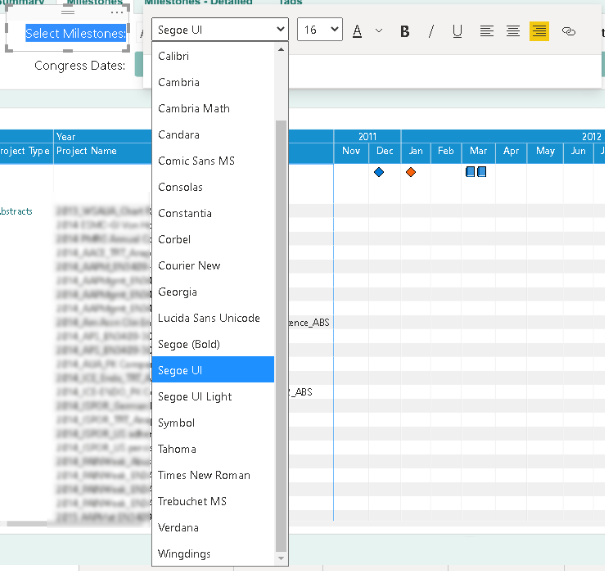
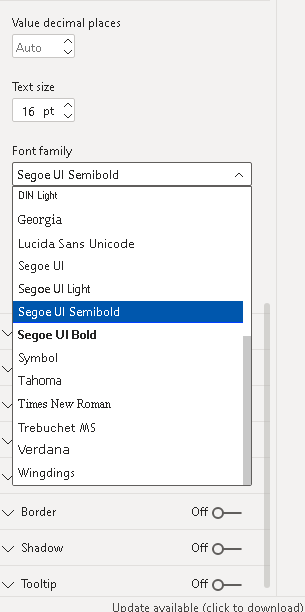
- Mark as New
- Bookmark
- Subscribe
- Mute
- Subscribe to RSS Feed
- Permalink
- Report Inappropriate Content
Another option is to use a button as your textbox. Insert a blank button and then in the format pane, navigate to Style, turn Text on, fill in the text box and then select Segoe UI Semibold font. You can turn the button border off in the format pane as well. Make sure there is no action associated with the button so that it remains a text box.
- Mark as New
- Bookmark
- Subscribe
- Mute
- Subscribe to RSS Feed
- Permalink
- Report Inappropriate Content
Hi @Anonymous,
I suppose this scenario should relate to they are different instances.
The textbox is not common power bi visuals and it used the different libraries to initialization its menu bars. (notice: the different libraries have their own properties so that the font types may not as same as the 'font family' property)
Regards,
Xiaoxin Sheng
- Mark as New
- Bookmark
- Subscribe
- Mute
- Subscribe to RSS Feed
- Permalink
- Report Inappropriate Content
Word, Excel, PowerPoint and Visio do not restrict fonts based on their features. Also, Power Bi is supposed to be a "visual" reporting tool, yet the "visual" ascpect is sorely missing from so many areas.
Finally, the different "libraries" should make no difference. I am using Microsoft Power Bi Desktop software. Not a group of libraries developed by teams who do not talk to each other. Oh wait, maybe I am.
- Mark as New
- Bookmark
- Subscribe
- Mute
- Subscribe to RSS Feed
- Permalink
- Report Inappropriate Content
100% agree. This should be treated as a bug, not an opportunity for a time-consuming workaround.
- Mark as New
- Bookmark
- Subscribe
- Mute
- Subscribe to RSS Feed
- Permalink
- Report Inappropriate Content
@Anonymous You can suggest it in Power BI Ideas: https://ideas.powerbi.com/
Text boxes have recently been revamped, so chances are good they might add the font in if we get enough votes.
Please @mention me in your reply if you want a response.
Copying DAX from this post? Click here for a hack to quickly replace it with your own table names
Has this post solved your problem? Please Accept as Solution so that others can find it quickly and to let the community know your problem has been solved.
If you found this post helpful, please give Kudos C
I work as a Microsoft trainer and consultant, specialising in Power BI and Power Query.
www.excelwithallison.com
- Mark as New
- Bookmark
- Subscribe
- Mute
- Subscribe to RSS Feed
- Permalink
- Report Inappropriate Content
This is design 101 and common sense!
Why on Earth would MS limit the font choices within its own application?
Also, the voting process is flawed in that MS obviously only counts the number of votes for individual suggestions as opposed to grouping all similar suggestions and counting up those votes.
But then again we are talking about Microsoft. There is a reason they have no real creative-type applications as they lack any real design talent.
- Mark as New
- Bookmark
- Subscribe
- Mute
- Subscribe to RSS Feed
- Permalink
- Report Inappropriate Content
@Anonymous The Power BI ideas is user led so yes, lots of similar ideas in different threads. MS do have people who work to clean this up and do try to aggregate votes on similar topics, which is why you'll sometimes see a topic with not many votes marked as 'approved'.
If you post or vote for something in Ideas, then put the link here so we and others can find it easily and try to avoid multiple threads as much as possible.
Please @mention me in your reply if you want a response.
Copying DAX from this post? Click here for a hack to quickly replace it with your own table names
Has this post solved your problem? Please Accept as Solution so that others can find it quickly and to let the community know your problem has been solved.
If you found this post helpful, please give Kudos C
I work as a Microsoft trainer and consultant, specialising in Power BI and Power Query.
www.excelwithallison.com
- Mark as New
- Bookmark
- Subscribe
- Mute
- Subscribe to RSS Feed
- Permalink
- Report Inappropriate Content
The voting system is a crock. You may have already lost thousands of users who have walked away from Power BI due to its dismal UI options and especally it's complete lack of support for actual Gantt charts and timelines for tacking multiple dates. You know, to track things such as key dates during a global pandemic.
Not to mention it's **bleep** slow and is a maintainence nightmare.
Helpful resources
| User | Count |
|---|---|
| 77 | |
| 67 | |
| 65 | |
| 50 | |
| 27 |
