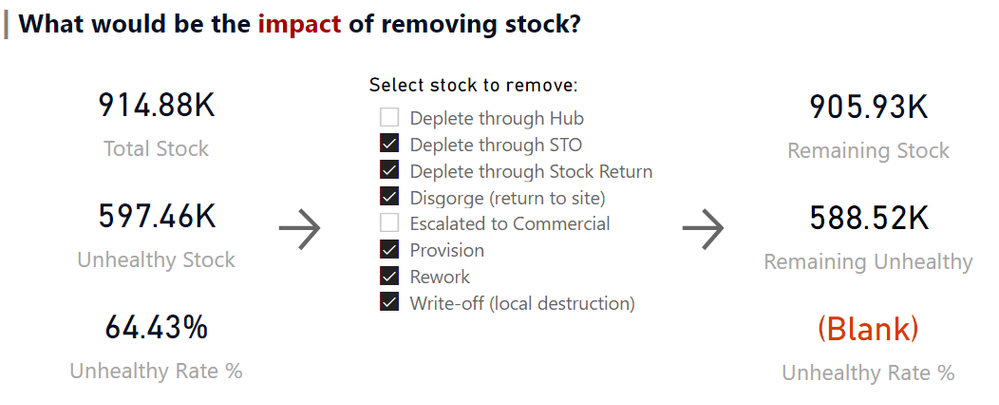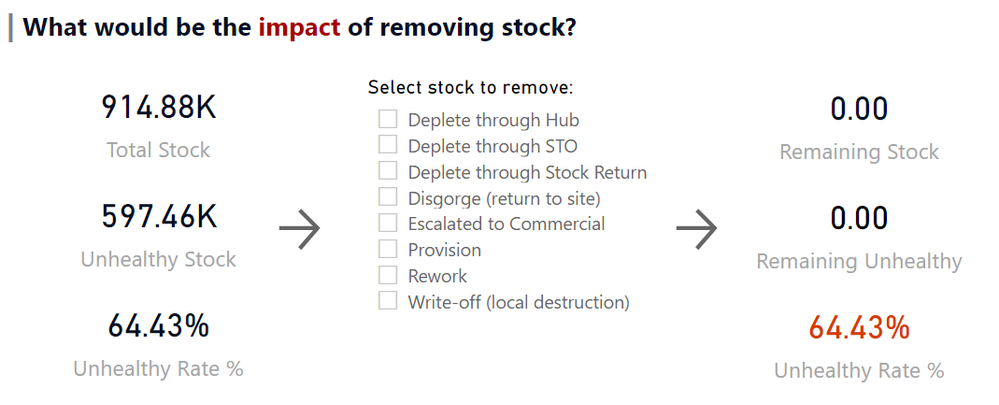Jumpstart your career with the Fabric Career Hub
Find everything you need to get certified on Fabric—skills challenges, live sessions, exam prep, role guidance, and a 50 percent discount on exams.
Get started- Power BI forums
- Updates
- News & Announcements
- Get Help with Power BI
- Desktop
- Service
- Report Server
- Power Query
- Mobile Apps
- Developer
- DAX Commands and Tips
- Custom Visuals Development Discussion
- Health and Life Sciences
- Power BI Spanish forums
- Translated Spanish Desktop
- Power Platform Integration - Better Together!
- Power Platform Integrations (Read-only)
- Power Platform and Dynamics 365 Integrations (Read-only)
- Training and Consulting
- Instructor Led Training
- Dashboard in a Day for Women, by Women
- Galleries
- Community Connections & How-To Videos
- COVID-19 Data Stories Gallery
- Themes Gallery
- Data Stories Gallery
- R Script Showcase
- Webinars and Video Gallery
- Quick Measures Gallery
- 2021 MSBizAppsSummit Gallery
- 2020 MSBizAppsSummit Gallery
- 2019 MSBizAppsSummit Gallery
- Events
- Ideas
- Custom Visuals Ideas
- Issues
- Issues
- Events
- Upcoming Events
- Community Blog
- Power BI Community Blog
- Custom Visuals Community Blog
- Community Support
- Community Accounts & Registration
- Using the Community
- Community Feedback
Earn a 50% discount on the DP-600 certification exam by completing the Fabric 30 Days to Learn It challenge.
- Power BI forums
- Forums
- Get Help with Power BI
- Desktop
- When no filter selected, result shows zero instead...
- Subscribe to RSS Feed
- Mark Topic as New
- Mark Topic as Read
- Float this Topic for Current User
- Bookmark
- Subscribe
- Printer Friendly Page
- Mark as New
- Bookmark
- Subscribe
- Mute
- Subscribe to RSS Feed
- Permalink
- Report Inappropriate Content
When no filter selected, result shows zero instead of total
Hi! Can anyone point me toards a starting point for this problem. This is my dashboard:
I have a table with products and stock. Some of the stock has been marked with an 'action' e.g. sell or destroy
I want the user to be able to select the action(s) and then see what would be total stock afterwards, if we removed all the stock marked with that action.
i.e. in this visual, the user can see current total stock on the left, they then select one or more actions in the middle, and the cards on the right would show what the total stock would be after removing that stock:
I have managed to make a couple of measures which kind of do this:
This one goes in the card for Remaining Stock:
UoM Exclude = [UoM Include] - [UoM TM]
This one goes in the card for Total Stock, and the interaction between the filter has also been turned off:
UoM TM = CALCULATE(
SWITCH(TRUE(),
VALUES(SwitchUoM[SwitchUoM]) = "Value GBP", [SumValue],
VALUES(SwitchUoM[SwitchUoM]) = "Volume AC", [SumVolumeAC],
VALUES(SwitchUoM[SwitchUoM]) = "Volume EU", [SumVolumeEU],
VALUES(SwitchUoM[SwitchUoM]) = "No. of SKUs", [SumDistinctSKUs],
[SumVolume9L])
, FILTER(ALL(Inventory[InventoryDate]) , Inventory[InventoryDate] = MAX(Dates[Date]))
)+0
And this is the measure which just sits inbetween to make the caluclations work:
UoM Include =
CALCULATE(
SWITCH(TRUE(),
VALUES(SwitchUoM[SwitchUoM]) = "Value GBP", [SumValue],
VALUES(SwitchUoM[SwitchUoM]) = "Volume AC", [SumVolumeAC],
VALUES(SwitchUoM[SwitchUoM]) = "Volume EU", [SumVolumeEU],
VALUES(SwitchUoM[SwitchUoM]) = "No. of SKUs", [SumDistinctSKUs],
[SumVolume9L])
,
FILTER(ALL(Inventory[InventoryDate]) , Inventory[InventoryDate] = MAX(Dates[Date])),
ALL(Inventory[Action])
)+0
Howver, when I deselect everything, it shows zero instead of showing total stock.
Any help? Why is it showing zero and how can I fix it?
Solved! Go to Solution.
- Mark as New
- Bookmark
- Subscribe
- Mute
- Subscribe to RSS Feed
- Permalink
- Report Inappropriate Content
I fixed it using:
UoM Exclude = IF ( ISFILTERED ( Inventory[Action] ), ([UoM Include] - [UoM TM]), [UoM TM] )- Mark as New
- Bookmark
- Subscribe
- Mute
- Subscribe to RSS Feed
- Permalink
- Report Inappropriate Content
I fixed it using:
UoM Exclude = IF ( ISFILTERED ( Inventory[Action] ), ([UoM Include] - [UoM TM]), [UoM TM] )- Mark as New
- Bookmark
- Subscribe
- Mute
- Subscribe to RSS Feed
- Permalink
- Report Inappropriate Content
Hi @dapperscavenger ,
Please kindly Accept it as the solution. More people will benefit from it.
Best Regards,
Stephen Tao
Helpful resources
| User | Count |
|---|---|
| 91 | |
| 73 | |
| 68 | |
| 63 | |
| 55 |
| User | Count |
|---|---|
| 98 | |
| 89 | |
| 74 | |
| 67 | |
| 62 |