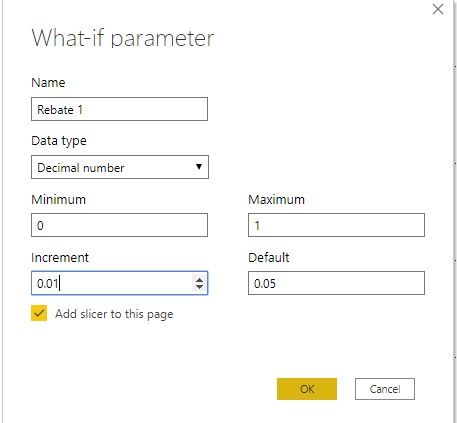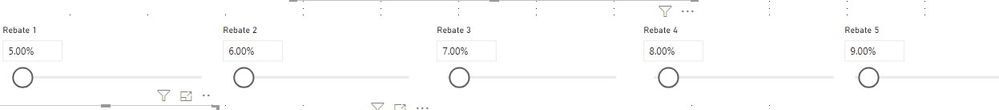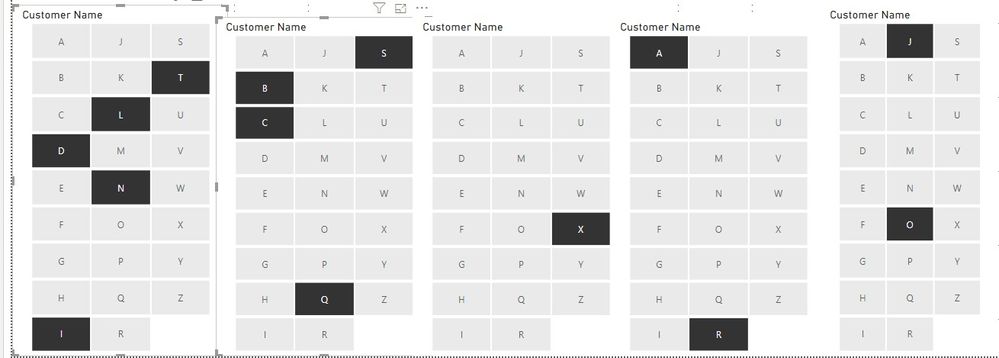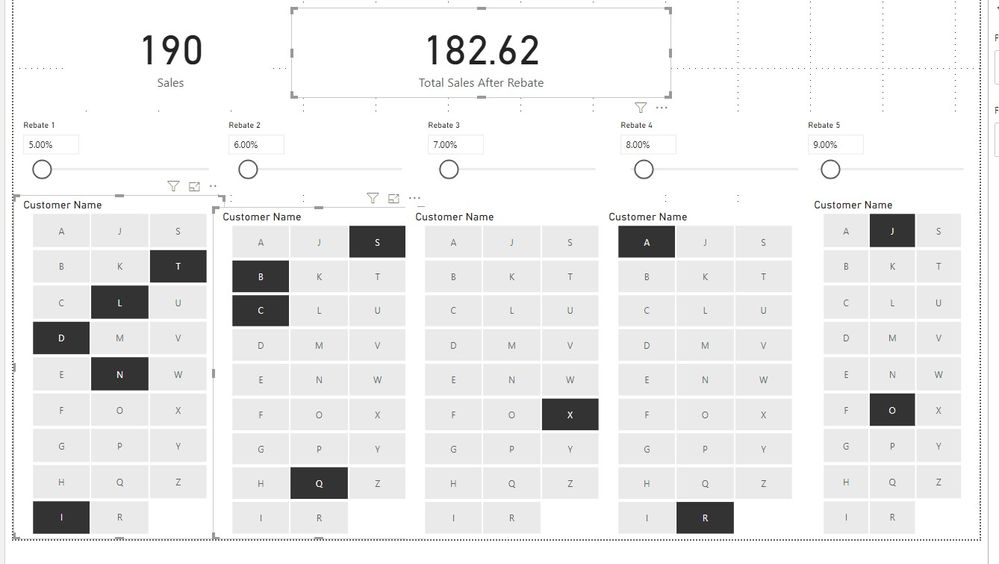FabCon is coming to Atlanta
Join us at FabCon Atlanta from March 16 - 20, 2026, for the ultimate Fabric, Power BI, AI and SQL community-led event. Save $200 with code FABCOMM.
Register now!- Power BI forums
- Get Help with Power BI
- Desktop
- Service
- Report Server
- Power Query
- Mobile Apps
- Developer
- DAX Commands and Tips
- Custom Visuals Development Discussion
- Health and Life Sciences
- Power BI Spanish forums
- Translated Spanish Desktop
- Training and Consulting
- Instructor Led Training
- Dashboard in a Day for Women, by Women
- Galleries
- Data Stories Gallery
- Themes Gallery
- Contests Gallery
- QuickViz Gallery
- Quick Measures Gallery
- Visual Calculations Gallery
- Notebook Gallery
- Translytical Task Flow Gallery
- TMDL Gallery
- R Script Showcase
- Webinars and Video Gallery
- Ideas
- Custom Visuals Ideas (read-only)
- Issues
- Issues
- Events
- Upcoming Events
The Power BI Data Visualization World Championships is back! Get ahead of the game and start preparing now! Learn more
- Power BI forums
- Forums
- Get Help with Power BI
- Desktop
- What if Parameter multiple parameters on same colu...
- Subscribe to RSS Feed
- Mark Topic as New
- Mark Topic as Read
- Float this Topic for Current User
- Bookmark
- Subscribe
- Printer Friendly Page
- Mark as New
- Bookmark
- Subscribe
- Mute
- Subscribe to RSS Feed
- Permalink
- Report Inappropriate Content
What if Parameter multiple parameters on same column
Users want the ability to do what if scenario on rebate percentage on multiple customers at the same time.
So Customer A would 5% rebate percentage, Customer B would be 7% and so on for 30 different customers.
Once they enter these percentages then they can see how it impacts the Total Actual Sales.
Total Actual Sales = Sales - Rebates
Not sure how to capture multiple what if parameters based on each customer at the same time.
Any ideas would be appreciated.
Solved! Go to Solution.
- Mark as New
- Bookmark
- Subscribe
- Mute
- Subscribe to RSS Feed
- Permalink
- Report Inappropriate Content
Hi @acbg ,
If some customer has same rebate value, we can create some parameter with a customer select slicer to reduce the number of parameter
1. create some parameter for each rebate value ( for example , we create five kind of rebate table)
2. create some customer calculated table, they have same formula but have different name
Customer of Rebate 1 = DISTINCT('Table'[Customer Name])
3. create a measure to calculate the total sales
Total Sales After Rebate =
IF (
ISFILTERED ( 'Customer of Rebate 1'[Customer Name] ),
CALCULATE (
SUM ( 'Table'[Sales] ) * ( 1 - [Rebate 1 Value] ),
'Table'[Customer Name]
IN FILTERS ( 'Customer of Rebate 1'[Customer Name] )
),
BLANK ()
)
+ IF (
ISFILTERED ( 'Customer of Rebate 2'[Customer Name] ),
CALCULATE (
SUM ( 'Table'[Sales] ) * ( 1 - [Rebate 2 Value] ),
'Table'[Customer Name]
IN FILTERS ( 'Customer of Rebate 2'[Customer Name] )
),
BLANK ()
)
+ IF (
ISFILTERED ( 'Customer of Rebate 3'[Customer Name] ),
CALCULATE (
SUM ( 'Table'[Sales] ) * ( 1 - [Rebate 3 Value] ),
'Table'[Customer Name]
IN FILTERS ( 'Customer of Rebate 3'[Customer Name] )
),
BLANK ()
)
+ IF (
ISFILTERED ( 'Customer of Rebate 4'[Customer Name] ),
CALCULATE (
SUM ( 'Table'[Sales] ) * ( 1 - [Rebate 4 Value] ),
'Table'[Customer Name]
IN FILTERS ( 'Customer of Rebate 4'[Customer Name] )
),
BLANK ()
)
+ IF (
ISFILTERED ( 'Customer of Rebate 5'[Customer Name] ),
CALCULATE (
SUM ( 'Table'[Sales] ) * ( 1 - [Rebate 5 Value] ),
'Table'[Customer Name]
IN FILTERS ( 'Customer of Rebate 5'[Customer Name] )
),
BLANK ()
)
+ CALCULATE (
SUM ( 'Table'[Sales] ),
IF (
ISFILTERED ( 'Customer of Rebate 1'[Customer Name] ),
NOT 'Table'[Customer Name]
IN FILTERS ( 'Customer of Rebate 1'[Customer Name] ),
TRUE ()
) && IF (
ISFILTERED ( 'Customer of Rebate 2'[Customer Name] ),
NOT 'Table'[Customer Name]
IN FILTERS ( 'Customer of Rebate 2'[Customer Name] ),
TRUE ()
)&& IF (
ISFILTERED ( 'Customer of Rebate 3'[Customer Name] ),
NOT 'Table'[Customer Name]
IN FILTERS ( 'Customer of Rebate 3'[Customer Name] ),
TRUE ()
)&& IF (
ISFILTERED ( 'Customer of Rebate 4'[Customer Name] ),
NOT 'Table'[Customer Name]
IN FILTERS ( 'Customer of Rebate 4'[Customer Name] ),
TRUE ()
)
&& IF (
ISFILTERED ( 'Customer of Rebate 5'[Customer Name] ),
NOT 'Table'[Customer Name]
IN FILTERS ( 'Customer of Rebate 5'[Customer Name] ),
TRUE ()
)
)
Hi @acbg ,
If some customer has same rebate value, we can create some parameter with a customer select slicer to reduce the number of parameter
1. create some parameter for each rebate value ( for example , we create five kind of rebate table)
Best regards,
If this post helps, then please consider Accept it as the solution to help the other members find it more quickly.
- Mark as New
- Bookmark
- Subscribe
- Mute
- Subscribe to RSS Feed
- Permalink
- Report Inappropriate Content
This is exactly what Iv ebeen looking for however @acbg how can I incorporate if I needed to calculate the average instead of the total?
Ie Instead of Total Sales after Rebate, I want to calculate the Avg Price per unit after rebate?
- Mark as New
- Bookmark
- Subscribe
- Mute
- Subscribe to RSS Feed
- Permalink
- Report Inappropriate Content
Hey @acbg
My first thought is to simplify this and create a slicer for each customer with the various percentages, let the users select a discount percentage for each customer in the various slicers and have the end result be shown in your table. The only issue this is simplest if you have calculated tables for each customer/discount percentage. not hard to create each table using DAX or using measures, just some busy work. For other more advanced What If concepts see the links below:
https://docs.microsoft.com/en-us/power-bi/desktop-what-if
https://community.powerbi.com/t5/Community-Blog/What-If-Analysis-Techniques-For-Power-BI/ba-p/460414
- Mark as New
- Bookmark
- Subscribe
- Mute
- Subscribe to RSS Feed
- Permalink
- Report Inappropriate Content
Hey @Anonymous
Thanks for the idea, thats what I was beginning to think as well. To create seperate parameters for each customer and create a measure for each.
Was wondering if there is a more simpler way to do this in power bi.
- Mark as New
- Bookmark
- Subscribe
- Mute
- Subscribe to RSS Feed
- Permalink
- Report Inappropriate Content
Hi @acbg ,
If some customer has same rebate value, we can create some parameter with a customer select slicer to reduce the number of parameter
1. create some parameter for each rebate value ( for example , we create five kind of rebate table)
2. create some customer calculated table, they have same formula but have different name
Customer of Rebate 1 = DISTINCT('Table'[Customer Name])
3. create a measure to calculate the total sales
Total Sales After Rebate =
IF (
ISFILTERED ( 'Customer of Rebate 1'[Customer Name] ),
CALCULATE (
SUM ( 'Table'[Sales] ) * ( 1 - [Rebate 1 Value] ),
'Table'[Customer Name]
IN FILTERS ( 'Customer of Rebate 1'[Customer Name] )
),
BLANK ()
)
+ IF (
ISFILTERED ( 'Customer of Rebate 2'[Customer Name] ),
CALCULATE (
SUM ( 'Table'[Sales] ) * ( 1 - [Rebate 2 Value] ),
'Table'[Customer Name]
IN FILTERS ( 'Customer of Rebate 2'[Customer Name] )
),
BLANK ()
)
+ IF (
ISFILTERED ( 'Customer of Rebate 3'[Customer Name] ),
CALCULATE (
SUM ( 'Table'[Sales] ) * ( 1 - [Rebate 3 Value] ),
'Table'[Customer Name]
IN FILTERS ( 'Customer of Rebate 3'[Customer Name] )
),
BLANK ()
)
+ IF (
ISFILTERED ( 'Customer of Rebate 4'[Customer Name] ),
CALCULATE (
SUM ( 'Table'[Sales] ) * ( 1 - [Rebate 4 Value] ),
'Table'[Customer Name]
IN FILTERS ( 'Customer of Rebate 4'[Customer Name] )
),
BLANK ()
)
+ IF (
ISFILTERED ( 'Customer of Rebate 5'[Customer Name] ),
CALCULATE (
SUM ( 'Table'[Sales] ) * ( 1 - [Rebate 5 Value] ),
'Table'[Customer Name]
IN FILTERS ( 'Customer of Rebate 5'[Customer Name] )
),
BLANK ()
)
+ CALCULATE (
SUM ( 'Table'[Sales] ),
IF (
ISFILTERED ( 'Customer of Rebate 1'[Customer Name] ),
NOT 'Table'[Customer Name]
IN FILTERS ( 'Customer of Rebate 1'[Customer Name] ),
TRUE ()
) && IF (
ISFILTERED ( 'Customer of Rebate 2'[Customer Name] ),
NOT 'Table'[Customer Name]
IN FILTERS ( 'Customer of Rebate 2'[Customer Name] ),
TRUE ()
)&& IF (
ISFILTERED ( 'Customer of Rebate 3'[Customer Name] ),
NOT 'Table'[Customer Name]
IN FILTERS ( 'Customer of Rebate 3'[Customer Name] ),
TRUE ()
)&& IF (
ISFILTERED ( 'Customer of Rebate 4'[Customer Name] ),
NOT 'Table'[Customer Name]
IN FILTERS ( 'Customer of Rebate 4'[Customer Name] ),
TRUE ()
)
&& IF (
ISFILTERED ( 'Customer of Rebate 5'[Customer Name] ),
NOT 'Table'[Customer Name]
IN FILTERS ( 'Customer of Rebate 5'[Customer Name] ),
TRUE ()
)
)
Hi @acbg ,
If some customer has same rebate value, we can create some parameter with a customer select slicer to reduce the number of parameter
1. create some parameter for each rebate value ( for example , we create five kind of rebate table)
Best regards,
If this post helps, then please consider Accept it as the solution to help the other members find it more quickly.
- Mark as New
- Bookmark
- Subscribe
- Mute
- Subscribe to RSS Feed
- Permalink
- Report Inappropriate Content
This is incredible stuff, great job.
Would you by any chance know a DAX solution for how to calculate the total sales after rebate per client? So basically the same as above, but with the ability to show the amounts for each client
- Mark as New
- Bookmark
- Subscribe
- Mute
- Subscribe to RSS Feed
- Permalink
- Report Inappropriate Content
Helpful resources

Power BI Dataviz World Championships
The Power BI Data Visualization World Championships is back! Get ahead of the game and start preparing now!

| User | Count |
|---|---|
| 37 | |
| 37 | |
| 33 | |
| 32 | |
| 29 |
| User | Count |
|---|---|
| 130 | |
| 88 | |
| 82 | |
| 68 | |
| 64 |