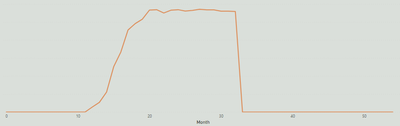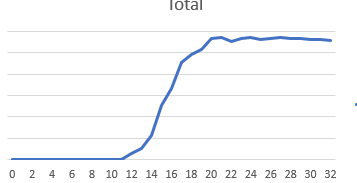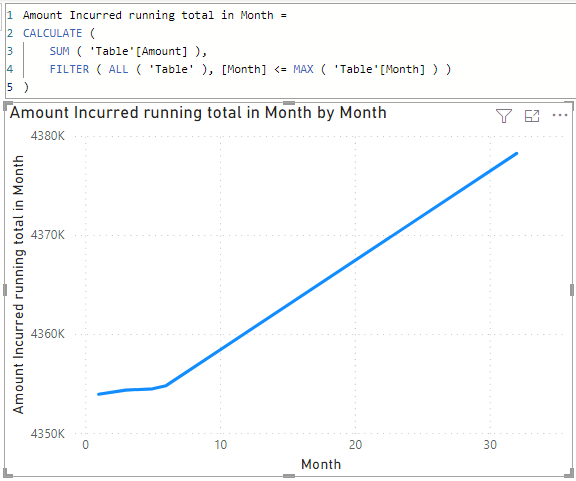Join us at FabCon Vienna from September 15-18, 2025
The ultimate Fabric, Power BI, SQL, and AI community-led learning event. Save €200 with code FABCOMM.
Get registered- Power BI forums
- Get Help with Power BI
- Desktop
- Service
- Report Server
- Power Query
- Mobile Apps
- Developer
- DAX Commands and Tips
- Custom Visuals Development Discussion
- Health and Life Sciences
- Power BI Spanish forums
- Translated Spanish Desktop
- Training and Consulting
- Instructor Led Training
- Dashboard in a Day for Women, by Women
- Galleries
- Data Stories Gallery
- Themes Gallery
- Contests Gallery
- Quick Measures Gallery
- Notebook Gallery
- Translytical Task Flow Gallery
- TMDL Gallery
- R Script Showcase
- Webinars and Video Gallery
- Ideas
- Custom Visuals Ideas (read-only)
- Issues
- Issues
- Events
- Upcoming Events
Compete to become Power BI Data Viz World Champion! First round ends August 18th. Get started.
- Power BI forums
- Forums
- Get Help with Power BI
- Desktop
- Weird Error with Running Total Measure
- Subscribe to RSS Feed
- Mark Topic as New
- Mark Topic as Read
- Float this Topic for Current User
- Bookmark
- Subscribe
- Printer Friendly Page
- Mark as New
- Bookmark
- Subscribe
- Mute
- Subscribe to RSS Feed
- Permalink
- Report Inappropriate Content
Weird Error with Running Total Measure
Hey All I have data in the form below
| ID | Amount | Month |
| 1 | 1234 | 1 |
| 1 | 423 | 3 |
| 1 | 125 | 5 |
| 2 | 4352435 | 1 |
| 2 | 324 | 6 |
| 2 | 23452 | 32 |
| 3 | 243 | 1 |
However when I try to run my running total I get this odd graph
So it correctly calculates my the running total until it reaches the end of my data and then plummets to 0 when it should just maintain a straight line infinitely.
My code for the measure is:
Any ideas why my running total is failing after some point and how to solve it?
Note: that I ran the exact same table through an excel pivottable and got nice graph below
Solved! Go to Solution.
- Mark as New
- Bookmark
- Subscribe
- Mute
- Subscribe to RSS Feed
- Permalink
- Report Inappropriate Content
@anonymouAsd , Create a new month table
month = generateseries(1,20,1)
join it month in your table and create a measure like
CALCULATE(
SUM('FACT_sales'[Amount]),
FILTER(
ALLSELECTED('month'),
month[Month]<= MAX(month[Month]
)
))
- Mark as New
- Bookmark
- Subscribe
- Mute
- Subscribe to RSS Feed
- Permalink
- Report Inappropriate Content
Hi, @anonymouAsd
You can try the following methods.
Amount Incurred running total in Month =
CALCULATE (
SUM ( 'Table'[Amount] ),
FILTER ( ALL ( 'Table' ), [Month] <= MAX ( 'Table'[Month] ) )
)Is this the result you expect?
Best Regards,
Community Support Team _Charlotte
If this post helps, then please consider Accept it as the solution to help the other members find it more quickly.
- Mark as New
- Bookmark
- Subscribe
- Mute
- Subscribe to RSS Feed
- Permalink
- Report Inappropriate Content
@anonymouAsd , Create a new month table
month = generateseries(1,20,1)
join it month in your table and create a measure like
CALCULATE(
SUM('FACT_sales'[Amount]),
FILTER(
ALLSELECTED('month'),
month[Month]<= MAX(month[Month]
)
))