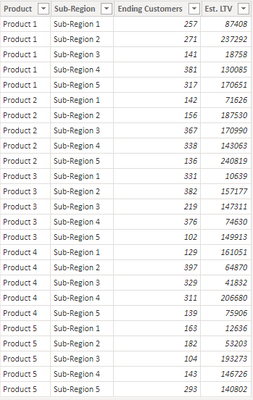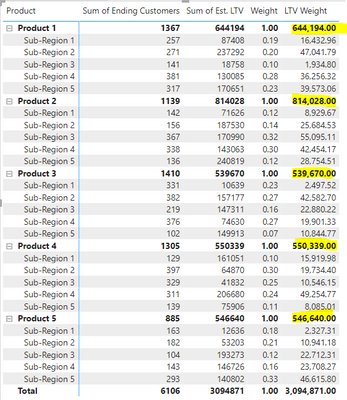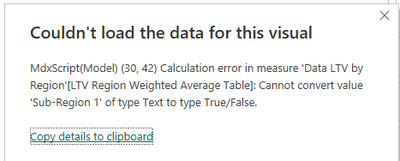- Power BI forums
- Updates
- News & Announcements
- Get Help with Power BI
- Desktop
- Service
- Report Server
- Power Query
- Mobile Apps
- Developer
- DAX Commands and Tips
- Custom Visuals Development Discussion
- Health and Life Sciences
- Power BI Spanish forums
- Translated Spanish Desktop
- Power Platform Integration - Better Together!
- Power Platform Integrations (Read-only)
- Power Platform and Dynamics 365 Integrations (Read-only)
- Training and Consulting
- Instructor Led Training
- Dashboard in a Day for Women, by Women
- Galleries
- Community Connections & How-To Videos
- COVID-19 Data Stories Gallery
- Themes Gallery
- Data Stories Gallery
- R Script Showcase
- Webinars and Video Gallery
- Quick Measures Gallery
- 2021 MSBizAppsSummit Gallery
- 2020 MSBizAppsSummit Gallery
- 2019 MSBizAppsSummit Gallery
- Events
- Ideas
- Custom Visuals Ideas
- Issues
- Issues
- Events
- Upcoming Events
- Community Blog
- Power BI Community Blog
- Custom Visuals Community Blog
- Community Support
- Community Accounts & Registration
- Using the Community
- Community Feedback
Register now to learn Fabric in free live sessions led by the best Microsoft experts. From Apr 16 to May 9, in English and Spanish.
- Power BI forums
- Forums
- Get Help with Power BI
- Desktop
- Weighted Average with ALLSELECTED()
- Subscribe to RSS Feed
- Mark Topic as New
- Mark Topic as Read
- Float this Topic for Current User
- Bookmark
- Subscribe
- Printer Friendly Page
- Mark as New
- Bookmark
- Subscribe
- Mute
- Subscribe to RSS Feed
- Permalink
- Report Inappropriate Content
Weighted Average with ALLSELECTED()
Hi,
I'm struggling to compute a weighted average with my dataset. I'm looking to calculate a weighted average for product by sub-region. I also want the calculation to respond to filters applied on the sub-region column (if I take some regions out I still want the weight % to sum to 1). Sample dataset here:
Matrix visual here: I've got the weight percentage to work correctly and used ALLSELECTED() to have the weight respond correctly to any filters applied on the Sub-Region field. However I'm struggling to get the Product subtotal to sum the values below it, instead it just takes the Sum from 2nd value column.
See code below for weight:
Weight =
DIVIDE(
SUM('Data LTV by Region'[Ending Customers]),
CALCULATE(SUM('Data LTV by Region'[Ending Customers]), ALLSELECTED('Data LTV by Region'[Sub-Region])
)
)Code for the weighted LTV
LTV Weight =
[Weight]*sum('Data LTV by Region'[Est. LTV])Simpler attempt at getting the weighted average at the Product subtotal
Product Weighted =
IF(
ISINSCOPE('Data LTV by Region'[Product]),
SUMX('Data LTV by Region', [LTV Weight]),
SUM('Data LTV by Region'[Est. LTV])
)Tried using SUMMARIZE and writing something a little more complex to return the sum of a weighted average column but admittedly not too experienced with using SUMMARIZE. Code below and underneath is the error I'm getting.
LTV Region Weighted Average Table =
VAR CustomersEnding =
SUM('Data LTV by Region'[Ending Customers])
VAR LTV =
SUM('Data LTV by Region'[Est. LTV])
VAR CustomersEndingTotal =
CALCULATE(CustomersEnding, REMOVEFILTERS('Data LTV by Region'[Sub-Region]))
VAR Wgt =
CALCULATE(DIVIDE(CustomersEnding, CustomersEndingTotal))
VAR WeightedAvgTable =
ADDCOLUMNS(
SUMMARIZE(
FILTER('Data LTV by Region', ALLSELECTED('Data LTV by Region'[Sub-Region])),
'Data LTV by Region'[Product], 'Data LTV by Region'[Sub-Region]
),
"Weight", Wgt,
"LTV", LTV
)
RETURN
SUMX(WeightedAvgTable,
[Weight]*[LTV]
)My end goal would be to put this into a SWITCH() statement since I've figured out all the other parts of the formula and how to get it to work in the matrix visual. This piece has been trickier than I anticipated but feel like I'm inexperienced and missing something simple. Any help or suggestions would be appreciated with figuring this out.
Thanks!
- Mark as New
- Bookmark
- Subscribe
- Mute
- Subscribe to RSS Feed
- Permalink
- Report Inappropriate Content
@117madvillain , Try like
LTV Region Weighted Average Table =
VAR CustomersEnding =
SUM('Data LTV by Region'[Ending Customers])
VAR LTV =
SUM('Data LTV by Region'[Est. LTV])
VAR CustomersEndingTotal =
CALCULATE(CustomersEnding, REMOVEFILTERS('Data LTV by Region'[Sub-Region]))
VAR Wgt =
CALCULATE(DIVIDE(CustomersEnding, CustomersEndingTotal))
VAR WeightedAvgTable =
ADDCOLUMNS(
SUMMARIZE(
calculateTable('Data LTV by Region',, ALLSELECTED('Data LTV by Region'[Sub-Region]))
'Data LTV by Region'[Product], 'Data LTV by Region'[Sub-Region]
),
"Weight", Wgt,
"LTV", LTV
)
RETURN
SUMX(WeightedAvgTable,
[Weight]*[LTV]
)
Microsoft Power BI Learning Resources, 2023 !!
Learn Power BI - Full Course with Dec-2022, with Window, Index, Offset, 100+ Topics !!
Did I answer your question? Mark my post as a solution! Appreciate your Kudos !! Proud to be a Super User! !!
Helpful resources

Microsoft Fabric Learn Together
Covering the world! 9:00-10:30 AM Sydney, 4:00-5:30 PM CET (Paris/Berlin), 7:00-8:30 PM Mexico City

Power BI Monthly Update - April 2024
Check out the April 2024 Power BI update to learn about new features.

| User | Count |
|---|---|
| 106 | |
| 98 | |
| 80 | |
| 67 | |
| 63 |
| User | Count |
|---|---|
| 145 | |
| 111 | |
| 104 | |
| 84 | |
| 64 |