Join us at FabCon Vienna from September 15-18, 2025
The ultimate Fabric, Power BI, SQL, and AI community-led learning event. Save €200 with code FABCOMM.
Get registered- Power BI forums
- Get Help with Power BI
- Desktop
- Service
- Report Server
- Power Query
- Mobile Apps
- Developer
- DAX Commands and Tips
- Custom Visuals Development Discussion
- Health and Life Sciences
- Power BI Spanish forums
- Translated Spanish Desktop
- Training and Consulting
- Instructor Led Training
- Dashboard in a Day for Women, by Women
- Galleries
- Data Stories Gallery
- Themes Gallery
- Contests Gallery
- Quick Measures Gallery
- Notebook Gallery
- Translytical Task Flow Gallery
- TMDL Gallery
- R Script Showcase
- Webinars and Video Gallery
- Ideas
- Custom Visuals Ideas (read-only)
- Issues
- Issues
- Events
- Upcoming Events
Enhance your career with this limited time 50% discount on Fabric and Power BI exams. Ends August 31st. Request your voucher.
- Power BI forums
- Forums
- Get Help with Power BI
- Desktop
- Weighted Average every 24 hours
- Subscribe to RSS Feed
- Mark Topic as New
- Mark Topic as Read
- Float this Topic for Current User
- Bookmark
- Subscribe
- Printer Friendly Page
- Mark as New
- Bookmark
- Subscribe
- Mute
- Subscribe to RSS Feed
- Permalink
- Report Inappropriate Content
Weighted Average every 24 hours
Hi All,
I'm trying to help automate a report that is currently manually entered in Excel. I've got the first part of it, but I need some help with a weighted average between 2 shifts bonus. The white cells below are already calculated and correct. The green is what I need help calculating.
The formula for this is ((Bonus Calculation*12)+(Next Shift BC*12))/24. As an example, for Wednesday night shift, it would be the following:
((175.61%*12)+(198.93%*12))/24 = 187.27%
Thanks for any help that can be provided!
Solved! Go to Solution.
- Mark as New
- Bookmark
- Subscribe
- Mute
- Subscribe to RSS Feed
- Permalink
- Report Inappropriate Content
Hi @Yak2792 ,
First, please add one Index field for the related table in Power Query Editor. Then create a calculated column to get the average of Weighted Bonus:
Weighted Bonus =
DIVIDE (
CALCULATE (
MAX ( 'Bonus'[Bonus Calculation] ),
FILTER ( ALL ( 'Bonus' ), 'Bonus'[Index] - 1 = EARLIER ( 'Bonus'[Index] ) )
) * 12 + 'Bonus'[Bonus Calculation] * 12,
24
)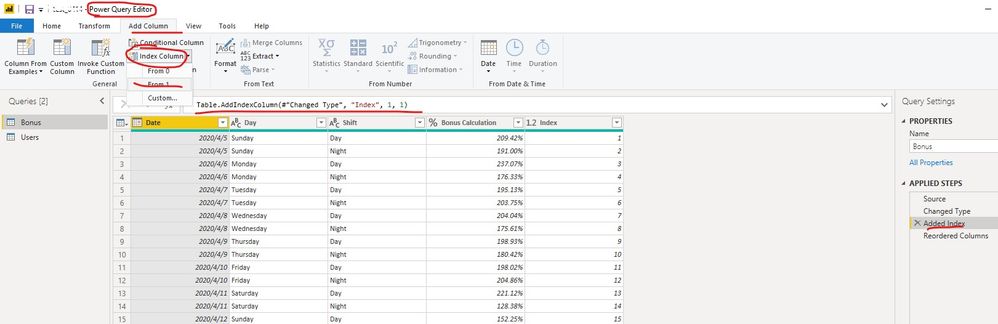
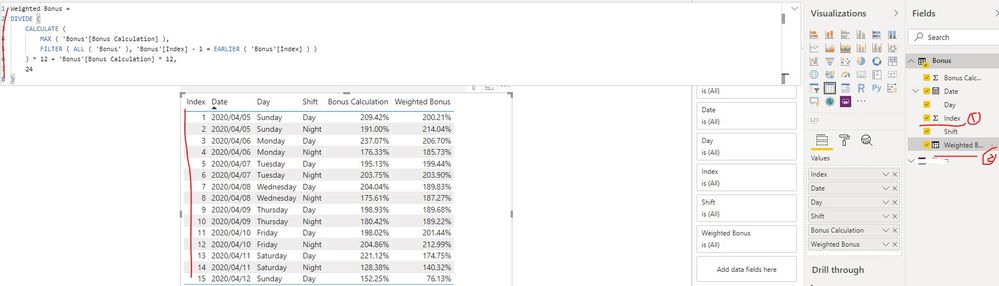 create calculated column
create calculated columnBest Regards
Rena
- Mark as New
- Bookmark
- Subscribe
- Mute
- Subscribe to RSS Feed
- Permalink
- Report Inappropriate Content
I should also mention that this is currently all done with measures, and is being presented in a table.
- Mark as New
- Bookmark
- Subscribe
- Mute
- Subscribe to RSS Feed
- Permalink
- Report Inappropriate Content
- Mark as New
- Bookmark
- Subscribe
- Mute
- Subscribe to RSS Feed
- Permalink
- Report Inappropriate Content
What raw data would you need? The data is coming from 4 different SQL tables, so it might be a bit of a mess. I have one table that has the calendar, 2 that contain product information, and another that contains bonus multpliers depending on certain criteria.
Would the table presented in the initial post with details of how the bonus is calculated suffice?
- Mark as New
- Bookmark
- Subscribe
- Mute
- Subscribe to RSS Feed
- Permalink
- Report Inappropriate Content
Hi @Yak2792 ,
First, please add one Index field for the related table in Power Query Editor. Then create a calculated column to get the average of Weighted Bonus:
Weighted Bonus =
DIVIDE (
CALCULATE (
MAX ( 'Bonus'[Bonus Calculation] ),
FILTER ( ALL ( 'Bonus' ), 'Bonus'[Index] - 1 = EARLIER ( 'Bonus'[Index] ) )
) * 12 + 'Bonus'[Bonus Calculation] * 12,
24
)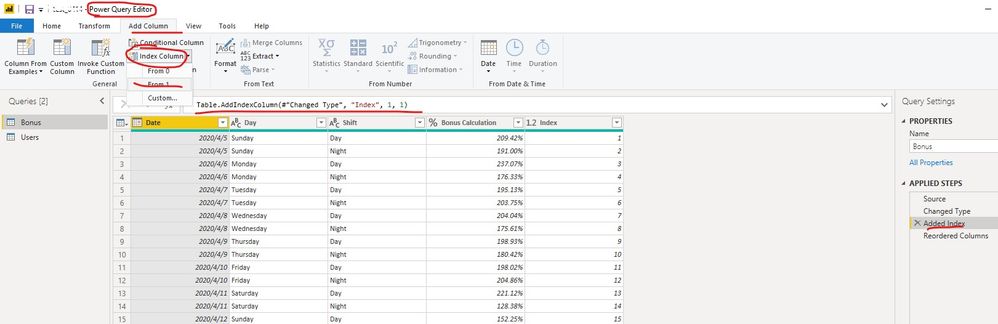
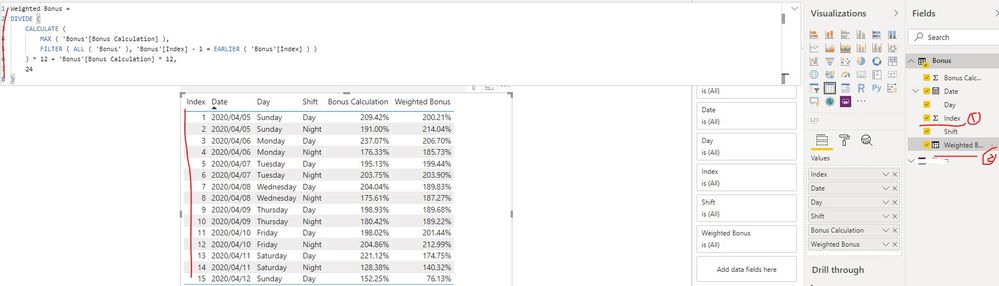 create calculated column
create calculated columnBest Regards
Rena
- Mark as New
- Bookmark
- Subscribe
- Mute
- Subscribe to RSS Feed
- Permalink
- Report Inappropriate Content
Thank you for the reponse @Anonymous .
Your solution would be super easy, but unfortunately these are not stored in a table, they are calculated measures, as well as columns from data pulled from 3 different tables. You can see this below.
Is it possible to create a new table with this information in it? I looked at this link, but in my case it won't work becasue the tables I'm trying to join are different sizes, one is a shift calendar and the other is the product information.
I guess as a fall back I could always enter data manually and then use the solution you provided, but ideally I would like to automate this as much as possible, as this report will be used by somebody else who is not a familiar with Power BI.
- Mark as New
- Bookmark
- Subscribe
- Mute
- Subscribe to RSS Feed
- Permalink
- Report Inappropriate Content
Hi @Yak2792 ,
Could you please provide the structures of these three table and sample data(exclude sensitive data) using screen shots just like the one in below screen shot? Please also provide the formula if there is any measure be created. It is better if you can provide your sample PBIX file. I need to check if there are other feasible ways to achieve your requirement based on the above information you provided.Thank you.
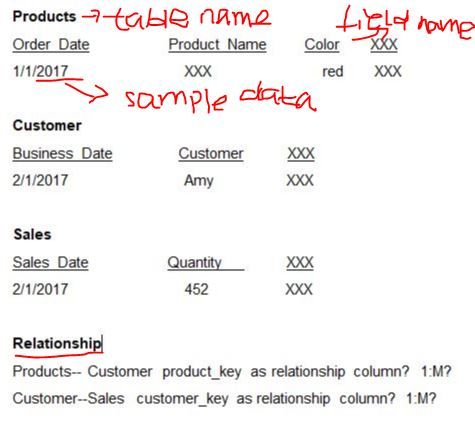
Best Regards
Rena
- Mark as New
- Bookmark
- Subscribe
- Mute
- Subscribe to RSS Feed
- Permalink
- Report Inappropriate Content
So I ended up finding a table similar to the one you listed above containing the shift by shift bonus numbers. I followed your instructions above and everything works great now. Thank you so much for your help, I will mark your post above as the solution.
Helpful resources
| User | Count |
|---|---|
| 81 | |
| 74 | |
| 42 | |
| 30 | |
| 28 |
| User | Count |
|---|---|
| 108 | |
| 96 | |
| 53 | |
| 48 | |
| 47 |




