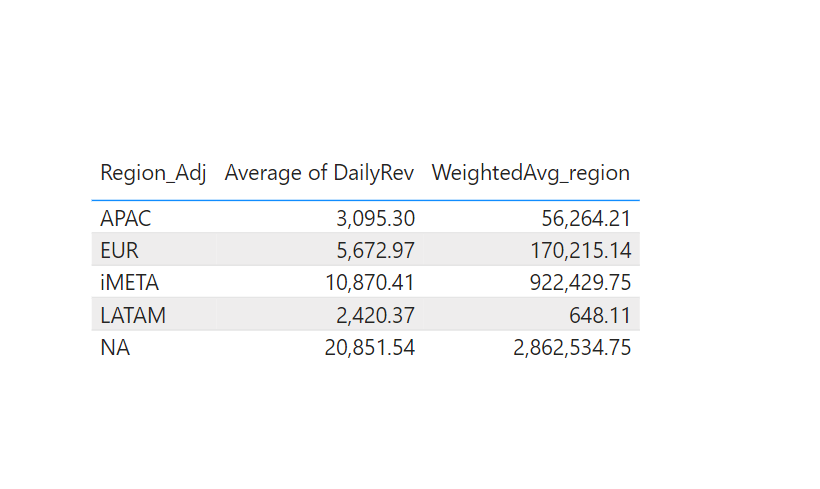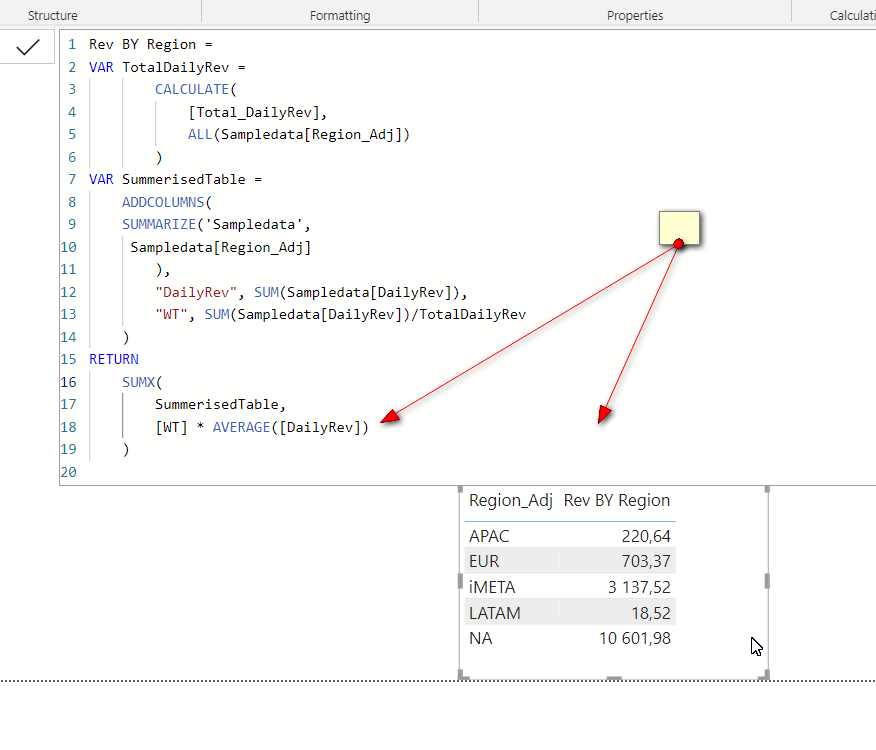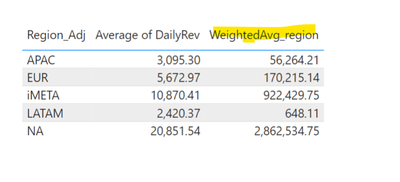- Power BI forums
- Updates
- News & Announcements
- Get Help with Power BI
- Desktop
- Service
- Report Server
- Power Query
- Mobile Apps
- Developer
- DAX Commands and Tips
- Custom Visuals Development Discussion
- Health and Life Sciences
- Power BI Spanish forums
- Translated Spanish Desktop
- Power Platform Integration - Better Together!
- Power Platform Integrations (Read-only)
- Power Platform and Dynamics 365 Integrations (Read-only)
- Training and Consulting
- Instructor Led Training
- Dashboard in a Day for Women, by Women
- Galleries
- Community Connections & How-To Videos
- COVID-19 Data Stories Gallery
- Themes Gallery
- Data Stories Gallery
- R Script Showcase
- Webinars and Video Gallery
- Quick Measures Gallery
- 2021 MSBizAppsSummit Gallery
- 2020 MSBizAppsSummit Gallery
- 2019 MSBizAppsSummit Gallery
- Events
- Ideas
- Custom Visuals Ideas
- Issues
- Issues
- Events
- Upcoming Events
- Community Blog
- Power BI Community Blog
- Custom Visuals Community Blog
- Community Support
- Community Accounts & Registration
- Using the Community
- Community Feedback
Register now to learn Fabric in free live sessions led by the best Microsoft experts. From Apr 16 to May 9, in English and Spanish.
- Power BI forums
- Forums
- Get Help with Power BI
- Desktop
- Weighted Average by Region Calculation not working
- Subscribe to RSS Feed
- Mark Topic as New
- Mark Topic as Read
- Float this Topic for Current User
- Bookmark
- Subscribe
- Printer Friendly Page
- Mark as New
- Bookmark
- Subscribe
- Mute
- Subscribe to RSS Feed
- Permalink
- Report Inappropriate Content
Weighted Average by Region Calculation not working
Hello
I am trying to get the Weighted Average by Region next to my average DailyRev., but the numbers are really high I could not figure out why is that. Can anybody please check this and let me know what's going on? I spent a lot of hours and I am stumped. I have filtered for the last 12 months, but it should not affect it.
Formula
Rev BY Region =
VAR TotalDailyRev =
CALCULATE(
SUM(Sampledata[DailyRev]),
ALL(Sampledata[Region_Adj])
)
VAR SummerisedTable =
ADDCOLUMNS(
SUMMARIZE(
Sampledata,
Sampledata[Region_Adj]
),
"DailyRev", SUM(Sampledata[DailyRev]),
"WT", SUM(Sampledata[DailyRev])/TotalDailyRev
)
RETURN
SUMX(
SummerisedTable,
[WT] * [DailyRev]
)- Mark as New
- Bookmark
- Subscribe
- Mute
- Subscribe to RSS Feed
- Permalink
- Report Inappropriate Content
Thanks for the post, but I found the correct way to calculate the weighted average in my situation. Weighted_Avg = ABS(CALCULATE(SUM(AppendCombined[Revenue])/(SUM(AppendCombined[Hours])/8)))
This is the correct formula for my situation to get it. Again, thank you for the help
- Mark as New
- Bookmark
- Subscribe
- Mute
- Subscribe to RSS Feed
- Permalink
- Report Inappropriate Content
I can't understand your business logic without the expected numbers.
But maybe you are waiting for this?!
- Mark as New
- Bookmark
- Subscribe
- Mute
- Subscribe to RSS Feed
- Permalink
- Report Inappropriate Content
you can show the expected output?
- Mark as New
- Bookmark
- Subscribe
- Mute
- Subscribe to RSS Feed
- Permalink
- Report Inappropriate Content
To be honest, I am not sure. That is why seeking help in Community. I am trying to check the way I calculated my weighted average is correct or wrong. When Comparing below, my average and my calculated weighted column, it has a very high number. which I don't think is correct (not 100% sure) .
I just want to check with you guys if my method is correct.
Thank you
- Mark as New
- Bookmark
- Subscribe
- Mute
- Subscribe to RSS Feed
- Permalink
- Report Inappropriate Content
Thank you for the quick response.
Not quite right, I looking for the weighted average for each region. Not the %. I need the 12-month filter. I don't think we need to remove the filter, right
Again, thank you
- Mark as New
- Bookmark
- Subscribe
- Mute
- Subscribe to RSS Feed
- Permalink
- Report Inappropriate Content
Is this what you are looking for?
Helpful resources

Microsoft Fabric Learn Together
Covering the world! 9:00-10:30 AM Sydney, 4:00-5:30 PM CET (Paris/Berlin), 7:00-8:30 PM Mexico City

Power BI Monthly Update - April 2024
Check out the April 2024 Power BI update to learn about new features.

| User | Count |
|---|---|
| 113 | |
| 103 | |
| 77 | |
| 66 | |
| 63 |
| User | Count |
|---|---|
| 142 | |
| 105 | |
| 102 | |
| 81 | |
| 68 |