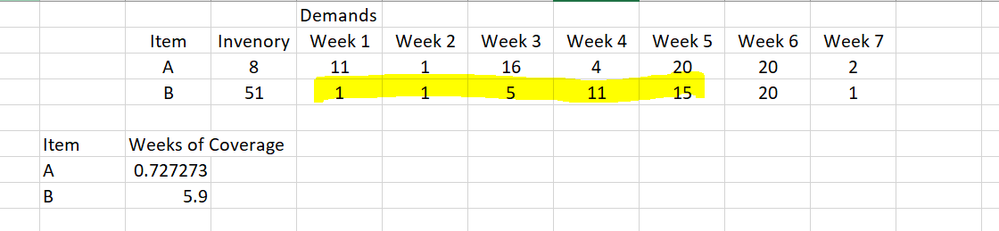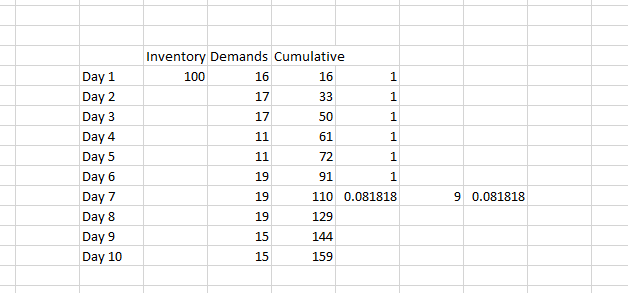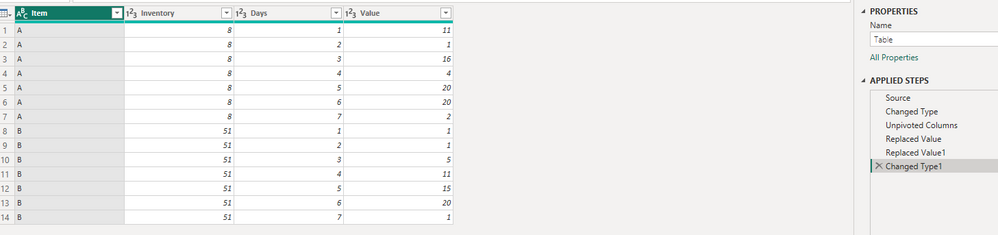FabCon is coming to Atlanta
Join us at FabCon Atlanta from March 16 - 20, 2026, for the ultimate Fabric, Power BI, AI and SQL community-led event. Save $200 with code FABCOMM.
Register now!- Power BI forums
- Get Help with Power BI
- Desktop
- Service
- Report Server
- Power Query
- Mobile Apps
- Developer
- DAX Commands and Tips
- Custom Visuals Development Discussion
- Health and Life Sciences
- Power BI Spanish forums
- Translated Spanish Desktop
- Training and Consulting
- Instructor Led Training
- Dashboard in a Day for Women, by Women
- Galleries
- Data Stories Gallery
- Themes Gallery
- Contests Gallery
- Quick Measures Gallery
- Notebook Gallery
- Translytical Task Flow Gallery
- TMDL Gallery
- R Script Showcase
- Webinars and Video Gallery
- Ideas
- Custom Visuals Ideas (read-only)
- Issues
- Issues
- Events
- Upcoming Events
Calling all Data Engineers! Fabric Data Engineer (Exam DP-700) live sessions are back! Starting October 16th. Sign up.
- Power BI forums
- Forums
- Get Help with Power BI
- Desktop
- Weeks of coverage calculation based on the forward...
- Subscribe to RSS Feed
- Mark Topic as New
- Mark Topic as Read
- Float this Topic for Current User
- Bookmark
- Subscribe
- Printer Friendly Page
- Mark as New
- Bookmark
- Subscribe
- Mute
- Subscribe to RSS Feed
- Permalink
- Report Inappropriate Content
Weeks of coverage calculation based on the forward looing demands in Power BI
Hey all,
I got a problem to calculate the weeks of coveage based on the forward looking demands (see below example)
Item A: Weeks of coverage = 8/11 = 0.72
Item A: Because the first 5 weeks demands is 33. By the end of the 5th weeks, the leftover inventory is about 18 = 51-1-1-5-11-15. Given that, we only can fulfill 90% of the 6th week demands, which is 18 / 20 = 0.9. SO Item B 's weeks of coverage is about 5.9.
Do you know what logic or how we can apply in BI to calculate that? Thanks!
- Mark as New
- Bookmark
- Subscribe
- Mute
- Subscribe to RSS Feed
- Permalink
- Report Inappropriate Content
Hey all,
That's my thoughts. (see below example) I'm now stuck to transfer that way of calculation into dax. Do you have any ideas how in dax? Thanks!
Steps:
1: Add the running total column to highlight the cumulative demands
2: mark "1" if we can hit that day's running total demands (day 1 thru day 6)
3: for the day which we cannot cover the running total (day 7). I will use the leftover which i have at the end of day 6 ( 9 = 100 - 91). And then use 9 units divided by that day (day 7) demands. 9 / 110 = 0.08. In other words, we only can cover 0.08 days of day 7 demands.
4: add those days of coverage together. So total will be 6.08 days coverage.
- Mark as New
- Bookmark
- Subscribe
- Mute
- Subscribe to RSS Feed
- Permalink
- Report Inappropriate Content
HI @naoyixue1,
I enter to the query editor to use the 'unpivot column' and 'replace value' function on your table to change its structure for following calculations.
Measure formula:
formula =
VAR currItem =
SELECTEDVALUE ( 'Table'[Item] )
VAR summary =
SUMMARIZE (
ALLSELECTED ( 'Table' ),
[Item],
[Inventory],
[Days],
"Rolling",
CALCULATE (
SUM ( 'Table'[Value] ),
FILTER ( ALLSELECTED ( 'Table' ), [Days] <= MAX ( 'Table'[Days] ) ),
VALUES ( 'Table'[Item] )
)
)
VAR days =
MAX (
MAXX (
FILTER ( summary, [Item] = currItem && [Rolling] <= [Inventory] ),
[Days]
),
1
)
RETURN
IF (
days = 1,
CALCULATE (
DIVIDE ( MAX ( 'Table'[Inventory] ), MAX ( 'Table'[Value] ) ),
FILTER ( ALLSELECTED ( 'Table' ), [Days] = 1 ),
VALUES ( 'Table'[Item] )
),
VAR rolling =
CALCULATE (
SUM ( 'Table'[Value] ),
FILTER ( ALLSELECTED ( 'Table' ), [Days] <= days ),
VALUES ( 'Table'[Item] )
)
RETURN
days
+ CALCULATE (
DIVIDE ( MAX ( 'Table'[Inventory] ) - rolling, MAX ( 'Table'[Value] ) ),
FILTER ( ALLSELECTED ( 'Table' ), [Days] = days + 1 ),
VALUES ( 'Table'[Item] )
)
)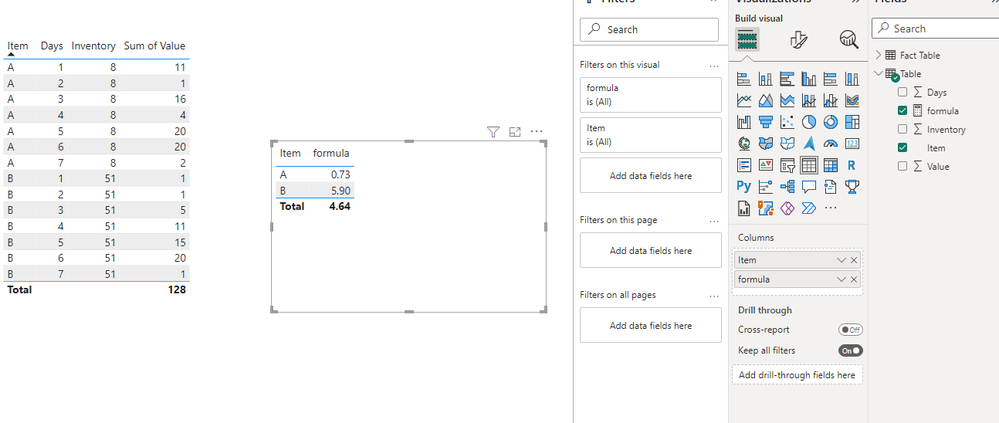
Xiaoxin Sheng
- Mark as New
- Bookmark
- Subscribe
- Mute
- Subscribe to RSS Feed
- Permalink
- Report Inappropriate Content
@Anonymous Thanks Xiaoxin. Let me check that. Really appreicate that. Will let you know after test.
- Mark as New
- Bookmark
- Subscribe
- Mute
- Subscribe to RSS Feed
- Permalink
- Report Inappropriate Content
Hey all, sorry i just check to see whehter you all have some thoughts? I really don't find any similar problems here. Thanks a lot!
- Mark as New
- Bookmark
- Subscribe
- Mute
- Subscribe to RSS Feed
- Permalink
- Report Inappropriate Content
- Mark as New
- Bookmark
- Subscribe
- Mute
- Subscribe to RSS Feed
- Permalink
- Report Inappropriate Content
Does anyone have any thoughts about how? Thanks!