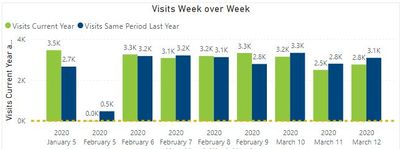Join us at the 2025 Microsoft Fabric Community Conference
March 31 - April 2, 2025, in Las Vegas, Nevada. Use code MSCUST for a $150 discount! Early bird discount ends December 31.
Register Now- Power BI forums
- Get Help with Power BI
- Desktop
- Service
- Report Server
- Power Query
- Mobile Apps
- Developer
- DAX Commands and Tips
- Custom Visuals Development Discussion
- Health and Life Sciences
- Power BI Spanish forums
- Translated Spanish Desktop
- Training and Consulting
- Instructor Led Training
- Dashboard in a Day for Women, by Women
- Galleries
- Community Connections & How-To Videos
- COVID-19 Data Stories Gallery
- Themes Gallery
- Data Stories Gallery
- R Script Showcase
- Webinars and Video Gallery
- Quick Measures Gallery
- 2021 MSBizAppsSummit Gallery
- 2020 MSBizAppsSummit Gallery
- 2019 MSBizAppsSummit Gallery
- Events
- Ideas
- Custom Visuals Ideas
- Issues
- Issues
- Events
- Upcoming Events
Be one of the first to start using Fabric Databases. View on-demand sessions with database experts and the Microsoft product team to learn just how easy it is to get started. Watch now
- Power BI forums
- Forums
- Get Help with Power BI
- Desktop
- Weeks in Current Year Compared to Weeks in Previou...
- Subscribe to RSS Feed
- Mark Topic as New
- Mark Topic as Read
- Float this Topic for Current User
- Bookmark
- Subscribe
- Printer Friendly Page
- Mark as New
- Bookmark
- Subscribe
- Mute
- Subscribe to RSS Feed
- Permalink
- Report Inappropriate Content
Weeks in Current Year Compared to Weeks in Previous Year
Hello all,
I'm attempting to build an analysis that compares the number of patient encounters by week for a set period this year (ie. last six calendar weeks) compared to the number of patient encounters by week for the same period last year.
I have not found a good solution as of yet. My data model consists of a Date Dim that includes calculated columns for Week Number in Year as well as a concatenated WeekNumber and Year column. My date dim is connected by a one to many relationship on the Date column to my fact table which also includes a date column.
I've tried creating a custom date hierarchy consisting of Year>Month>WeekNumber>Date.
I then visualize this with a bar chart with the hierarchy on the axis and 2 measures in the values.
Measure 1 is a sum of all patient encounters: COUNT([encounterid])
Measure 2 is supposed to be the concurrent weeks for the previous year. I had attempted to do this by
CALCULATE(COUNT([encounterid]),SAMEPERIODLASTYEAR('Date Dim',[Date]).
The report has a relative date slicer based on the date field in date dim.
My goal was to be able to analyze the prior year weeks compared to any year selected, hence the reason Measure 1 has no calculate/filter.
On the surface everything appears to work (the numbers after the month name are actually week numbers, not days), but the numbers start to go wonky depending on the period you're looking at. Example last six calendar weeks looks okay, but last eight calendar weeks starts to look weird...
Additionally, when i go into my dataview and do some spot checks on my weeks, i have dates disappearing and not showing up in that week for unapparent reasons--typically just one or two days here or there.
I've scoured the forums here for a solution and haven't found something that works.
I feel like I'm missing an obvious solution with this, but I've been beating my head against the wall on this for too long now.
Any help would be greatly appreciated!
Thanks
Solved! Go to Solution.
- Mark as New
- Bookmark
- Subscribe
- Mute
- Subscribe to RSS Feed
- Permalink
- Report Inappropriate Content
Week of last year is 364 days behind. So if you create a trailing measure with 364 days behind with date calendar you will get. Also, refer to my file where I have used Rank for this week vs last week. In the case of Rank, Last year is 52 weeks behind.
Week Year behind Sales = CALCULATE(SUM(Sales[Sales Amount]),dateadd('Date'[Date],-364,Day))
https://www.dropbox.com/s/d9898a48e76wmvl/sales_analytics_weekWise.pbix?dl=0
To get the best of the time intelligence function. Make sure you have a date calendar and it has been marked as the date in model view. Also, join it with the date column of your fact/s. Refer :
https://radacad.com/creating-calendar-table-in-power-bi-using-dax-functions
https://www.archerpoint.com/blog/Posts/creating-date-table-power-bi
https://www.sqlbi.com/articles/creating-a-simple-date-table-in-dax/
If you need more help mark me @
Appreciate your Kudos.
At the Microsoft Analytics Community Conference, global leaders and influential voices are stepping up to share their knowledge and help you master the latest in Microsoft Fabric, Copilot, and Purview. ✨
️ November 12th-14th, 2024
Online Event
Register Here
- Mark as New
- Bookmark
- Subscribe
- Mute
- Subscribe to RSS Feed
- Permalink
- Report Inappropriate Content
Week of last year is 364 days behind. So if you create a trailing measure with 364 days behind with date calendar you will get. Also, refer to my file where I have used Rank for this week vs last week. In the case of Rank, Last year is 52 weeks behind.
Week Year behind Sales = CALCULATE(SUM(Sales[Sales Amount]),dateadd('Date'[Date],-364,Day))
https://www.dropbox.com/s/d9898a48e76wmvl/sales_analytics_weekWise.pbix?dl=0
To get the best of the time intelligence function. Make sure you have a date calendar and it has been marked as the date in model view. Also, join it with the date column of your fact/s. Refer :
https://radacad.com/creating-calendar-table-in-power-bi-using-dax-functions
https://www.archerpoint.com/blog/Posts/creating-date-table-power-bi
https://www.sqlbi.com/articles/creating-a-simple-date-table-in-dax/
If you need more help mark me @
Appreciate your Kudos.
At the Microsoft Analytics Community Conference, global leaders and influential voices are stepping up to share their knowledge and help you master the latest in Microsoft Fabric, Copilot, and Purview. ✨
️ November 12th-14th, 2024
Online Event
Register Here
Helpful resources

Join us at the Microsoft Fabric Community Conference
March 31 - April 2, 2025, in Las Vegas, Nevada. Use code MSCUST for a $150 discount!

We want your feedback!
Your insights matter. That’s why we created a quick survey to learn about your experience finding answers to technical questions.

Microsoft Fabric Community Conference 2025
Arun Ulag shares exciting details about the Microsoft Fabric Conference 2025, which will be held in Las Vegas, NV.

| User | Count |
|---|---|
| 133 | |
| 91 | |
| 88 | |
| 64 | |
| 58 |
| User | Count |
|---|---|
| 201 | |
| 137 | |
| 107 | |
| 73 | |
| 68 |