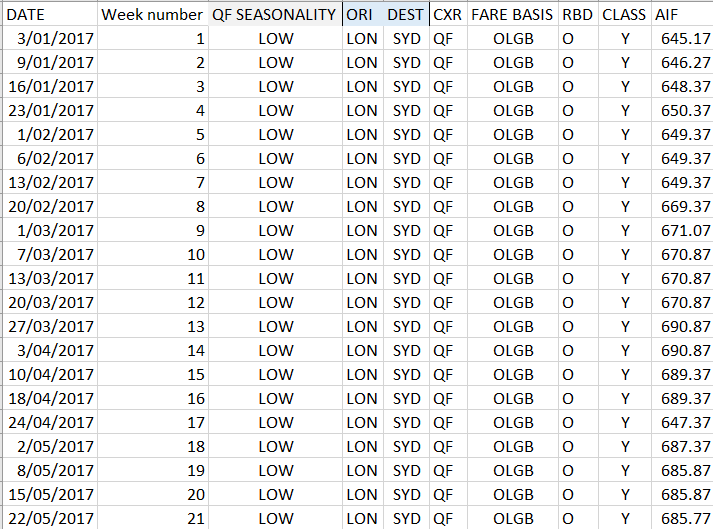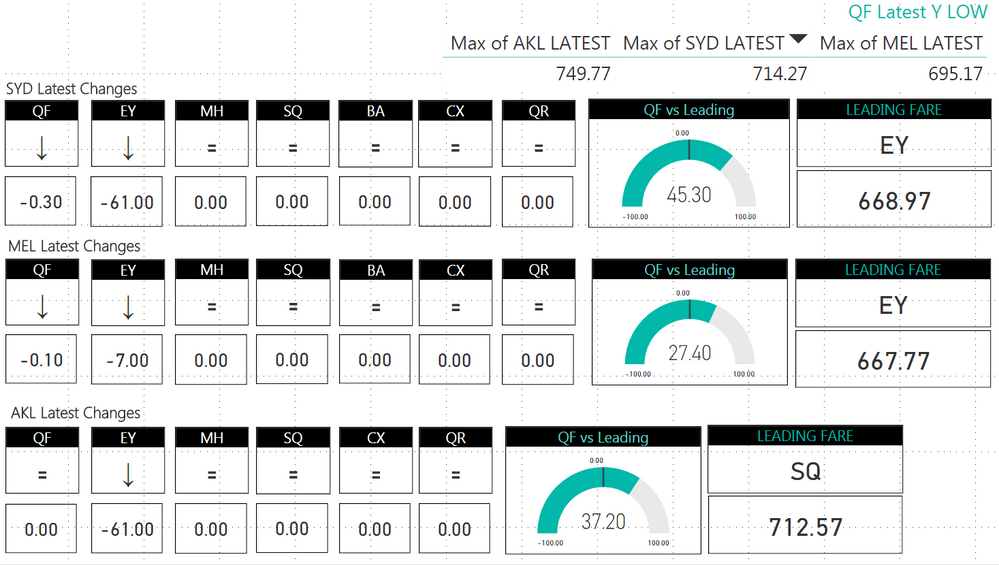FabCon is coming to Atlanta
Join us at FabCon Atlanta from March 16 - 20, 2026, for the ultimate Fabric, Power BI, AI and SQL community-led event. Save $200 with code FABCOMM.
Register now!- Power BI forums
- Get Help with Power BI
- Desktop
- Service
- Report Server
- Power Query
- Mobile Apps
- Developer
- DAX Commands and Tips
- Custom Visuals Development Discussion
- Health and Life Sciences
- Power BI Spanish forums
- Translated Spanish Desktop
- Training and Consulting
- Instructor Led Training
- Dashboard in a Day for Women, by Women
- Galleries
- Data Stories Gallery
- Themes Gallery
- Contests Gallery
- Quick Measures Gallery
- Notebook Gallery
- Translytical Task Flow Gallery
- TMDL Gallery
- R Script Showcase
- Webinars and Video Gallery
- Ideas
- Custom Visuals Ideas (read-only)
- Issues
- Issues
- Events
- Upcoming Events
Calling all Data Engineers! Fabric Data Engineer (Exam DP-700) live sessions are back! Starting October 16th. Sign up.
- Power BI forums
- Forums
- Get Help with Power BI
- Desktop
- Weekly values and their variations
- Subscribe to RSS Feed
- Mark Topic as New
- Mark Topic as Read
- Float this Topic for Current User
- Bookmark
- Subscribe
- Printer Friendly Page
- Mark as New
- Bookmark
- Subscribe
- Mute
- Subscribe to RSS Feed
- Permalink
- Report Inappropriate Content
Weekly values and their variations
Hi Power Bi community, need you help again ![]()
The next step for our amazing benchmark tool will be comparing levels across weeks: the aim is spotting the increases or decreases of fares between the this week and last week. Therefore periods are expanded as the snapshot suggests:
Let's say one measure should return week 21 level, another one week 20 level and another one highlight the difference between the two (ok I don't need help for this).
looking forward to have your views.
cheers
- Mark as New
- Bookmark
- Subscribe
- Mute
- Subscribe to RSS Feed
- Permalink
- Report Inappropriate Content
@Anonymous,
Simply add calculated columns as shown below.
Prev = LOOKUPVALUE ( Table1[AIF], Table1[Week number], Table1[Week number] - 1 )
Variation = IF ( ISBLANK ( Table1[Prev] ), BLANK (), Table1[AIF] - Table1[Prev] )
If this post helps, then please consider Accept it as the solution to help the other members find it more quickly.
- Mark as New
- Bookmark
- Subscribe
- Mute
- Subscribe to RSS Feed
- Permalink
- Report Inappropriate Content
thank you for your idea. I've tried this way but what i got once i make the first column:
PREV = LOOKUPVALUE(VARIATIONS[AIF],VARIATIONS[WEEK NUMBER],VARIATIONS[WEEK NUMBER]-1)
A table of multiple values was supplied where a single value was expected.
Would not be better to use measure for this?
Take into consideration that this difference needs to be applied to different CXR (QF, QR, SQ, etc) that in my screenshot are not showing but the idea is highlighting the difference between 2 periods of every CXR.
let me know if you have any other idea
- Mark as New
- Bookmark
- Subscribe
- Mute
- Subscribe to RSS Feed
- Permalink
- Report Inappropriate Content
@Anonymous
So you want to calculate variations in your data from week to week and you also want to slice on some category within your data?
There were a similar thread some time last week:
It's pretty difficult to work around, when you want to slice on categories unless you use the date.
- Mark as New
- Bookmark
- Subscribe
- Mute
- Subscribe to RSS Feed
- Permalink
- Report Inappropriate Content
Hi @Anonymous and @v-chuncz-msft
the idea is to arrive to something similar to this:
In this model that I've developed months ago, variations work through a back end excel model that with 1/0 cells activates or de acitvates updates and automatically calculates the difference.
This new versions have to have everything implemented within power bi to enable more comparison, even between week 1 and week -12 if it comes to.
Coming to your point, yes categories have to be sliced.
'when you want to slice on categories unless you use the data', what do you mean? ![]()
- Mark as New
- Bookmark
- Subscribe
- Mute
- Subscribe to RSS Feed
- Permalink
- Report Inappropriate Content
Whoops, it was a type. here is the corrected version:
'when you want to slice on categories unless you use the date'
This is because we can add conditions to the date like: -7 days or w.e. i might be.
- Mark as New
- Bookmark
- Subscribe
- Mute
- Subscribe to RSS Feed
- Permalink
- Report Inappropriate Content
@Anonymous aha no worries.
Yeah, as I told you yesterday the -7 (differential day-based) could work but what happens if we do not update the data for 1 week?
this kind of data is genrally refreshed every monday morning but it could happen that we skip 1 monday.
Therefore week number would be a better index as it consider, for the sake of conversation:
let's say today: week 20
last refresh: week 19
so the difference between this week and last week should be a good driver as it can overcome the issue of missing data.
what do you think?
- Mark as New
- Bookmark
- Subscribe
- Mute
- Subscribe to RSS Feed
- Permalink
- Report Inappropriate Content
@Anonymous
I completely understand your position. If I were you I would try to make sure (somehow) that the data is always updated/refreshed with the right interval. So if you refresh one day too late, I'd make sure the data is still according to the appropriate intervals if that makes sense. The reason I'm trying to make you do that is because I haven't seen a solution like the one you are asking for before. Check out the link in my last post for more information about that.
- Mark as New
- Bookmark
- Subscribe
- Mute
- Subscribe to RSS Feed
- Permalink
- Report Inappropriate Content
@Anonymous
but even if I go down to your suggestion of the -7 days, your yesterday's solution was inapproriate as it considered the sum of the levels instead the single weekly level.
I looked to the post that you referenced and it was unsolved too. I think that either ways (week number or day difference) are fine but there are other issues to be addressed too.
- Mark as New
- Bookmark
- Subscribe
- Mute
- Subscribe to RSS Feed
- Permalink
- Report Inappropriate Content
@Anonymous
When I tried it on my local computer, it worked out between different levels, so I can't repoduce that.
The post was just to demonstrate that we haven't had success with creating a solution with a "dynamic index".
- Mark as New
- Bookmark
- Subscribe
- Mute
- Subscribe to RSS Feed
- Permalink
- Report Inappropriate Content
Hi @Anonymous
I'm here to help you!
Try this measure out:
Sum of Value this week = CALCULATE(SUM(TABLE[Value]);DATESINPERIOD(TABLE[Date];LASTDATE(TABLE[Date];-7;DAY)
Sum of Value last week = CALCULATE([Sum of Value this week];DATEADD(TABLE[Date];-7;DAY)
Sum of Value this week - Sum of Value last week = [Sum of Value this week] - [Sum of Value last week]
Let me know if this works out. If you need further help, could you possibly provide some test data, whichs simulates your data?
Best,
Martin
- Mark as New
- Bookmark
- Subscribe
- Mute
- Subscribe to RSS Feed
- Permalink
- Report Inappropriate Content
Hi @Anonymous,
thank you for your feedback. The only thing is that AIF values do not have to be summed up: the aim of this differential is to quantify the AIF variation between the last and the prev week.
Also, data feed is generally updated weekly so the -7 day rule should be ok but sometimes can happen that the update falls in different period. That's why i've included the week number in the dataset so you can compare the last and the last -1.
let me know if it's clear
cheers
albe
- Mark as New
- Bookmark
- Subscribe
- Mute
- Subscribe to RSS Feed
- Permalink
- Report Inappropriate Content
@Anonymous
I'm not aware of how to go about that. I've tried myself to make the same method work, but creating such a criteria in an aggregation isn't very straight forward when using dax.
- Mark as New
- Bookmark
- Subscribe
- Mute
- Subscribe to RSS Feed
- Permalink
- Report Inappropriate Content
@Anonymous
thank you anyway 🙂 appreciated.
althought I believe the formula is mispelled. i've tried but does not go through
- Mark as New
- Bookmark
- Subscribe
- Mute
- Subscribe to RSS Feed
- Permalink
- Report Inappropriate Content
@Anonymous
What DAX formula did you try out?
- Mark as New
- Bookmark
- Subscribe
- Mute
- Subscribe to RSS Feed
- Permalink
- Report Inappropriate Content
@Anonymous: the first one...
also i've replaced ; with , (i think in a UK computer i need ,)