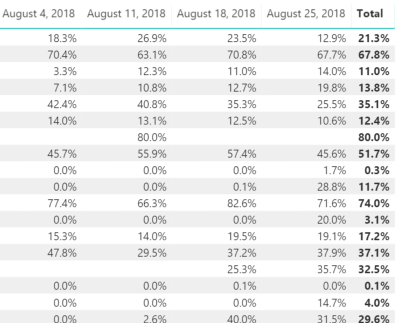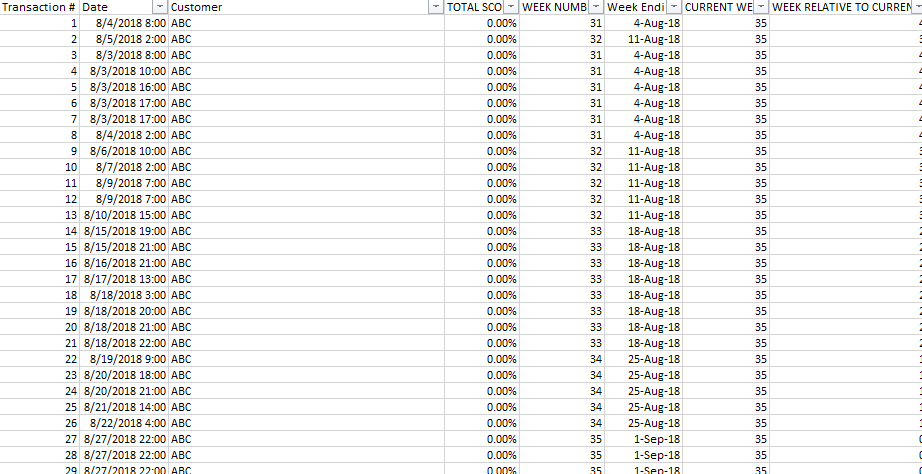FabCon is coming to Atlanta
Join us at FabCon Atlanta from March 16 - 20, 2026, for the ultimate Fabric, Power BI, AI and SQL community-led event. Save $200 with code FABCOMM.
Register now!- Power BI forums
- Get Help with Power BI
- Desktop
- Service
- Report Server
- Power Query
- Mobile Apps
- Developer
- DAX Commands and Tips
- Custom Visuals Development Discussion
- Health and Life Sciences
- Power BI Spanish forums
- Translated Spanish Desktop
- Training and Consulting
- Instructor Led Training
- Dashboard in a Day for Women, by Women
- Galleries
- Data Stories Gallery
- Themes Gallery
- Contests Gallery
- QuickViz Gallery
- Quick Measures Gallery
- Visual Calculations Gallery
- Notebook Gallery
- Translytical Task Flow Gallery
- TMDL Gallery
- R Script Showcase
- Webinars and Video Gallery
- Ideas
- Custom Visuals Ideas (read-only)
- Issues
- Issues
- Events
- Upcoming Events
The Power BI Data Visualization World Championships is back! Get ahead of the game and start preparing now! Learn more
- Power BI forums
- Forums
- Get Help with Power BI
- Desktop
- Week over Week Change
- Subscribe to RSS Feed
- Mark Topic as New
- Mark Topic as Read
- Float this Topic for Current User
- Bookmark
- Subscribe
- Printer Friendly Page
- Mark as New
- Bookmark
- Subscribe
- Mute
- Subscribe to RSS Feed
- Permalink
- Report Inappropriate Content
Week over Week Change
I have been trying to figure out how to get week over week change to display on a table or matrix. Below are pictures of what the matrix looks like and a sample of the data used. I have calculated a total score by week for each customer and now I just want the difference from week to week. So, for the top customer the change from Week Ending August 18th to Week Ending August 25th would be -10.6%. I would also like to be able to calculate the change from the first week on the matrix to the most recent week.
A couple of important details:
- As you can see in the data, there is a field called "Transaction #". Each transaction has a total score. The total score for each customer is going to be the average of all the total scores for individual transactions.
- In reality, I don't connect to Excel. I connect live to our backend database. So, I will have data on my tables that is up-to-the-minute. In this report, however, I am displaying the previous four weeks scores, starting with the week prior to the current week. To calculate week over week change, I will be using last week's score and the score from two week's ago.
Hopefully this all makes sense. If not, please reply and I'll provide more information. Thanks in advance.
- Mark as New
- Bookmark
- Subscribe
- Mute
- Subscribe to RSS Feed
- Permalink
- Report Inappropriate Content
Hi @Anonymous,
Please have a look at below examples to calculate week over week changes.
https://community.powerbi.com/t5/Desktop/Week-over-Week-Change/td-p/243318
https://community.powerbi.com/t5/Desktop/Week-over-Week/td-p/379226
Best regards,
Yuliana Gu
If this post helps, then please consider Accept it as the solution to help the other members find it more quickly.
- Mark as New
- Bookmark
- Subscribe
- Mute
- Subscribe to RSS Feed
- Permalink
- Report Inappropriate Content
Thank you, @v-yulgu-msft. I saw those before posting my question but was unable to translate them to my data. I may be able to use the formula below, however I am not trying to find percentage change. First, I would probably need someone to break down each part of the formula so I understand what it is doing. Second, the final part of the formula seems to be figuring the % change over the previous week. How would that part change to give me just week over week change in numbers, not percentage change.
Measure =
VAR lastWeekAmount =
CALCULATE (
SUM ( Append1[Video Views] ),
FILTER (
ALL ( 'Calendar' ),
'Calendar'[WeekNum]
= MIN ( 'Calendar'[WeekNum] ) - 1
)
)
RETURN
DIVIDE ( SUM ( Append1[Video Views] ) - lastWeekAmount, lastWeekAmount, 0 )- Mark as New
- Bookmark
- Subscribe
- Mute
- Subscribe to RSS Feed
- Permalink
- Report Inappropriate Content
Hi @Anonymous,
How would that part change to give me just week over week change in numbers, not percentage change.
Measure =
VAR lastWeekAmount =
CALCULATE (
SUM ( Append1[Video Views] ),
FILTER (
ALL ( 'Calendar' ),
'Calendar'[WeekNum]
= MIN ( 'Calendar'[WeekNum] ) - 1
)
)
RETURN
SUM ( Append1[Video Views] ) - lastWeekAmount
Regards,
Yuliana Gu
If this post helps, then please consider Accept it as the solution to help the other members find it more quickly.
Helpful resources

Power BI Dataviz World Championships
The Power BI Data Visualization World Championships is back! Get ahead of the game and start preparing now!

| User | Count |
|---|---|
| 40 | |
| 36 | |
| 34 | |
| 31 | |
| 27 |
| User | Count |
|---|---|
| 135 | |
| 102 | |
| 67 | |
| 65 | |
| 56 |