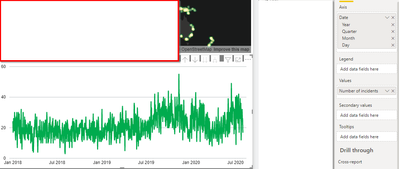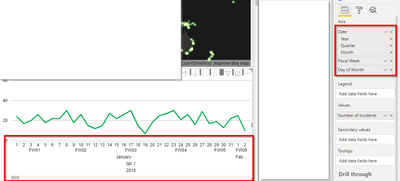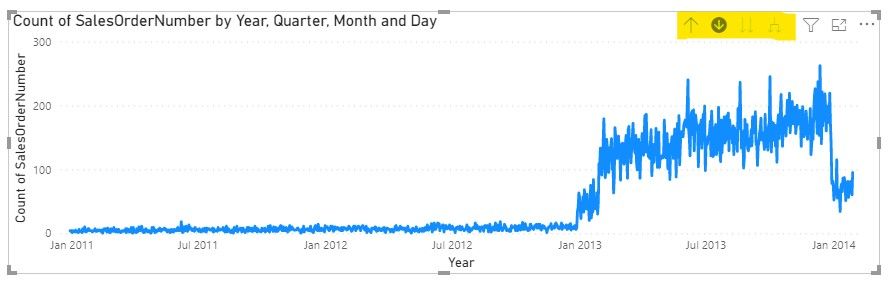FabCon is coming to Atlanta
Join us at FabCon Atlanta from March 16 - 20, 2026, for the ultimate Fabric, Power BI, AI and SQL community-led event. Save $200 with code FABCOMM.
Register now!- Power BI forums
- Get Help with Power BI
- Desktop
- Service
- Report Server
- Power Query
- Mobile Apps
- Developer
- DAX Commands and Tips
- Custom Visuals Development Discussion
- Health and Life Sciences
- Power BI Spanish forums
- Translated Spanish Desktop
- Training and Consulting
- Instructor Led Training
- Dashboard in a Day for Women, by Women
- Galleries
- Data Stories Gallery
- Themes Gallery
- Contests Gallery
- QuickViz Gallery
- Quick Measures Gallery
- Visual Calculations Gallery
- Notebook Gallery
- Translytical Task Flow Gallery
- TMDL Gallery
- R Script Showcase
- Webinars and Video Gallery
- Ideas
- Custom Visuals Ideas (read-only)
- Issues
- Issues
- Events
- Upcoming Events
The Power BI Data Visualization World Championships is back! Get ahead of the game and start preparing now! Learn more
- Power BI forums
- Forums
- Get Help with Power BI
- Desktop
- Week in date hierarchy
- Subscribe to RSS Feed
- Mark Topic as New
- Mark Topic as Read
- Float this Topic for Current User
- Bookmark
- Subscribe
- Printer Friendly Page
- Mark as New
- Bookmark
- Subscribe
- Mute
- Subscribe to RSS Feed
- Permalink
- Report Inappropriate Content
Week in date hierarchy
Hi there.
I have data points each containing date of occurrence. I display it on line chart mostly. I want enable user to drilldown by week aggregation. Just like they can do Year/Quater/Month/Day with automatically created date hierarchy from date field. I tried adding week column with WEEKNUM, then delete day from the hierarchy and add WEEKNUM column, but then when drilling down the line chart is being largely widened.
My question is how to add week aggregation to date hierarchy?
Edit:
To be more specific:
With automatically created date hierarchy from date field [Date] 'mm/dd/yyyy HH:MM:SS AM/PM' I can drill down from Year > Quarter > Month > Day and the axis is continous and nicely narrowed together (not having to scroll):
But when I created calendar table with DAX, deleted Day from hierarchy, put Fiscal Week and added beneath Day of Month down in hierarchy I CAN drilldown Year > Quarter > Month > Fiscal Week > Day of month but when getting to week and month x axis starts to be categorical and user has to scroll to see the whole spectrum:
I want to avoid changing x axis to categorical and make user to scroll the chart to see whole spectrum
thanks
- Mark as New
- Bookmark
- Subscribe
- Mute
- Subscribe to RSS Feed
- Permalink
- Report Inappropriate Content
@AnonymousDo you mean you want to add Week to hierarchy and then let users use Drill Down function in the visual to drill to Year/Quarter/Month/Week/Day levels to see data in different granularity? It sounds an interesting challenge and need some time to investigate.
- Mark as New
- Bookmark
- Subscribe
- Mute
- Subscribe to RSS Feed
- Permalink
- Report Inappropriate Content
I'm curious too... has anyone found a way to solve this?
- Mark as New
- Bookmark
- Subscribe
- Mute
- Subscribe to RSS Feed
- Permalink
- Report Inappropriate Content
Sorry, I haven't found a solution to this...
- Mark as New
- Bookmark
- Subscribe
- Mute
- Subscribe to RSS Feed
- Permalink
- Report Inappropriate Content
Exactly, thats my goal.
Helpful resources

Power BI Dataviz World Championships
The Power BI Data Visualization World Championships is back! Get ahead of the game and start preparing now!

| User | Count |
|---|---|
| 61 | |
| 44 | |
| 41 | |
| 36 | |
| 21 |
| User | Count |
|---|---|
| 176 | |
| 120 | |
| 106 | |
| 77 | |
| 52 |