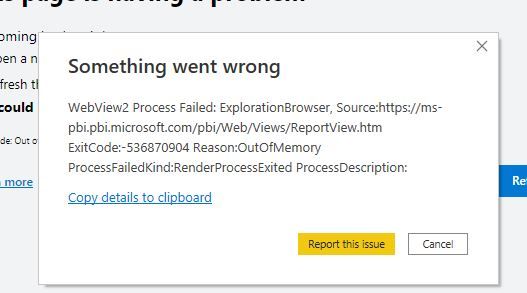Fabric Data Days starts November 4th!
Advance your Data & AI career with 50 days of live learning, dataviz contests, hands-on challenges, study groups & certifications and more!
Get registered- Power BI forums
- Get Help with Power BI
- Desktop
- Service
- Report Server
- Power Query
- Mobile Apps
- Developer
- DAX Commands and Tips
- Custom Visuals Development Discussion
- Health and Life Sciences
- Power BI Spanish forums
- Translated Spanish Desktop
- Training and Consulting
- Instructor Led Training
- Dashboard in a Day for Women, by Women
- Galleries
- Data Stories Gallery
- Themes Gallery
- Contests Gallery
- Quick Measures Gallery
- Visual Calculations Gallery
- Notebook Gallery
- Translytical Task Flow Gallery
- TMDL Gallery
- R Script Showcase
- Webinars and Video Gallery
- Ideas
- Custom Visuals Ideas (read-only)
- Issues
- Issues
- Events
- Upcoming Events
Get Fabric Certified for FREE during Fabric Data Days. Don't miss your chance! Learn more
- Power BI forums
- Forums
- Get Help with Power BI
- Desktop
- Re: The Webview2 process failed. Out of memory?
- Subscribe to RSS Feed
- Mark Topic as New
- Mark Topic as Read
- Float this Topic for Current User
- Bookmark
- Subscribe
- Printer Friendly Page
- Mark as New
- Bookmark
- Subscribe
- Mute
- Subscribe to RSS Feed
- Permalink
- Report Inappropriate Content
Webview2 Process Failed. Out of Memory?
Hi team!
I am getting this error "Webview2 Process Failed" randomly during development of a report.
Can anyone please tell me how to fix this?
Release:
December 2021
Product Version:
2.100.785.0 (21.12) (x64)
Current setup running PowerBi Desktop has 16gb of ram.
Solved! Go to Solution.
- Mark as New
- Bookmark
- Subscribe
- Mute
- Subscribe to RSS Feed
- Permalink
- Report Inappropriate Content
Hi, @Anonymous
A similar issue has been reported internally. ICM: 279388210
the engineers have found the issue is related to the WebView2 browser crashing and are working to find the root cause of this issue.
Workarounds that might work for you:
1. Uninstalled the program then downloaded the November version which seems to be working.
Link to previous versions <- Previous version can be downloaded here.
2. Go to File->Options and Settings -> Options -> Preview Features and disable the "Power BI Desktop Infrastructure Update" feature switch. That should stop using WebView2.
Or if you cannot start the desktop to get to the Preview feature switches, you can set the following Environment variable to disable WebView2
Environment Variable : "PBI_enableWebView2Preview"
Value: "0"
refer:
POWER BI Desktop doesn't start after upgarde latest version
Cannot invoke on WebView2 Web Browser in its current state
If the workaround above doesn't cover your case, since the error code is different from the error code of the reported issue, this may be a new issue.
In these types of errors our suggestion would be to raise a Support Request with Microsoft, so we can perform a more in depth Troubleshooting to understand exactly what is going on with the issue you are currently facing.
If you have a Pro account it is free. Go to https://support.powerbi.com
Scroll down and click "CREATE SUPPORT TICKET".
Hope this helps.
Best Regards,
Community Support Team _ Zeon Zheng
If this post helps, then please consider Accept it as the solution to help the other members find it more quickly.
- Mark as New
- Bookmark
- Subscribe
- Mute
- Subscribe to RSS Feed
- Permalink
- Report Inappropriate Content
I'm literally still giving birth to the same problem. And I can't find how to disable the POWER BI INFRASTRUCTURE UPDATE checkbox.
Did you manage to solve the problem?
The program is still crashing on my computer, and it is because of that famous WEBVIEW2, which has me already tired.
- Mark as New
- Bookmark
- Subscribe
- Mute
- Subscribe to RSS Feed
- Permalink
- Report Inappropriate Content
Hello,
Using Environment variable to disable WebView2 is only a temporary workaround. We plan on removing the support for it soon. If you are running into this issue where WebView2 is running out of memory, can you please share the pbix file where you are running into this issue? it will help us to understand what is causing the problem.
Please reach out to me at rahulsh@microsoft.com
Thanks
Rahul
- Mark as New
- Bookmark
- Subscribe
- Mute
- Subscribe to RSS Feed
- Permalink
- Report Inappropriate Content
Hi, @Anonymous
A similar issue has been reported internally. ICM: 279388210
the engineers have found the issue is related to the WebView2 browser crashing and are working to find the root cause of this issue.
Workarounds that might work for you:
1. Uninstalled the program then downloaded the November version which seems to be working.
Link to previous versions <- Previous version can be downloaded here.
2. Go to File->Options and Settings -> Options -> Preview Features and disable the "Power BI Desktop Infrastructure Update" feature switch. That should stop using WebView2.
Or if you cannot start the desktop to get to the Preview feature switches, you can set the following Environment variable to disable WebView2
Environment Variable : "PBI_enableWebView2Preview"
Value: "0"
refer:
POWER BI Desktop doesn't start after upgarde latest version
Cannot invoke on WebView2 Web Browser in its current state
If the workaround above doesn't cover your case, since the error code is different from the error code of the reported issue, this may be a new issue.
In these types of errors our suggestion would be to raise a Support Request with Microsoft, so we can perform a more in depth Troubleshooting to understand exactly what is going on with the issue you are currently facing.
If you have a Pro account it is free. Go to https://support.powerbi.com
Scroll down and click "CREATE SUPPORT TICKET".
Hope this helps.
Best Regards,
Community Support Team _ Zeon Zheng
If this post helps, then please consider Accept it as the solution to help the other members find it more quickly.
- Mark as New
- Bookmark
- Subscribe
- Mute
- Subscribe to RSS Feed
- Permalink
- Report Inappropriate Content
Hi @Anonymous ,
One of my teammate was facing similar kind of issue and below thread helped him, hope it will help you too.
Thanks,
Samarth
Best Regards,
Samarth
If this post helps, please consider accepting it as the solution to help the other members find it more quickly.
Appreciate your Kudos!!
Connect on Linkedin
- Mark as New
- Bookmark
- Subscribe
- Mute
- Subscribe to RSS Feed
- Permalink
- Report Inappropriate Content
Hi @Samarth_18
Thank you for taking the time to answer my question. Unfortunately after trying the suggested workaround, I still encounter the error.
I am also encountering a white screen when saving the file or simply during development. Ending it on the task manager is the only solution to terminate the application.
Would you happen to know a solution for this?
Thank you so much for the time.
Helpful resources

Fabric Data Days
Advance your Data & AI career with 50 days of live learning, contests, hands-on challenges, study groups & certifications and more!

Power BI Monthly Update - October 2025
Check out the October 2025 Power BI update to learn about new features.