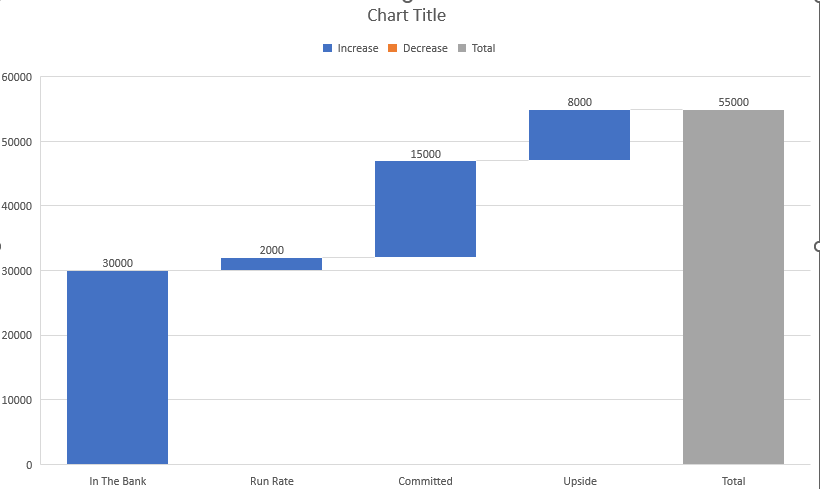New Offer! Become a Certified Fabric Data Engineer
Check your eligibility for this 50% exam voucher offer and join us for free live learning sessions to get prepared for Exam DP-700.
Get Started- Power BI forums
- Get Help with Power BI
- Desktop
- Service
- Report Server
- Power Query
- Mobile Apps
- Developer
- DAX Commands and Tips
- Custom Visuals Development Discussion
- Health and Life Sciences
- Power BI Spanish forums
- Translated Spanish Desktop
- Training and Consulting
- Instructor Led Training
- Dashboard in a Day for Women, by Women
- Galleries
- Community Connections & How-To Videos
- COVID-19 Data Stories Gallery
- Themes Gallery
- Data Stories Gallery
- R Script Showcase
- Webinars and Video Gallery
- Quick Measures Gallery
- 2021 MSBizAppsSummit Gallery
- 2020 MSBizAppsSummit Gallery
- 2019 MSBizAppsSummit Gallery
- Events
- Ideas
- Custom Visuals Ideas
- Issues
- Issues
- Events
- Upcoming Events
Don't miss out! 2025 Microsoft Fabric Community Conference, March 31 - April 2, Las Vegas, Nevada. Use code MSCUST for a $150 discount. Prices go up February 11th. Register now.
- Power BI forums
- Forums
- Get Help with Power BI
- Desktop
- Re: Waterfall Chart - Comparison Column & Customiz...
- Subscribe to RSS Feed
- Mark Topic as New
- Mark Topic as Read
- Float this Topic for Current User
- Bookmark
- Subscribe
- Printer Friendly Page
- Mark as New
- Bookmark
- Subscribe
- Mute
- Subscribe to RSS Feed
- Permalink
- Report Inappropriate Content
Waterfall Chart - Comparison Column & Customized Drilldown
Hello Power BI community,
I have 2 questions regarding Waterfall chart in Power BI Desktop.
1. Is it possible to add a column to the waterfall chart that is not included in the Total calculation and I can use for comparison? Allow me to further explain - attached hereto is a screenshot of a sample of my team's revenue this year, categorized by different stages of the pipeline and a Total column. What I want to do is to add to the right of the Total column
2 additional columns - one that shows my target and one that shows the gap. How do I do that?
2. Is it possible to perform a breakdown to only one of the fields? For example, in the attached screenshot, I want to be able to see the breakdown to segments ONLY for the Committed field. Can I do that?
* It is important to mention that all the fields are calculated measures, meaning I needed to create a seperate table and group them all under one measure to be able to create the waterfall chart (as seen in this thread: https://community.powerbi.com/t5/Desktop/Creating-a-waterfall-from-calculated-columns/m-p/2763432#M9...)
Thank you very much!
Nir
- Mark as New
- Bookmark
- Subscribe
- Mute
- Subscribe to RSS Feed
- Permalink
- Report Inappropriate Content
Hi @nirduek ,
So far, the waterfall diagram may not achieve what you need, maybe others have other better suggestions.
Best regards,
Community Support Team_ Binbin Yu
Helpful resources

Join us at the Microsoft Fabric Community Conference
March 31 - April 2, 2025, in Las Vegas, Nevada. Use code MSCUST for a $150 discount! Prices go up Feb. 11th.

Power BI Monthly Update - January 2025
Check out the January 2025 Power BI update to learn about new features in Reporting, Modeling, and Data Connectivity.

| User | Count |
|---|---|
| 143 | |
| 75 | |
| 62 | |
| 51 | |
| 47 |
| User | Count |
|---|---|
| 213 | |
| 81 | |
| 64 | |
| 60 | |
| 56 |