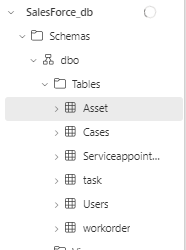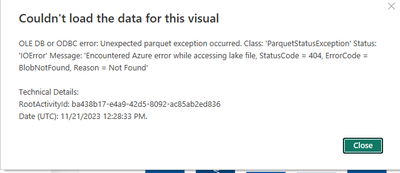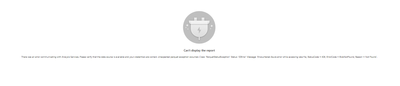- Power BI forums
- Updates
- News & Announcements
- Get Help with Power BI
- Desktop
- Service
- Report Server
- Power Query
- Mobile Apps
- Developer
- DAX Commands and Tips
- Custom Visuals Development Discussion
- Health and Life Sciences
- Power BI Spanish forums
- Translated Spanish Desktop
- Power Platform Integration - Better Together!
- Power Platform Integrations (Read-only)
- Power Platform and Dynamics 365 Integrations (Read-only)
- Training and Consulting
- Instructor Led Training
- Dashboard in a Day for Women, by Women
- Galleries
- Community Connections & How-To Videos
- COVID-19 Data Stories Gallery
- Themes Gallery
- Data Stories Gallery
- R Script Showcase
- Webinars and Video Gallery
- Quick Measures Gallery
- 2021 MSBizAppsSummit Gallery
- 2020 MSBizAppsSummit Gallery
- 2019 MSBizAppsSummit Gallery
- Events
- Ideas
- Custom Visuals Ideas
- Issues
- Issues
- Events
- Upcoming Events
- Community Blog
- Power BI Community Blog
- Custom Visuals Community Blog
- Community Support
- Community Accounts & Registration
- Using the Community
- Community Feedback
Register now to learn Fabric in free live sessions led by the best Microsoft experts. From Apr 16 to May 9, in English and Spanish.
- Power BI forums
- Forums
- Get Help with Power BI
- Desktop
- Re: Warehouse direct query problems on Power Bi de...
- Subscribe to RSS Feed
- Mark Topic as New
- Mark Topic as Read
- Float this Topic for Current User
- Bookmark
- Subscribe
- Printer Friendly Page
- Mark as New
- Bookmark
- Subscribe
- Mute
- Subscribe to RSS Feed
- Permalink
- Report Inappropriate Content
Warehouse direct query problems on Power Bi desktop
Hi everyone,
We have created a Warehouse for storing our Salesforce data and manipulating it as it needed.
At the moment we have 6 main tables:
These tables are filled with a data pipline that contains 4 dataflow gen2, this is working flawlessy data is refreshed once per day without issue.
The issue comes after refreshing, after every refesh some of the tables at random stop working via direct query and I get the following error messages in BI desktop:
I also get this error message on the dataset that has been created by the warehouse:
Sometimes this error messages does not come up but I would have empty tables in BI while the data is in the warhouse and I get back blank values on visuals.
Does anybody has any idea why is this happening and how could I fix this ?
Solved! Go to Solution.
- Mark as New
- Bookmark
- Subscribe
- Mute
- Subscribe to RSS Feed
- Permalink
- Report Inappropriate Content
If you have a Pro license you can open a Pro ticket at https://admin.powerplatform.microsoft.com/newsupportticket/powerbi
Otherwise you can raise an issue at https://community.fabric.microsoft.com/t5/Issues/idb-p/Issues .
- Mark as New
- Bookmark
- Subscribe
- Mute
- Subscribe to RSS Feed
- Permalink
- Report Inappropriate Content
Hi @NBEN66 ,
According to the error message. No corresponding file was retrieved. There seems to be a special string recognition error, including but not limited to "",-,? etc. Try simplifying the name.
Hope it helps!
Best regards,
Community Support Team_ Scott Chang
If this post helps then please consider Accept it as the solution to help the other members find it more quickly.
- Mark as New
- Bookmark
- Subscribe
- Mute
- Subscribe to RSS Feed
- Permalink
- Report Inappropriate Content
Hi,
At the beginning I have used simple names such as "assest" as standalone, it did not work with that as well. I thought the names were to simple and that caused an issue so I changed them to more complicated ones.
I have opened a support ticket, because I am pretty sure this is an issue on Microsoft side.
Regards,
Bence
- Mark as New
- Bookmark
- Subscribe
- Mute
- Subscribe to RSS Feed
- Permalink
- Report Inappropriate Content
If you have a Pro license you can open a Pro ticket at https://admin.powerplatform.microsoft.com/newsupportticket/powerbi
Otherwise you can raise an issue at https://community.fabric.microsoft.com/t5/Issues/idb-p/Issues .
Helpful resources

Microsoft Fabric Learn Together
Covering the world! 9:00-10:30 AM Sydney, 4:00-5:30 PM CET (Paris/Berlin), 7:00-8:30 PM Mexico City

Power BI Monthly Update - April 2024
Check out the April 2024 Power BI update to learn about new features.

| User | Count |
|---|---|
| 107 | |
| 97 | |
| 75 | |
| 63 | |
| 62 |
| User | Count |
|---|---|
| 139 | |
| 104 | |
| 104 | |
| 80 | |
| 66 |