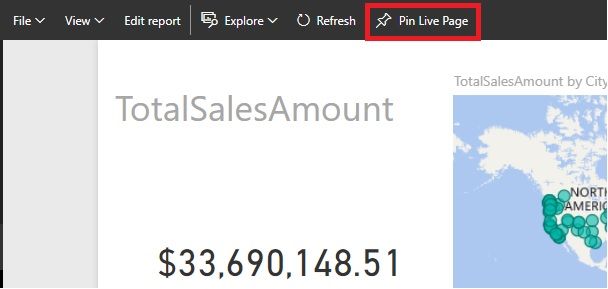FabCon is coming to Atlanta
Join us at FabCon Atlanta from March 16 - 20, 2026, for the ultimate Fabric, Power BI, AI and SQL community-led event. Save $200 with code FABCOMM.
Register now!- Power BI forums
- Get Help with Power BI
- Desktop
- Service
- Report Server
- Power Query
- Mobile Apps
- Developer
- DAX Commands and Tips
- Custom Visuals Development Discussion
- Health and Life Sciences
- Power BI Spanish forums
- Translated Spanish Desktop
- Training and Consulting
- Instructor Led Training
- Dashboard in a Day for Women, by Women
- Galleries
- Data Stories Gallery
- Themes Gallery
- Contests Gallery
- QuickViz Gallery
- Quick Measures Gallery
- Visual Calculations Gallery
- Notebook Gallery
- Translytical Task Flow Gallery
- TMDL Gallery
- R Script Showcase
- Webinars and Video Gallery
- Ideas
- Custom Visuals Ideas (read-only)
- Issues
- Issues
- Events
- Upcoming Events
The Power BI Data Visualization World Championships is back! Get ahead of the game and start preparing now! Learn more
- Power BI forums
- Forums
- Get Help with Power BI
- Desktop
- Visuals not refreshing to reflect changed excel so...
- Subscribe to RSS Feed
- Mark Topic as New
- Mark Topic as Read
- Float this Topic for Current User
- Bookmark
- Subscribe
- Printer Friendly Page
- Mark as New
- Bookmark
- Subscribe
- Mute
- Subscribe to RSS Feed
- Permalink
- Report Inappropriate Content
Visuals not refreshing to reflect changed excel source file data
how to refresh dashboard after changing excel source file? I don't want to pull the dataset in as new dataset and have to recreate the dashboard.
other info:
source file columns and datatypes are same as previous file
getting no errors on refresh
verified that table view of source file contains the new data
I have even closed and reopened pbi report to see if that would force refresh.
am able to make new connection to new source file and recreate dashboard, and then the data is correct
Solved! Go to Solution.
- Mark as New
- Bookmark
- Subscribe
- Mute
- Subscribe to RSS Feed
- Permalink
- Report Inappropriate Content
Hi @hxkresl,
Could you please tell me if your problem was resolved? Could you please share the answer or mark the proper answer as solution if it's convenient for you? That will be a help to the others.
Best Regards!
Dale
If this post helps, then please consider Accept it as the solution to help the other members find it more quickly.
- Mark as New
- Bookmark
- Subscribe
- Mute
- Subscribe to RSS Feed
- Permalink
- Report Inappropriate Content
Hi @hxkresl,
Could you please tell me if your problem was resolved? Could you please share the answer or mark the proper answer as solution if it's convenient for you? That will be a help to the others.
Best Regards!
Dale
If this post helps, then please consider Accept it as the solution to help the other members find it more quickly.
- Mark as New
- Bookmark
- Subscribe
- Mute
- Subscribe to RSS Feed
- Permalink
- Report Inappropriate Content
To solve disconnect between tiles and dataset I took my dashboard down (deleted), republised datasets and recreated dashboard. By not interfering with it since it has maintained sync
- Mark as New
- Bookmark
- Subscribe
- Mute
- Subscribe to RSS Feed
- Permalink
- Report Inappropriate Content
Hi @hxkresl,
1. Did you use any filters or slicers?
2. Did you change the type of visual?
According to the document and my test, these two things above would influence the refresh. "pin live page" could be a workaround.
"A tile is a snapshot of your data, pinned to the dashboard."
"Tile refresh updates the cache for tile visuals, on the dashboard, once data changes. This happens about every fifteen minutes. You can also force a tile refresh by selecting the ellipsis (...) in the upper right of a dashboard and selecting Refresh dashboard tiles."
Please reference: Dashboard-tiles-don-t-automatically-update-when-updated-report
Best Regards!
Dale
If this post helps, then please consider Accept it as the solution to help the other members find it more quickly.
- Mark as New
- Bookmark
- Subscribe
- Mute
- Subscribe to RSS Feed
- Permalink
- Report Inappropriate Content
There are multiple ways to refresh a data set. If you are working in the Power BI desktop, there is simply a refresh button.
If you are working on the Power BI Web Service, you can either:
- Refresh in the desktop file and press publish
- Host the file somewhere like OneDrive for Business and set your file as 'directly connect'.
- Host the file somewhere your computer has access too and refresh using a personal gateway
- Have an on-premise data gateway and host the file somewhere this server has access to
With gateways and connections you can either refresh manually and/or set up scheduled times to handle the refresh.
Helpful resources

Power BI Dataviz World Championships
The Power BI Data Visualization World Championships is back! Get ahead of the game and start preparing now!

| User | Count |
|---|---|
| 38 | |
| 37 | |
| 33 | |
| 32 | |
| 29 |
| User | Count |
|---|---|
| 132 | |
| 88 | |
| 82 | |
| 68 | |
| 64 |