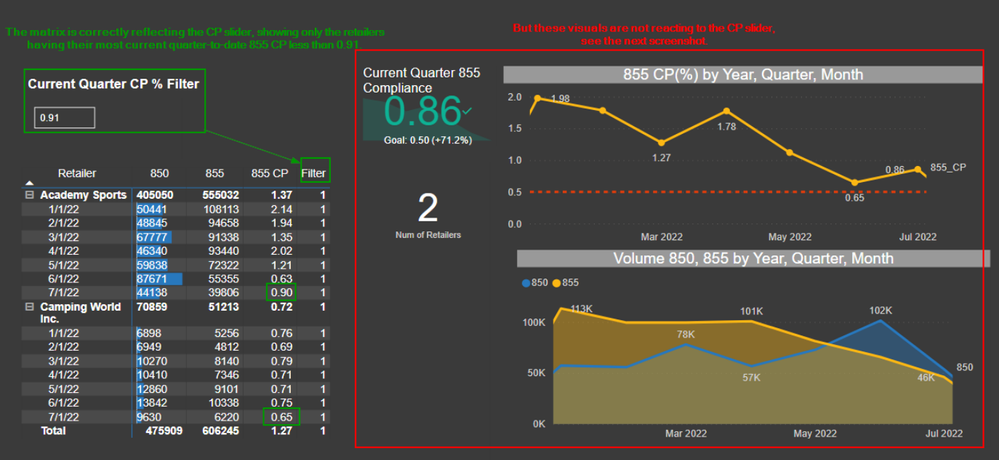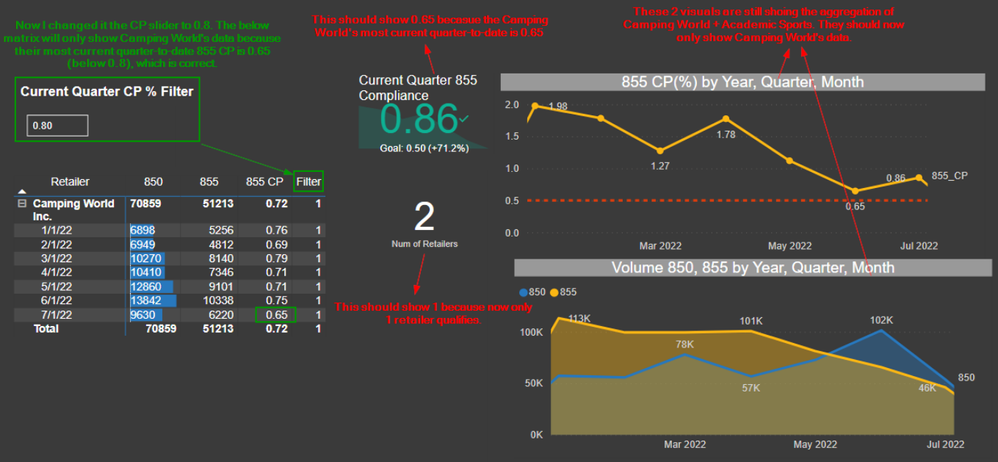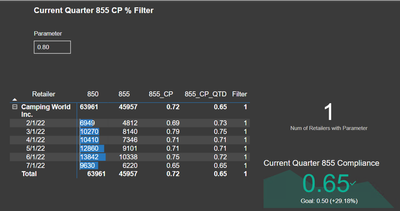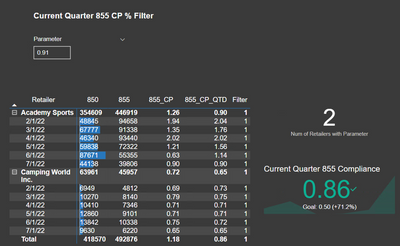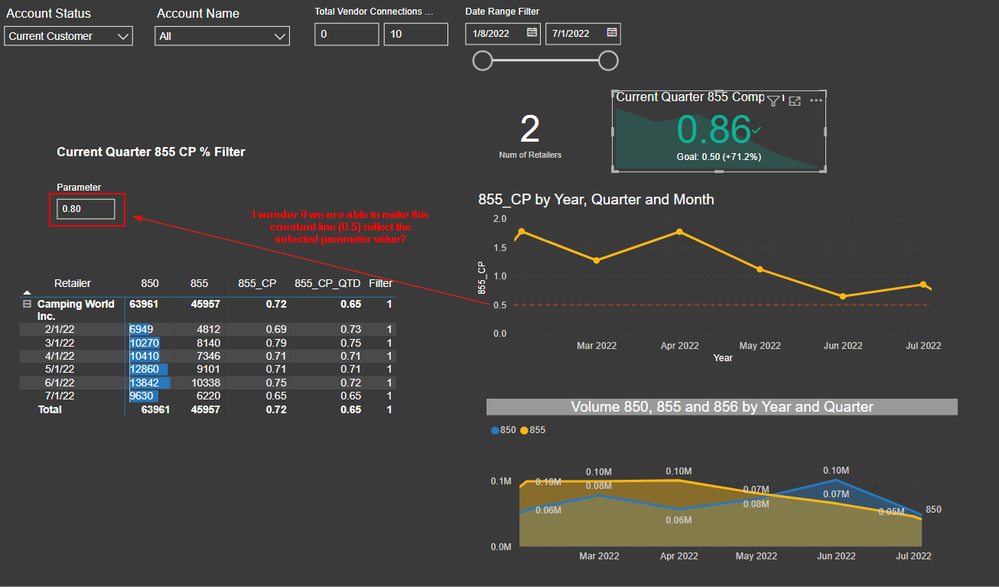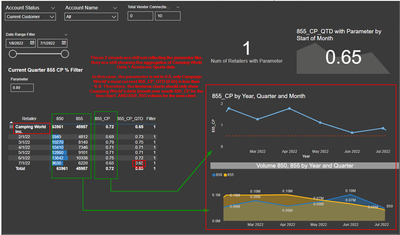New Offer! Become a Certified Fabric Data Engineer
Check your eligibility for this 50% exam voucher offer and join us for free live learning sessions to get prepared for Exam DP-700.
Get Started- Power BI forums
- Get Help with Power BI
- Desktop
- Service
- Report Server
- Power Query
- Mobile Apps
- Developer
- DAX Commands and Tips
- Custom Visuals Development Discussion
- Health and Life Sciences
- Power BI Spanish forums
- Translated Spanish Desktop
- Training and Consulting
- Instructor Led Training
- Dashboard in a Day for Women, by Women
- Galleries
- Community Connections & How-To Videos
- COVID-19 Data Stories Gallery
- Themes Gallery
- Data Stories Gallery
- R Script Showcase
- Webinars and Video Gallery
- Quick Measures Gallery
- 2021 MSBizAppsSummit Gallery
- 2020 MSBizAppsSummit Gallery
- 2019 MSBizAppsSummit Gallery
- Events
- Ideas
- Custom Visuals Ideas
- Issues
- Issues
- Events
- Upcoming Events
Don't miss out! 2025 Microsoft Fabric Community Conference, March 31 - April 2, Las Vegas, Nevada. Use code MSCUST for a $150 discount. Prices go up February 11th. Register now.
- Power BI forums
- Forums
- Get Help with Power BI
- Desktop
- Re: Visuals not reacting to the Measure Filter tha...
- Subscribe to RSS Feed
- Mark Topic as New
- Mark Topic as Read
- Float this Topic for Current User
- Bookmark
- Subscribe
- Printer Friendly Page
- Mark as New
- Bookmark
- Subscribe
- Mute
- Subscribe to RSS Feed
- Permalink
- Report Inappropriate Content
Visuals not reacting to the Measure Filter that I defined using Numeric Range What-If Parameter
Hi everyone,
The Current Quarter CP % Filter is a slider filter that I created using the Modeling/What-If Paramater.
I want all the visuals to only show data for retailers having their most current Quarter-To-Date (QTD) 855_CP less than the value defined by the Current Quarter CP % Filter.
The matrix in the screenshot is correctly reflecting the Current Quarter CP % Filter; however, other visuals are not. Please see below screenshot for details.
Here is the a pbix file using the sample data (Drive). I would greatly appreciate your help!
Solved! Go to Solution.
- Mark as New
- Bookmark
- Subscribe
- Mute
- Subscribe to RSS Feed
- Permalink
- Report Inappropriate Content
Try these measures. The filter logic is built into these measures, so no visual filter is required for the cards when using these measures.
Num of Retailers with Parameter =
VAR vTableAccountMaxDate =
ADDCOLUMNS (
VALUES ( Retailer_Connections_Lookup[ACCOUNT_ID] ),
"@MaxDate", CALCULATE ( MAX ( Retailer_Compliance[Start of Month] ) )
)
VAR vTableAmount =
ADDCOLUMNS ( vTableAccountMaxDate, "@Amount", [855_CP_QTD] )
VAR vTableFilter =
FILTER ( vTableAmount, [@Amount] < Parameter[Parameter Value] )
VAR vResult =
CALCULATE (
DISTINCTCOUNT ( Retailer_Compliance[SALESFORCE_ACCOUNT_ID] ),
vTableFilter
)
RETURN
vResult855_CP_QTD with Parameter =
VAR vTableAccountMaxDate =
ADDCOLUMNS (
VALUES ( Retailer_Connections_Lookup[ACCOUNT_ID] ),
"@MaxDate", CALCULATE ( MAX ( Retailer_Compliance[Start of Month] ) )
)
VAR vTableAmount =
ADDCOLUMNS ( vTableAccountMaxDate, "@Amount", [855_CP_QTD] )
VAR vTableFilter =
FILTER ( vTableAmount, [@Amount] < Parameter[Parameter Value] )
VAR vResult =
CALCULATE ( [855_CP_QTD], vTableFilter )
RETURN
vResult
I'm not sure regarding the question about making the constant line reflect the value defined in Current Quarter CP % Filter.
Did I answer your question? Mark my post as a solution!
Proud to be a Super User!
- Mark as New
- Bookmark
- Subscribe
- Mute
- Subscribe to RSS Feed
- Permalink
- Report Inappropriate Content
Hello @DataInsights here is the new post followed by this thread: https://community.powerbi.com/t5/Desktop/Use-the-current-Quarter-To-Date-s-value-a-measure-and-make-...
Besides the question above, is there a way I can make the constant line reflect the value defined in Current Quarter CP % Filter?
- Mark as New
- Bookmark
- Subscribe
- Mute
- Subscribe to RSS Feed
- Permalink
- Report Inappropriate Content
Try these measures. The filter logic is built into these measures, so no visual filter is required for the cards when using these measures.
Num of Retailers with Parameter =
VAR vTableAccountMaxDate =
ADDCOLUMNS (
VALUES ( Retailer_Connections_Lookup[ACCOUNT_ID] ),
"@MaxDate", CALCULATE ( MAX ( Retailer_Compliance[Start of Month] ) )
)
VAR vTableAmount =
ADDCOLUMNS ( vTableAccountMaxDate, "@Amount", [855_CP_QTD] )
VAR vTableFilter =
FILTER ( vTableAmount, [@Amount] < Parameter[Parameter Value] )
VAR vResult =
CALCULATE (
DISTINCTCOUNT ( Retailer_Compliance[SALESFORCE_ACCOUNT_ID] ),
vTableFilter
)
RETURN
vResult855_CP_QTD with Parameter =
VAR vTableAccountMaxDate =
ADDCOLUMNS (
VALUES ( Retailer_Connections_Lookup[ACCOUNT_ID] ),
"@MaxDate", CALCULATE ( MAX ( Retailer_Compliance[Start of Month] ) )
)
VAR vTableAmount =
ADDCOLUMNS ( vTableAccountMaxDate, "@Amount", [855_CP_QTD] )
VAR vTableFilter =
FILTER ( vTableAmount, [@Amount] < Parameter[Parameter Value] )
VAR vResult =
CALCULATE ( [855_CP_QTD], vTableFilter )
RETURN
vResult
I'm not sure regarding the question about making the constant line reflect the value defined in Current Quarter CP % Filter.
Did I answer your question? Mark my post as a solution!
Proud to be a Super User!
- Mark as New
- Bookmark
- Subscribe
- Mute
- Subscribe to RSS Feed
- Permalink
- Report Inappropriate Content
@DataInsights You are amazing! I learned a lot more about Power BI through your DAX code.
The only issue left is the line chart and the area chart. They are still not reflected the Current Quarter CP % Filter. I want them to only show data from retailers whose most current Quarter-To-Date 855 CP are less than the Current Quarter CP % Filter.
Learning from your DAX code above for the cards, I was trying to write similar measure to make the line chart work, but I didn't succeed (see below code for my attempt). Hoping you could give me some more guidance! Thank you!
855_cp_test =
VAR vTableAccountMaxDate =
ADDCOLUMNS (
VALUES ( Retailer_Connections_Lookup[ACCOUNT_ID] ),
"@MaxDate", CALCULATE ( MAX ( Retailer_Compliance[Start of Month] ) )
)
VAR vTableAmount =
ADDCOLUMNS ( vTableAccountMaxDate, "@Amount", [855_CP_QTD] )
VAR vTableFilter =
FILTER ( vTableAmount, [@Amount] < Parameter[Parameter Value] )
VAR vAccountList =
SELECTCOLUMNS(
vTableFilter,
"ACCOUNT_ID", Retailer_Connections_Lookup[ACCOUNT_ID]
)
VAR vAccountListDate =
CROSSJOIN(
vAccountList,
VALUES('Calendar Lookup'[Start of Month])
)
VAR vResult =
CALCULATE ( [855_CP], vAccountListDate)
RETURN
vResult
Here is the a pbix file using the sample data (Drive).
- Mark as New
- Bookmark
- Subscribe
- Mute
- Subscribe to RSS Feed
- Permalink
- Report Inappropriate Content
Glad to hear that! I believe you can use the same pattern, changing only the measure being calculated in vResult. Notice that everything else is the same--the filter logic is identical, and once you have the filter result in vTableFilter, you calculate [855_CP] in the context of vTableFilter. You can calculate any measure in the context of vTableFilter.
855_CP with Parameter =
VAR vTableAccountMaxDate =
ADDCOLUMNS (
VALUES ( Retailer_Connections_Lookup[ACCOUNT_ID] ),
"@MaxDate", CALCULATE ( MAX ( Retailer_Compliance[Start of Month] ) )
)
VAR vTableAmount =
ADDCOLUMNS ( vTableAccountMaxDate, "@Amount", [855_CP_QTD] )
VAR vTableFilter =
FILTER ( vTableAmount, [@Amount] < Parameter[Parameter Value] )
VAR vResult =
CALCULATE ( [855_CP], vTableFilter )
RETURN
vResult
Did I answer your question? Mark my post as a solution!
Proud to be a Super User!
Helpful resources
| User | Count |
|---|---|
| 117 | |
| 74 | |
| 62 | |
| 50 | |
| 44 |
| User | Count |
|---|---|
| 174 | |
| 125 | |
| 60 | |
| 60 | |
| 57 |