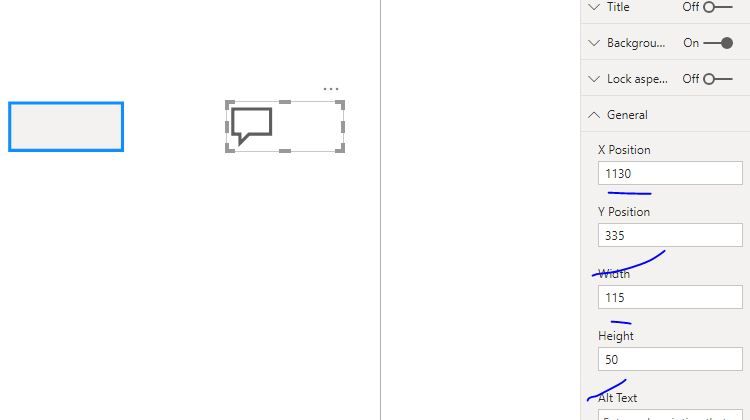European Microsoft Fabric Community Conference
The ultimate Microsoft Fabric, Power BI, Azure AI, and SQL learning event! Join us in Stockholm, Sweden from September 24-27, 2024.
2-for-1 sale on June 20 only!
- Power BI forums
- Updates
- News & Announcements
- Get Help with Power BI
- Desktop
- Service
- Report Server
- Power Query
- Mobile Apps
- Developer
- DAX Commands and Tips
- Custom Visuals Development Discussion
- Health and Life Sciences
- Power BI Spanish forums
- Translated Spanish Desktop
- Training and Consulting
- Instructor Led Training
- Dashboard in a Day for Women, by Women
- Galleries
- Community Connections & How-To Videos
- COVID-19 Data Stories Gallery
- Themes Gallery
- Data Stories Gallery
- R Script Showcase
- Webinars and Video Gallery
- Quick Measures Gallery
- 2021 MSBizAppsSummit Gallery
- 2020 MSBizAppsSummit Gallery
- 2019 MSBizAppsSummit Gallery
- Events
- Ideas
- Custom Visuals Ideas
- Issues
- Issues
- Events
- Upcoming Events
- Community Blog
- Power BI Community Blog
- Custom Visuals Community Blog
- Community Support
- Community Accounts & Registration
- Using the Community
- Community Feedback
Find everything you need to get certified on Fabric—skills challenges, live sessions, exam prep, role guidance, and more. Get started
- Power BI forums
- Forums
- Get Help with Power BI
- Desktop
- Re: Visuals change dimensions once moved
- Subscribe to RSS Feed
- Mark Topic as New
- Mark Topic as Read
- Float this Topic for Current User
- Bookmark
- Subscribe
- Printer Friendly Page
- Mark as New
- Bookmark
- Subscribe
- Mute
- Subscribe to RSS Feed
- Permalink
- Report Inappropriate Content
Visuals change dimensions once moved
Hello,
Whenever I set the width/height dimensions for visual (especially text boxes/buttons) and try to move it, it automatically changes those dimensions into smaller. For example, I set 115/50 on a button and then move it goes to 112/48. it is very visible. How can i fix this?
- Mark as New
- Bookmark
- Subscribe
- Mute
- Subscribe to RSS Feed
- Permalink
- Report Inappropriate Content
I am just here for the fun...
THIS HAPPENS STILL IN 2024 and BY FAR it is the worse "feature" of Power BI... It is the thing that always (ALWAYS) make me curse when using this tool.
Is there anyone from Microsoft looking at this forum? OR is it just here for them to market that "look we have a community" so they can sell PBI more to clients?
Rodrigo
- Mark as New
- Bookmark
- Subscribe
- Mute
- Subscribe to RSS Feed
- Permalink
- Report Inappropriate Content
Ok, so what I found, is that on the remote server (PBI is up to date), visuals once moved, change their dimensions and location to points divisible by 16. So in my mentioned case, it change to 112/48 which are both divisible by 16. It also moves in X/Y direction the same way. For coworkers, working on the same remote server, this is not happening.
On local laptop, it is all good and everything is precise by 1 point.
Any idea why this could be happening?
- Mark as New
- Bookmark
- Subscribe
- Mute
- Subscribe to RSS Feed
- Permalink
- Report Inappropriate Content
Hi @Anonymous
As tested with lastest version(October 2019 Update (2.74.5619.621)),
https://docs.microsoft.com/en-us/power-bi/desktop-latest-update
It doesn't change the width/height dimensions for visual (especially text boxes/buttons) when i move it.
Maggie
If this post helps, then please consider Accept it as the solution to help the other members find it more quickly.
- Mark as New
- Bookmark
- Subscribe
- Mute
- Subscribe to RSS Feed
- Permalink
- Report Inappropriate Content
It is 2024 and this problem happens with me in any version, server, desktop etc.
Who from Microsoft can fix this once and for all?
Rodrigo
- Mark as New
- Bookmark
- Subscribe
- Mute
- Subscribe to RSS Feed
- Permalink
- Report Inappropriate Content
@Istoma,
Open a Ticket if this is a big issue to you.
I checked here if there were view' actions associated to it and unfortunatelly this is a rendering bug probably.
Use your company support to open a ticket to the Microsoft Team!
Cheers!
Helpful resources

Europe’s largest Microsoft Fabric Community Conference
Join the community in Stockholm for expert Microsoft Fabric learning including a very exciting keynote from Arun Ulag, Corporate Vice President, Azure Data.

Power BI Monthly Update - June 2024
Check out the June 2024 Power BI update to learn about new features.

| User | Count |
|---|---|
| 106 | |
| 102 | |
| 82 | |
| 62 | |
| 56 |
| User | Count |
|---|---|
| 254 | |
| 119 | |
| 115 | |
| 100 | |
| 76 |