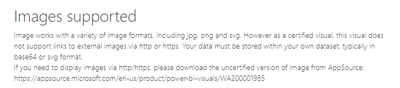Join us at FabCon Vienna from September 15-18, 2025
The ultimate Fabric, Power BI, SQL, and AI community-led learning event. Save €200 with code FABCOMM.
Get registered- Power BI forums
- Get Help with Power BI
- Desktop
- Service
- Report Server
- Power Query
- Mobile Apps
- Developer
- DAX Commands and Tips
- Custom Visuals Development Discussion
- Health and Life Sciences
- Power BI Spanish forums
- Translated Spanish Desktop
- Training and Consulting
- Instructor Led Training
- Dashboard in a Day for Women, by Women
- Galleries
- Data Stories Gallery
- Themes Gallery
- Contests Gallery
- Quick Measures Gallery
- Notebook Gallery
- Translytical Task Flow Gallery
- TMDL Gallery
- R Script Showcase
- Webinars and Video Gallery
- Ideas
- Custom Visuals Ideas (read-only)
- Issues
- Issues
- Events
- Upcoming Events
Enhance your career with this limited time 50% discount on Fabric and Power BI exams. Ends September 15. Request your voucher.
- Power BI forums
- Forums
- Get Help with Power BI
- Desktop
- Visual to display product image
- Subscribe to RSS Feed
- Mark Topic as New
- Mark Topic as Read
- Float this Topic for Current User
- Bookmark
- Subscribe
- Printer Friendly Page
- Mark as New
- Bookmark
- Subscribe
- Mute
- Subscribe to RSS Feed
- Permalink
- Report Inappropriate Content
Visual to display product image
Hi All,
I was using 'image by cloudscope' to display external images (http/https) in PBI. The latest certified version of 'image by cloudscope' doesnt support external images. We cannot use uncertified visuals in our platform.
Can you help me with a certified visual to meet the below requirements.
1. Should support external images (http/https)
2. On click on the image user should navigate to external site
Thank you in advance
Solved! Go to Solution.
- Mark as New
- Bookmark
- Subscribe
- Mute
- Subscribe to RSS Feed
- Permalink
- Report Inappropriate Content
Hi @Anchit_Thomas ,
So your issue is solved ,right?
If so,could you pls mark the reply as answered to close it?
Best Regards,
Kelly
Did I answer your question? Mark my post as a solution!
- Mark as New
- Bookmark
- Subscribe
- Mute
- Subscribe to RSS Feed
- Permalink
- Report Inappropriate Content
Hi @Anchit_Thomas I am sure you would have read this, but in case missed:
Any chance you can store images locally in your dataset?
Cheers,
-Namish B
- Mark as New
- Bookmark
- Subscribe
- Mute
- Subscribe to RSS Feed
- Permalink
- Report Inappropriate Content
Hi @Anonymous Thanks for your reply.
In case we cannot store the images locally we cannot go with 'image by cloudscope' visual.
Is there any other certified visual (other than image by cloudscope) that we can use that serves the mentioned reqiurements ?
- Mark as New
- Bookmark
- Subscribe
- Mute
- Subscribe to RSS Feed
- Permalink
- Report Inappropriate Content
Hi @Anchit_Thomas Yes we can. Depending on what visual you want to show your image.
https://docs.microsoft.com/en-us/power-bi/create-reports/power-bi-images-tables
Is this something you after?
you can have 2 different columns one image and another for URL like above?
Otherwise if you want on click of image, and redirect to web, that is also possible with a little workaround.
Insert Shapes> Rectangle and place this on top of your image. and in format settings of rectangle > Fill OFF and Action enable to Redirect to Web URL with address.
Hope this is not confusing. let me know if you need more details 🙂
Cheers,
-Namish B
- Mark as New
- Bookmark
- Subscribe
- Mute
- Subscribe to RSS Feed
- Permalink
- Report Inappropriate Content
@Anonymous thanks for this.
Is there any way/workaround by which we can hide the column name of the table (image URL, in your example)
My reports displays only one image at a time, depending on the product selected.
I dont want a header which say product image as its intuitive and understood by users.
- Mark as New
- Bookmark
- Subscribe
- Mute
- Subscribe to RSS Feed
- Permalink
- Report Inappropriate Content
Hi @Anchit_Thomas - Yes thats possible:
Column header Font color to white (Same colour of dashboard background)
OR
Insert a rectangle on top of header and thet top line. This time leave Fill column ON, this will hide the background
Hope this is quick and easy workaround.
Cheers,
-Namish B
- Mark as New
- Bookmark
- Subscribe
- Mute
- Subscribe to RSS Feed
- Permalink
- Report Inappropriate Content
Hi @Anonymous
I am going with "Image Grid" visual and rectangle for navigation on click.
Thank you for your help.
- Mark as New
- Bookmark
- Subscribe
- Mute
- Subscribe to RSS Feed
- Permalink
- Report Inappropriate Content
Hi @Anchit_Thomas ,
So your issue is solved ,right?
If so,could you pls mark the reply as answered to close it?
Best Regards,
Kelly
Did I answer your question? Mark my post as a solution!