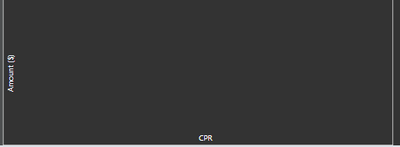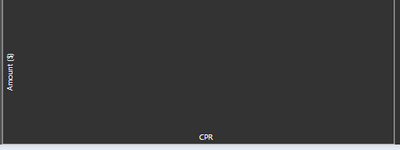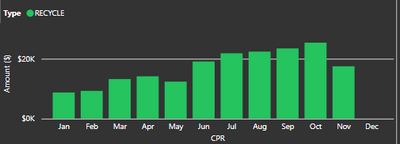- Power BI forums
- Updates
- News & Announcements
- Get Help with Power BI
- Desktop
- Service
- Report Server
- Power Query
- Mobile Apps
- Developer
- DAX Commands and Tips
- Custom Visuals Development Discussion
- Health and Life Sciences
- Power BI Spanish forums
- Translated Spanish Desktop
- Power Platform Integration - Better Together!
- Power Platform Integrations (Read-only)
- Power Platform and Dynamics 365 Integrations (Read-only)
- Training and Consulting
- Instructor Led Training
- Dashboard in a Day for Women, by Women
- Galleries
- Community Connections & How-To Videos
- COVID-19 Data Stories Gallery
- Themes Gallery
- Data Stories Gallery
- R Script Showcase
- Webinars and Video Gallery
- Quick Measures Gallery
- 2021 MSBizAppsSummit Gallery
- 2020 MSBizAppsSummit Gallery
- 2019 MSBizAppsSummit Gallery
- Events
- Ideas
- Custom Visuals Ideas
- Issues
- Issues
- Events
- Upcoming Events
- Community Blog
- Power BI Community Blog
- Custom Visuals Community Blog
- Community Support
- Community Accounts & Registration
- Using the Community
- Community Feedback
Register now to learn Fabric in free live sessions led by the best Microsoft experts. From Apr 16 to May 9, in English and Spanish.
- Power BI forums
- Forums
- Get Help with Power BI
- Desktop
- Visual shown only if it is copied to another page
- Subscribe to RSS Feed
- Mark Topic as New
- Mark Topic as Read
- Float this Topic for Current User
- Bookmark
- Subscribe
- Printer Friendly Page
- Mark as New
- Bookmark
- Subscribe
- Mute
- Subscribe to RSS Feed
- Permalink
- Report Inappropriate Content
Visual shown only if it is copied to another page
Hi, guys. I have an issue with a dashboard.
It is a dashboard that was created awile ago. We modified the PBIX to add a measure NOT related to the visual in case.
The visual (Line and stacked column bar) has no backround and shows only titles, but no the data.
I thought it was caused by a filter or something, but I found that, if I copy the visual, it will show tha graphic correctly.
Same parameters, same graphic, same filters, but it can be seen only in a new page.
Any ideas?
Solved! Go to Solution.
- Mark as New
- Bookmark
- Subscribe
- Mute
- Subscribe to RSS Feed
- Permalink
- Report Inappropriate Content
Couldn't find the root cause of this. I just reacreated the complete tab visualizations in a new one.
It is definitively some parameter that I am missing. Re-creating all the 4 visualizations solved the problem.
- Mark as New
- Bookmark
- Subscribe
- Mute
- Subscribe to RSS Feed
- Permalink
- Report Inappropriate Content
Couldn't find the root cause of this. I just reacreated the complete tab visualizations in a new one.
It is definitively some parameter that I am missing. Re-creating all the 4 visualizations solved the problem.
- Mark as New
- Bookmark
- Subscribe
- Mute
- Subscribe to RSS Feed
- Permalink
- Report Inappropriate Content
I did not find what was causing the issue. Installed the newes version and the dashboard works fine again. It was weird that a dashboard that was working fine, suddenly starts behaving diffrently. The issues is resolved and that is what matters.
- Mark as New
- Bookmark
- Subscribe
- Mute
- Subscribe to RSS Feed
- Permalink
- Report Inappropriate Content
Thank you, @ebeery.
Yes I did. Same filters are applied to both visuals.
The difference in color is because the visuals have no background color.
If I set the same background color for both pages, the copied visual looks as it is supposed to be, but still the original is "empty". Just moved the theme and the images did not change.
- Mark as New
- Bookmark
- Subscribe
- Mute
- Subscribe to RSS Feed
- Permalink
- Report Inappropriate Content
Hi @jguerrero, a couple initial things I can think of to check:
- By hovering over the filter icon in the top right of the visuals, have you verified that the same exact filters (page-level, report-level, visual-level, and filters coming from slicers) are applied to both visuals?
- It's curious to me that there are some differences in colors in your screenshots... Have you tried adjusting the report theme to verify that this isn't some quirk of the combinations of data colors and theme?
Helpful resources

Microsoft Fabric Learn Together
Covering the world! 9:00-10:30 AM Sydney, 4:00-5:30 PM CET (Paris/Berlin), 7:00-8:30 PM Mexico City

Power BI Monthly Update - April 2024
Check out the April 2024 Power BI update to learn about new features.

| User | Count |
|---|---|
| 106 | |
| 105 | |
| 79 | |
| 69 | |
| 62 |
| User | Count |
|---|---|
| 142 | |
| 105 | |
| 103 | |
| 85 | |
| 70 |