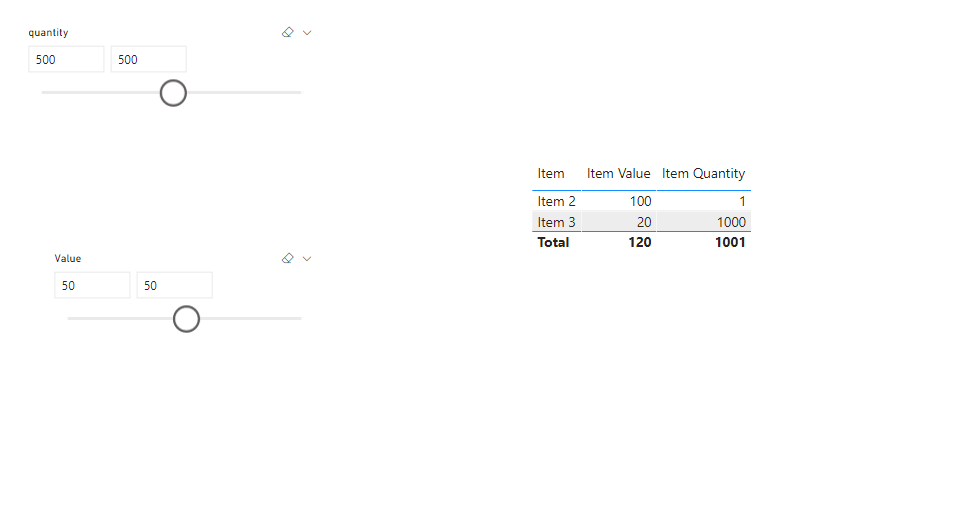FabCon is coming to Atlanta
Join us at FabCon Atlanta from March 16 - 20, 2026, for the ultimate Fabric, Power BI, AI and SQL community-led event. Save $200 with code FABCOMM.
Register now!- Power BI forums
- Get Help with Power BI
- Desktop
- Service
- Report Server
- Power Query
- Mobile Apps
- Developer
- DAX Commands and Tips
- Custom Visuals Development Discussion
- Health and Life Sciences
- Power BI Spanish forums
- Translated Spanish Desktop
- Training and Consulting
- Instructor Led Training
- Dashboard in a Day for Women, by Women
- Galleries
- Data Stories Gallery
- Themes Gallery
- Contests Gallery
- QuickViz Gallery
- Quick Measures Gallery
- Visual Calculations Gallery
- Notebook Gallery
- Translytical Task Flow Gallery
- TMDL Gallery
- R Script Showcase
- Webinars and Video Gallery
- Ideas
- Custom Visuals Ideas (read-only)
- Issues
- Issues
- Events
- Upcoming Events
The Power BI Data Visualization World Championships is back! Get ahead of the game and start preparing now! Learn more
- Power BI forums
- Forums
- Get Help with Power BI
- Desktop
- Visual level filter with a conditional "or conditi...
- Subscribe to RSS Feed
- Mark Topic as New
- Mark Topic as Read
- Float this Topic for Current User
- Bookmark
- Subscribe
- Printer Friendly Page
- Mark as New
- Bookmark
- Subscribe
- Mute
- Subscribe to RSS Feed
- Permalink
- Report Inappropriate Content
Visual level filter with a conditional "or condition"
Hello dear PowerBI Community,
I have the following request from a user and would appreciate your help.
The user would like to be able to filter a visual in the following table:
| Item | Item Value | Item Quantity |
| Item 1 | 49 | 100 |
| Item 2 | 100 | 1 |
| Item 3 | 20 | 1000 |
if the value of an item is greater than x
or
if the quantity is greater than Y, value does not matter
For example:
Itemvalue >50
quantity >500
He wants to see Item 2 and Item 3
I hope you can help me!
Thank you
Stewwe
Solved! Go to Solution.
- Mark as New
- Bookmark
- Subscribe
- Mute
- Subscribe to RSS Feed
- Permalink
- Report Inappropriate Content
Hi @Stewwe ,
First create 2 dim tables as below:
dim1 = GENERATESERIES(1,MAX('Table'[Item Quantity]),1)dim2 = GENERATESERIES(1,MAX('Table'[Item Value]),1)Then create a measure as below:
Measure = IF(SUM('Table'[Item Quantity])>SELECTEDVALUE(dim1[quantity])||SUM('Table'[Item Value])>SELECTEDVALUE(dim2[Value]),1,BLANK())And you will see:
For the related .pbix file,pls see attached.
Best Regards,
Kelly
Did I answer your question? Mark my reply as a solution!
- Mark as New
- Bookmark
- Subscribe
- Mute
- Subscribe to RSS Feed
- Permalink
- Report Inappropriate Content
Hi @Stewwe ,
First create 2 dim tables as below:
dim1 = GENERATESERIES(1,MAX('Table'[Item Quantity]),1)dim2 = GENERATESERIES(1,MAX('Table'[Item Value]),1)Then create a measure as below:
Measure = IF(SUM('Table'[Item Quantity])>SELECTEDVALUE(dim1[quantity])||SUM('Table'[Item Value])>SELECTEDVALUE(dim2[Value]),1,BLANK())And you will see:
For the related .pbix file,pls see attached.
Best Regards,
Kelly
Did I answer your question? Mark my reply as a solution!
- Mark as New
- Bookmark
- Subscribe
- Mute
- Subscribe to RSS Feed
- Permalink
- Report Inappropriate Content
Thank you! Exactly what I was looking for. 🙂
- Mark as New
- Bookmark
- Subscribe
- Mute
- Subscribe to RSS Feed
- Permalink
- Report Inappropriate Content
@Stewwe , Try a measure or all measures should follow
calculate(sum(Table[quantity]), filter(Table,Table[quantity] >500 || Table[Itemvalue] >50))
- Mark as New
- Bookmark
- Subscribe
- Mute
- Subscribe to RSS Feed
- Permalink
- Report Inappropriate Content
Thank you @amitchandak for your solution.
However, the user should be able to set the filter values dynamically and not store fixed values in the formula.
That is the challenge 😉
Bye
Stewwe
Helpful resources

Power BI Monthly Update - November 2025
Check out the November 2025 Power BI update to learn about new features.

Fabric Data Days
Advance your Data & AI career with 50 days of live learning, contests, hands-on challenges, study groups & certifications and more!