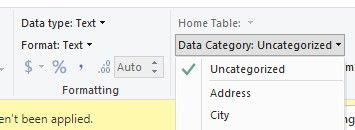FabCon is coming to Atlanta
Join us at FabCon Atlanta from March 16 - 20, 2026, for the ultimate Fabric, Power BI, AI and SQL community-led event. Save $200 with code FABCOMM.
Register now!- Power BI forums
- Get Help with Power BI
- Desktop
- Service
- Report Server
- Power Query
- Mobile Apps
- Developer
- DAX Commands and Tips
- Custom Visuals Development Discussion
- Health and Life Sciences
- Power BI Spanish forums
- Translated Spanish Desktop
- Training and Consulting
- Instructor Led Training
- Dashboard in a Day for Women, by Women
- Galleries
- Data Stories Gallery
- Themes Gallery
- Contests Gallery
- Quick Measures Gallery
- Notebook Gallery
- Translytical Task Flow Gallery
- TMDL Gallery
- R Script Showcase
- Webinars and Video Gallery
- Ideas
- Custom Visuals Ideas (read-only)
- Issues
- Issues
- Events
- Upcoming Events
To celebrate FabCon Vienna, we are offering 50% off select exams. Ends October 3rd. Request your discount now.
- Power BI forums
- Forums
- Get Help with Power BI
- Desktop
- Visual is showing an entire column as blank
- Subscribe to RSS Feed
- Mark Topic as New
- Mark Topic as Read
- Float this Topic for Current User
- Bookmark
- Subscribe
- Printer Friendly Page
- Mark as New
- Bookmark
- Subscribe
- Mute
- Subscribe to RSS Feed
- Permalink
- Report Inappropriate Content
Visual is showing an entire column as blank
Hello, I'm having a strange situation with the Power BI.
I have dataset that is built in python, which is then exported into a spreadsheet. The Power BI then reads from the spreadsheet. For one particular column, if I create the column in python one way, it displays fine. However, I create it a different way, the visual in Power BI will show everything from that column as blank. The strange thing is that the column in the spread sheet, the preview in the Power BI query, and column in the Data section all show what is expected, and that there are values other than Blank. However, when I create the visualisation, it shows that the column has nothing but blanks. I've also verified with the corresponding filters.
Unfortunately the data is confidential so I will not be able to share screenshots. It's jut odd because I've created other columns in python with the same method and they don't have this issue.
Does anyone have any ideas what would cause this?
- Mark as New
- Bookmark
- Subscribe
- Mute
- Subscribe to RSS Feed
- Permalink
- Report Inappropriate Content
Hard to think of anything else without any screenshots tbh:)
Let me know if this helps!
Did I answer your question? Mark my post as a solution!
Proud to be a Super User!
- Mark as New
- Bookmark
- Subscribe
- Mute
- Subscribe to RSS Feed
- Permalink
- Report Inappropriate Content
- Mark as New
- Bookmark
- Subscribe
- Mute
- Subscribe to RSS Feed
- Permalink
- Report Inappropriate Content
Hi @Anonymous ,
Could you please try to create a calculated column using CalculatedColumn=TRIM([OriginColumn]) and then use the new column in a table visual ? What is the kind of Data Category of the origin column?
Best regards,
If this post helps, then please consider Accept it as the solution to help the other members find it more quickly.
- Mark as New
- Bookmark
- Subscribe
- Mute
- Subscribe to RSS Feed
- Permalink
- Report Inappropriate Content
Hello,
Unfortunately, creating the new column with TRIM did not fix the issue.
Also, the Data Category is currently set to Uncategorized. The data wouldn't fall into any of the categories on the list.
Thank you
- Mark as New
- Bookmark
- Subscribe
- Mute
- Subscribe to RSS Feed
- Permalink
- Report Inappropriate Content
Would it be possible to share some screenshots of the PowerQuery screen in both cases? It is just guessing at this point without being able to see the data 🙂
Did I answer your question? Mark my post as a solution!
Proud to be a Super User!