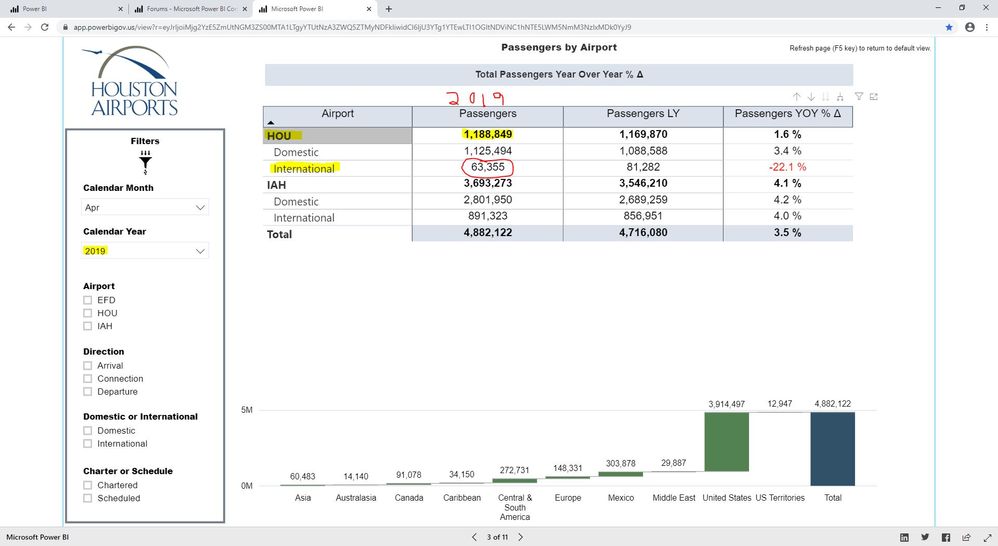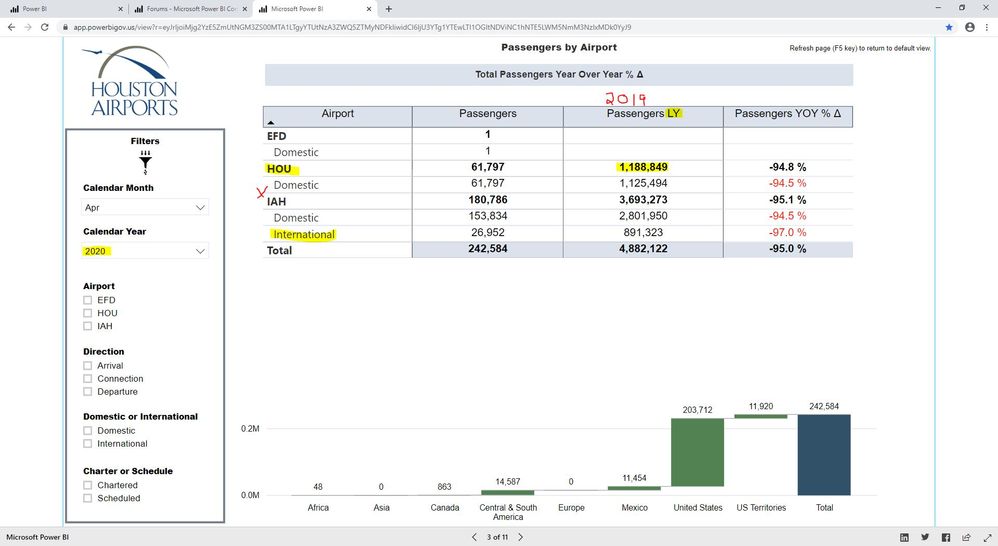FabCon is coming to Atlanta
Join us at FabCon Atlanta from March 16 - 20, 2026, for the ultimate Fabric, Power BI, AI and SQL community-led event. Save $200 with code FABCOMM.
Register now!- Power BI forums
- Get Help with Power BI
- Desktop
- Service
- Report Server
- Power Query
- Mobile Apps
- Developer
- DAX Commands and Tips
- Custom Visuals Development Discussion
- Health and Life Sciences
- Power BI Spanish forums
- Translated Spanish Desktop
- Training and Consulting
- Instructor Led Training
- Dashboard in a Day for Women, by Women
- Galleries
- Data Stories Gallery
- Themes Gallery
- Contests Gallery
- QuickViz Gallery
- Quick Measures Gallery
- Visual Calculations Gallery
- Notebook Gallery
- Translytical Task Flow Gallery
- TMDL Gallery
- R Script Showcase
- Webinars and Video Gallery
- Ideas
- Custom Visuals Ideas (read-only)
- Issues
- Issues
- Events
- Upcoming Events
The Power BI Data Visualization World Championships is back! Get ahead of the game and start preparing now! Learn more
- Power BI forums
- Forums
- Get Help with Power BI
- Desktop
- Visual data table dimension not displaying; total ...
- Subscribe to RSS Feed
- Mark Topic as New
- Mark Topic as Read
- Float this Topic for Current User
- Bookmark
- Subscribe
- Printer Friendly Page
- Mark as New
- Bookmark
- Subscribe
- Mute
- Subscribe to RSS Feed
- Permalink
- Report Inappropriate Content
Visual data table dimension not displaying; total are correct
Hello,
I search the forum first before posting. If a solution is already posted, please direct me to the post (if forum rules permit).
Background
Below are 2 screenshots of my first dashboard (which is still in use) (see page 3).
The visual consist of slicers, tables, and a waterfall chart.
The data is airline passenger data with row dimensions for:
- Originating airport
- Domestic passengers
- International Passengers
- Total passengers
Column dimenstions are this year's data, last years data, and YOY change percent.
Problem
All totals sum correctly. If this year's data does not have a data dimension, but the data dimension existed for last year, the row for that dimension is missing. The total rows are correct.
Screen Shots
The first screen shot shows passenger data sliced for April 2019.
- The Passenger column is April 2019 and the Passenger LY column is the previous years data for April 2018.
- NOTE: HOU airport has rows for domestic and for international passengers.
- Total April 2019 passengers is 11,88,849.
The second screen shot shows passenger data sliced for April 2020.
- The Passenger column is April 2020 and the Passenger LY column is the previous years data for April 2019.
- NOTE: HOU airport is missing the international passenger row.
- For HOU April 2020 missing international passenger data is correct (there were no international passengers for April 2020.
- HOU April 2019 had international passengers (column Passenger LY), but it is not displayed!
- The HOU Passenger LY total is correct! (11,88,849).
- For HOU April 2020 missing international passenger data is correct (there were no international passengers for April 2020.
Special Note
For the affected dimension (Domestic / International) I do not have any visual, page, or report level filters filtering out blank or zero.
Request
How can I disply the missing row?
Thx in advance for all your help!
- Mark as New
- Bookmark
- Subscribe
- Mute
- Subscribe to RSS Feed
- Permalink
- Report Inappropriate Content
hi @DAXRichArd
Could you please share your sample pbix file for us have a test, that will be a great help.
Regards,
Lin
If this post helps, then please consider Accept it as the solution to help the other members find it more quickly.
- Mark as New
- Bookmark
- Subscribe
- Mute
- Subscribe to RSS Feed
- Permalink
- Report Inappropriate Content
Hi @v-lili6-msft ,
I shared a file once, but I don't recall how. I thought it was through private message but I don't see that feature.
Do you know of a service I could share my file with you?
- Mark as New
- Bookmark
- Subscribe
- Mute
- Subscribe to RSS Feed
- Permalink
- Report Inappropriate Content
hi @DAXRichArd
You can upload it to OneDrive for buiness and post the link here. Do mask sensitive data before uploading.
Regards,
Lin
If this post helps, then please consider Accept it as the solution to help the other members find it more quickly.
Helpful resources

Power BI Dataviz World Championships
The Power BI Data Visualization World Championships is back! Get ahead of the game and start preparing now!

| User | Count |
|---|---|
| 38 | |
| 37 | |
| 33 | |
| 32 | |
| 29 |
| User | Count |
|---|---|
| 132 | |
| 88 | |
| 82 | |
| 68 | |
| 64 |