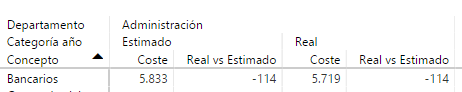New Offer! Become a Certified Fabric Data Engineer
Check your eligibility for this 50% exam voucher offer and join us for free live learning sessions to get prepared for Exam DP-700.
Get Started- Power BI forums
- Get Help with Power BI
- Desktop
- Service
- Report Server
- Power Query
- Mobile Apps
- Developer
- DAX Commands and Tips
- Custom Visuals Development Discussion
- Health and Life Sciences
- Power BI Spanish forums
- Translated Spanish Desktop
- Training and Consulting
- Instructor Led Training
- Dashboard in a Day for Women, by Women
- Galleries
- Community Connections & How-To Videos
- COVID-19 Data Stories Gallery
- Themes Gallery
- Data Stories Gallery
- R Script Showcase
- Webinars and Video Gallery
- Quick Measures Gallery
- 2021 MSBizAppsSummit Gallery
- 2020 MSBizAppsSummit Gallery
- 2019 MSBizAppsSummit Gallery
- Events
- Ideas
- Custom Visuals Ideas
- Issues
- Issues
- Events
- Upcoming Events
Don't miss out! 2025 Microsoft Fabric Community Conference, March 31 - April 2, Las Vegas, Nevada. Use code MSCUST for a $150 discount. Prices go up February 11th. Register now.
- Power BI forums
- Forums
- Get Help with Power BI
- Desktop
- Variation estimated vs. real
- Subscribe to RSS Feed
- Mark Topic as New
- Mark Topic as Read
- Float this Topic for Current User
- Bookmark
- Subscribe
- Printer Friendly Page
- Mark as New
- Bookmark
- Subscribe
- Mute
- Subscribe to RSS Feed
- Permalink
- Report Inappropriate Content
Variation estimated vs. real
Hi!
I need to add a column or measure with the variation between two variables:
Data looks like this:
| Año | Categoría año | Concepto | Subconcepto | Departamento | Coste |
| 01/01/2017 | Real | Bancarios | Administración | 5719,03 | |
| 01/01/2017 | Estimado | Bancarios | Administración | 5833,41 |
I need an extra column at the right with the following calculation: (5719 / 5833) -1
I have more "conceptos" and rows, this is just an example.
Many thanks in advance.
Luis
Solved! Go to Solution.
- Mark as New
- Bookmark
- Subscribe
- Mute
- Subscribe to RSS Feed
- Permalink
- Report Inappropriate Content
Hi @lmatera,
Here is the .pbix file in which I tested the scenario. If you have any question, please don't hesitate to ask.
Regards,
Yuliana Gu
If this post helps, then please consider Accept it as the solution to help the other members find it more quickly.
- Mark as New
- Bookmark
- Subscribe
- Mute
- Subscribe to RSS Feed
- Permalink
- Report Inappropriate Content
Hi @lmatera,
Please try below solutions:
Add three calculated columns in your source data table:
Total Real =
CALCULATE (
SUM ( 'estimated vs real'[Coste] ),
ALLEXCEPT (
'estimated vs real',
'estimated vs real'[Departamento],
'estimated vs real'[Concepto],
'estimated vs real'[Category]
),
'estimated vs real'[Category] = "Real"
)
Total Estimado =
CALCULATE (
SUM ( 'estimated vs real'[Coste] ),
ALLEXCEPT (
'estimated vs real',
'estimated vs real'[Departamento],
'estimated vs real'[Concepto],
'estimated vs real'[Category]
),
'estimated vs real'[Category] = "Estimado"
)
Diff =
'estimated vs real'[Total Real] - 'estimated vs real'[Total Estimado]Create several calculated tables referring to below formulas:
NewTable1 =
SELECTCOLUMNS (
'estimated vs real',
"Category", "Difference",
"Concepto", 'estimated vs real'[Concepto],
"Departamento", 'estimated vs real'[Departamento],
"diff", 'estimated vs real'[Diff]
)
New Table2 =
SUMMARIZE (
NewTable1,
NewTable1[Departamento],
NewTable1[Concepto],
NewTable1[Category],
"Coste", AVERAGE ( NewTable1[diff] )
)
New Table3 =
UNION (
SELECTCOLUMNS (
'estimated vs real',
"Departamento", 'estimated vs real'[Departamento],
"Concepto", 'estimated vs real'[Concepto],
"Category", 'estimated vs real'[Category],
"Coste", 'estimated vs real'[Coste]
),
'New Table2'
)Then, drag corresponding fields from 'New Table3' into matrix visual, you can get below output:
Best regards,
Yuliana Gu
If this post helps, then please consider Accept it as the solution to help the other members find it more quickly.
- Mark as New
- Bookmark
- Subscribe
- Mute
- Subscribe to RSS Feed
- Permalink
- Report Inappropriate Content
Hi Yuliana,
Thank you very muchfor your quick response. I have problem creating the calculated tables referring to the formulas 😞
Would you be so kind to send me your .pbix file so I can check where's my error?
Thanks and have a nice weekend,
Luis
- Mark as New
- Bookmark
- Subscribe
- Mute
- Subscribe to RSS Feed
- Permalink
- Report Inappropriate Content
Hi @lmatera,
Here is the .pbix file in which I tested the scenario. If you have any question, please don't hesitate to ask.
Regards,
Yuliana Gu
If this post helps, then please consider Accept it as the solution to help the other members find it more quickly.
- Mark as New
- Bookmark
- Subscribe
- Mute
- Subscribe to RSS Feed
- Permalink
- Report Inappropriate Content
Thanks again, Yu 🙂
It seems that it works! in the case that I have several years in the historic BBDD, may I add the field 'Año' (year) to the new tables?
NewTable1 =
SELECTCOLUMNS (
'estimated vs real',
"Category", "Difference",
"Concepto", 'estimated vs real'[Concepto],
"Departamento", 'estimated vs real'[Departamento],
"Año", 'estimated vs real'[Año],
"Año", '
New Table2 =
SUMMARIZE (
NewTable1,
NewTable1[Departamento],
NewTable1[Concepto],
NewTable1[Category],
Newtable1[Año],
"Coste", AVERAGE ( NewTable1[diff] )
)
New Table3 =
UNION (
SELECTCOLUMNS (
'estimated vs real',
"Departamento", 'estimated vs real'[Departamento],
"Concepto", 'estimated vs real'[Concepto],
"Category", 'estimated vs real'[Category],
"Coste", 'estimated vs real'[Coste],
"Año", 'estimated vs real'[Año],
),
'New Table2'
)
I don't know if I'm doing it right.
Thank you very much! 😃
- Mark as New
- Bookmark
- Subscribe
- Mute
- Subscribe to RSS Feed
- Permalink
- Report Inappropriate Content
Hi @lmatera,
Yes, if you need to do the calculation based on different date, you should consider the field 'Año' (year) when calculating the total value for [Total Real] and [Total Estimado], then add this field into new table.
For example
Total Real =
CALCULATE (
SUM ( 'estimated vs real'[Coste] ),
ALLEXCEPT (
'estimated vs real',
'estimated vs real'[Year],
'estimated vs real'[Departamento],
'estimated vs real'[Concepto],
'estimated vs real'[Category]
),
'estimated vs real'[Category] = "Real"
)
Regards,
Yuliana Gu
If this post helps, then please consider Accept it as the solution to help the other members find it more quickly.
- Mark as New
- Bookmark
- Subscribe
- Mute
- Subscribe to RSS Feed
- Permalink
- Report Inappropriate Content
Works fine. Thanks, Yuliana 🙂
- Mark as New
- Bookmark
- Subscribe
- Mute
- Subscribe to RSS Feed
- Permalink
- Report Inappropriate Content
Hi @lmatera
Try the following measures:
- Total Coste = Sum(YourTable[Coste])
- Real Coste = Calculate ( [Total Coste] , YourTable[Categoría año] = "Real" )
- Estimado Coste = Calculate ( [Total Coste] , YourTable[Categoría año] = "Estimado" )
- Real vs Estimado = [Real Coste] - [Estimado Coste]
- Mark as New
- Bookmark
- Subscribe
- Mute
- Subscribe to RSS Feed
- Permalink
- Report Inappropriate Content
Thanks for your quick response, Excelside.
I've tried it, but it doesn't work propertly. The Values duplicate the number of columns.
I need three columns for each "Departamento":
- Estimado
- Real
- Variation (real vs estimado)
Thanks anyway 🙂
Helpful resources

Join us at the Microsoft Fabric Community Conference
March 31 - April 2, 2025, in Las Vegas, Nevada. Use code MSCUST for a $150 discount! Prices go up Feb. 11th.

Power BI Monthly Update - January 2025
Check out the January 2025 Power BI update to learn about new features in Reporting, Modeling, and Data Connectivity.

| User | Count |
|---|---|
| 147 | |
| 85 | |
| 66 | |
| 52 | |
| 46 |
| User | Count |
|---|---|
| 215 | |
| 90 | |
| 83 | |
| 66 | |
| 58 |