- Power BI forums
- Updates
- News & Announcements
- Get Help with Power BI
- Desktop
- Service
- Report Server
- Power Query
- Mobile Apps
- Developer
- DAX Commands and Tips
- Custom Visuals Development Discussion
- Health and Life Sciences
- Power BI Spanish forums
- Translated Spanish Desktop
- Power Platform Integration - Better Together!
- Power Platform Integrations (Read-only)
- Power Platform and Dynamics 365 Integrations (Read-only)
- Training and Consulting
- Instructor Led Training
- Dashboard in a Day for Women, by Women
- Galleries
- Community Connections & How-To Videos
- COVID-19 Data Stories Gallery
- Themes Gallery
- Data Stories Gallery
- R Script Showcase
- Webinars and Video Gallery
- Quick Measures Gallery
- 2021 MSBizAppsSummit Gallery
- 2020 MSBizAppsSummit Gallery
- 2019 MSBizAppsSummit Gallery
- Events
- Ideas
- Custom Visuals Ideas
- Issues
- Issues
- Events
- Upcoming Events
- Community Blog
- Power BI Community Blog
- Custom Visuals Community Blog
- Community Support
- Community Accounts & Registration
- Using the Community
- Community Feedback
Register now to learn Fabric in free live sessions led by the best Microsoft experts. From Apr 16 to May 9, in English and Spanish.
- Power BI forums
- Forums
- Get Help with Power BI
- Desktop
- Values not in another table based on topN
- Subscribe to RSS Feed
- Mark Topic as New
- Mark Topic as Read
- Float this Topic for Current User
- Bookmark
- Subscribe
- Printer Friendly Page
- Mark as New
- Bookmark
- Subscribe
- Mute
- Subscribe to RSS Feed
- Permalink
- Report Inappropriate Content
Values not in another table based on topN
Greetings PowerBI community
I have 2 tables, Table1 and Table2. I have created 2 table visuals showing the top3 and top5 C_names based on the ID count. Now i need to compare these topN visuals and return only C_names present in table2. In this example this has to be timmy and max.
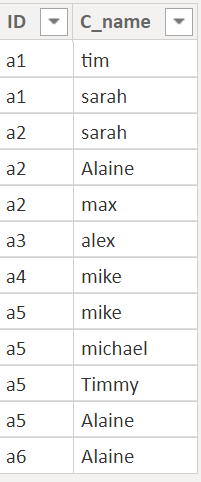
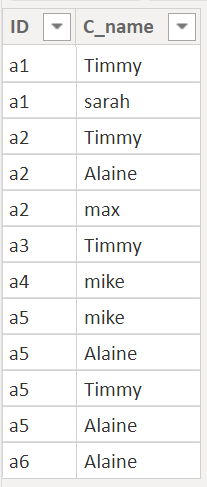

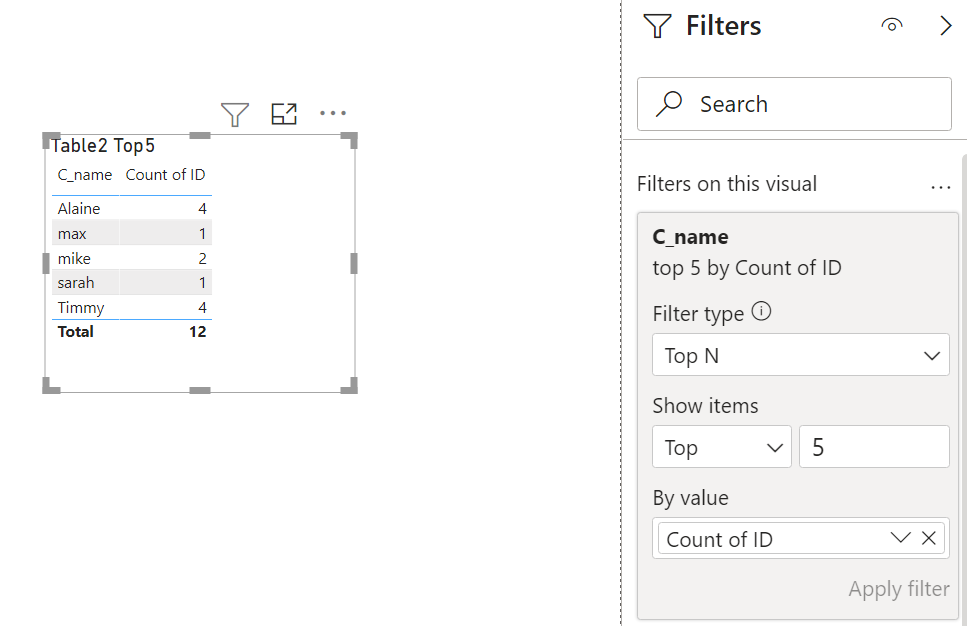
Solved! Go to Solution.
- Mark as New
- Bookmark
- Subscribe
- Mute
- Subscribe to RSS Feed
- Permalink
- Report Inappropriate Content
@Brighton10 if you have two source table as following
| t1 |
|----|---------|
| ID | C_name |
|----|---------|
| a1 | tim |
| a1 | sarah |
| a2 | sarah |
| a2 | Alaine |
| a2 | max |
| a3 | alex |
| a4 | mike |
| a5 | mike |
| a5 | michael |
| a5 | Timmy |
| a5 | Alaine |
| a6 | Alaine |
| t2 |
|-----|------------|
| ID | C_name |
|-----|------------|
| a1 | Timmy |
| a1 | sarah |
| a2 | Timmy |
| a2 | Alaine |
| a2 | max |
| a2 | max |
| a3 | Timmy |
| a4 | mike |
| a5 | mike |
| a5 | Alaine |
| a5 | Timmy |
| a5 | Alaine |
| a6 | Alaine |
| a7 | unrelated1 |
| a7 | unrelated1 |
| a8 | unrelated2 |
| a8 | unrelated2 |
| a8 | unrelated2 |
| a8 | unrelated2 |
| a9 | unrelated3 |
| a9 | unrelated3 |
| a9 | unrelated3 |
| a9 | unrelated3 |
| a9 | unrelated3 |
| a9 | unrelated3 |
| a10 | unrelated4 |
| a10 | unrelated4 |
| a10 | unrelated4 |
| a10 | unrelated4 |
| a10 | unrelated4 |
| a10 | unrelated4 |
| a10 | unrelated4 |
| a11 | unrelated5 |
| a11 | unrelated5 |
| a11 | unrelated5 |
| a11 | unrelated5 |
| a11 | unrelated5 |
| a11 | unrelated5 |
| a11 | unrelated5 |
| a11 | unrelated5 |
| a11 | unrelated5 |
| a11 | unrelated5 |
| a12 | unrelated0 |
and you want explicit measure to return the top5 count of t2[id] that are not in top3 count of t1[id]
They can be achieved as following
Count =
CALCULATE (
COUNT ( t2[ID] ),
CALCULATETABLE (
t2,
EXCEPT (
VALUES ( t2[C_name] ),
SUMMARIZE (
TOPN (
3,
GROUPBY ( t1, t1[C_name], "@X", COUNTX ( CURRENTGROUP (), t1[ID] ) ),
[@X]
),
t1[C_name]
)
)
)
)
t2CountRanking = RANKX(ALL(t2[C_name]),[Count],,DESC,Dense)
and then by applying following visual level filter
This measure actually replicates the following DAX query
Table =
VAR _base =
CALCULATETABLE (
t2,
EXCEPT (
VALUES ( t2[C_name] ),
SUMMARIZE (
TOPN (
3,
GROUPBY ( t1, t1[C_name], "@X", COUNTX ( CURRENTGROUP (), t1[ID] ) ),
[@X]
),
t1[C_name]
)
)
)
VAR _count =
ADDCOLUMNS (
_base,
"Count", CALCULATE ( COUNT ( t2[ID] ), ALLEXCEPT ( t2, t2[C_name] ) )
)
VAR _rank =
FILTER (
ADDCOLUMNS ( _count, "rank", RANKX ( _count, [Count],, DESC, DENSE ) ),
[rank] <= 5
)
RETURN
_rank
The pbix is attached
https://1drv.ms/u/s!AkrysYUHaNRvhcVzAbrcNKeeaU62Dw?e=cmTuJT
- Mark as New
- Bookmark
- Subscribe
- Mute
- Subscribe to RSS Feed
- Permalink
- Report Inappropriate Content
@Brighton10 if you have two source table as following
| t1 |
|----|---------|
| ID | C_name |
|----|---------|
| a1 | tim |
| a1 | sarah |
| a2 | sarah |
| a2 | Alaine |
| a2 | max |
| a3 | alex |
| a4 | mike |
| a5 | mike |
| a5 | michael |
| a5 | Timmy |
| a5 | Alaine |
| a6 | Alaine |
| t2 |
|-----|------------|
| ID | C_name |
|-----|------------|
| a1 | Timmy |
| a1 | sarah |
| a2 | Timmy |
| a2 | Alaine |
| a2 | max |
| a2 | max |
| a3 | Timmy |
| a4 | mike |
| a5 | mike |
| a5 | Alaine |
| a5 | Timmy |
| a5 | Alaine |
| a6 | Alaine |
| a7 | unrelated1 |
| a7 | unrelated1 |
| a8 | unrelated2 |
| a8 | unrelated2 |
| a8 | unrelated2 |
| a8 | unrelated2 |
| a9 | unrelated3 |
| a9 | unrelated3 |
| a9 | unrelated3 |
| a9 | unrelated3 |
| a9 | unrelated3 |
| a9 | unrelated3 |
| a10 | unrelated4 |
| a10 | unrelated4 |
| a10 | unrelated4 |
| a10 | unrelated4 |
| a10 | unrelated4 |
| a10 | unrelated4 |
| a10 | unrelated4 |
| a11 | unrelated5 |
| a11 | unrelated5 |
| a11 | unrelated5 |
| a11 | unrelated5 |
| a11 | unrelated5 |
| a11 | unrelated5 |
| a11 | unrelated5 |
| a11 | unrelated5 |
| a11 | unrelated5 |
| a11 | unrelated5 |
| a12 | unrelated0 |
and you want explicit measure to return the top5 count of t2[id] that are not in top3 count of t1[id]
They can be achieved as following
Count =
CALCULATE (
COUNT ( t2[ID] ),
CALCULATETABLE (
t2,
EXCEPT (
VALUES ( t2[C_name] ),
SUMMARIZE (
TOPN (
3,
GROUPBY ( t1, t1[C_name], "@X", COUNTX ( CURRENTGROUP (), t1[ID] ) ),
[@X]
),
t1[C_name]
)
)
)
)
t2CountRanking = RANKX(ALL(t2[C_name]),[Count],,DESC,Dense)
and then by applying following visual level filter
This measure actually replicates the following DAX query
Table =
VAR _base =
CALCULATETABLE (
t2,
EXCEPT (
VALUES ( t2[C_name] ),
SUMMARIZE (
TOPN (
3,
GROUPBY ( t1, t1[C_name], "@X", COUNTX ( CURRENTGROUP (), t1[ID] ) ),
[@X]
),
t1[C_name]
)
)
)
VAR _count =
ADDCOLUMNS (
_base,
"Count", CALCULATE ( COUNT ( t2[ID] ), ALLEXCEPT ( t2, t2[C_name] ) )
)
VAR _rank =
FILTER (
ADDCOLUMNS ( _count, "rank", RANKX ( _count, [Count],, DESC, DENSE ) ),
[rank] <= 5
)
RETURN
_rank
The pbix is attached
https://1drv.ms/u/s!AkrysYUHaNRvhcVzAbrcNKeeaU62Dw?e=cmTuJT
- Mark as New
- Bookmark
- Subscribe
- Mute
- Subscribe to RSS Feed
- Permalink
- Report Inappropriate Content
@Brighton10 , Table1's ID count based on TOP 3 of table 2
calculate(Count(Table1[ID]),filter(Table1, Table1[ID] in TOPN(3, allselected(Table2[ID]),calculate(Count(Table2[ID])),DESC)) )
Microsoft Power BI Learning Resources, 2023 !!
Learn Power BI - Full Course with Dec-2022, with Window, Index, Offset, 100+ Topics !!
Did I answer your question? Mark my post as a solution! Appreciate your Kudos !! Proud to be a Super User! !!
Helpful resources

Microsoft Fabric Learn Together
Covering the world! 9:00-10:30 AM Sydney, 4:00-5:30 PM CET (Paris/Berlin), 7:00-8:30 PM Mexico City

Power BI Monthly Update - April 2024
Check out the April 2024 Power BI update to learn about new features.

| User | Count |
|---|---|
| 96 | |
| 92 | |
| 82 | |
| 70 | |
| 64 |
| User | Count |
|---|---|
| 115 | |
| 106 | |
| 96 | |
| 81 | |
| 72 |

