FabCon is coming to Atlanta
Join us at FabCon Atlanta from March 16 - 20, 2026, for the ultimate Fabric, Power BI, AI and SQL community-led event. Save $200 with code FABCOMM.
Register now!- Power BI forums
- Get Help with Power BI
- Desktop
- Service
- Report Server
- Power Query
- Mobile Apps
- Developer
- DAX Commands and Tips
- Custom Visuals Development Discussion
- Health and Life Sciences
- Power BI Spanish forums
- Translated Spanish Desktop
- Training and Consulting
- Instructor Led Training
- Dashboard in a Day for Women, by Women
- Galleries
- Data Stories Gallery
- Themes Gallery
- Contests Gallery
- QuickViz Gallery
- Quick Measures Gallery
- Visual Calculations Gallery
- Notebook Gallery
- Translytical Task Flow Gallery
- TMDL Gallery
- R Script Showcase
- Webinars and Video Gallery
- Ideas
- Custom Visuals Ideas (read-only)
- Issues
- Issues
- Events
- Upcoming Events
The Power BI Data Visualization World Championships is back! Get ahead of the game and start preparing now! Learn more
- Power BI forums
- Forums
- Get Help with Power BI
- Desktop
- Values from two tables on same date axis without t...
- Subscribe to RSS Feed
- Mark Topic as New
- Mark Topic as Read
- Float this Topic for Current User
- Bookmark
- Subscribe
- Printer Friendly Page
- Mark as New
- Bookmark
- Subscribe
- Mute
- Subscribe to RSS Feed
- Permalink
- Report Inappropriate Content
Values from two tables on same date axis without table connection
Hey guys,
I am currently building a dashboard that shows actual sales and service execution figures in comparison with targets. I have two tables:
1. "Deals" - A CRM database with all company deals including the column "Deal Close Timestamp"
2. "Targets" - A Table with monthly targets for different KPIs (Sales, Services executed). It includes columns like "Value", "target date" and "Target Name".
I would like to show the targets and actuals on a monthly basis in a column chart. I know that I could create a date table for example and connect the two tables through this. I would like to prevent this however since this might cause conflicts if I want to link the "Targets" and "Deals" table through other tables at a later stage. I also have another use-case where I already can not connect two tables because of such a conflict.
That is why I am looking for a measure or something else to do the job. Is there a measure that would select the appropriate target based on the "Deal close Timestamp" from the "Deals" Table?
Something like:
monthlyTarget = calculate(sum(Targets[Value], Targets[Target Date] = Deals[Timestamp Deal Closed]))
which I could then just pull into the value field of a column chart that already shows actual deal value over the months and then shows the appropriate targets next to that?
Help would be greatly appreciated!
- Mark as New
- Bookmark
- Subscribe
- Mute
- Subscribe to RSS Feed
- Permalink
- Report Inappropriate Content
Hi @DanielBI,
After research, you must not have a relationship between Deals table and Target. Then create a measure using the formula.
monthlyTarget = calculate(sum(Targets[Value], Targets[Target Date] = MAX(Deals[Timestamp Deal Closed])))
Then add the Deal[month] as x-axis level, the measure as column value, and check if it works fine.
If this is not what you want, please post some sample data for further analysis.
Best Regards,
Angelia
- Mark as New
- Bookmark
- Subscribe
- Mute
- Subscribe to RSS Feed
- Permalink
- Report Inappropriate Content
Hey Angelia,
thank you for your reply! I just tried the solution and got an error.
"A function 'MAX' has been used in a True/False expression that is used as a table filter expression. This is not allowed."
I think I am not understanding the formula context here correctly. Do you know what the issue might be?
Sample data attached.
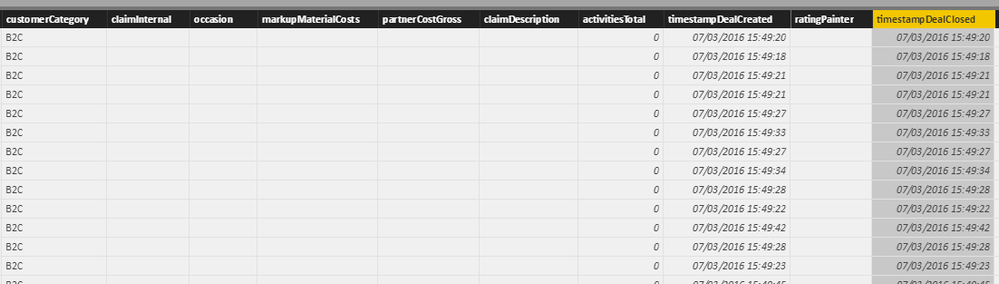

- Mark as New
- Bookmark
- Subscribe
- Mute
- Subscribe to RSS Feed
- Permalink
- Report Inappropriate Content
Hi @DanielBI,
Please try the formula below. It lost part in the formula above.
monthlyTarget = calculate(sum(Targets[Value]), FILTER(Targets,Targets[Target Date] = MAX(Deals[Timestamp Deal Closed])))
Helpful resources

Power BI Dataviz World Championships
The Power BI Data Visualization World Championships is back! Get ahead of the game and start preparing now!

| User | Count |
|---|---|
| 39 | |
| 37 | |
| 33 | |
| 33 | |
| 29 |
| User | Count |
|---|---|
| 134 | |
| 96 | |
| 78 | |
| 67 | |
| 65 |

