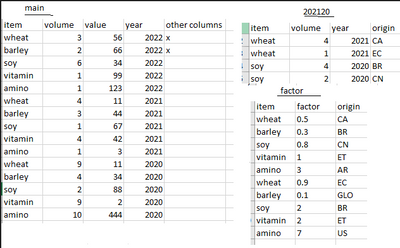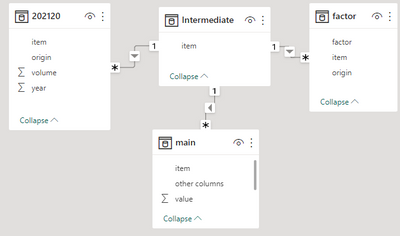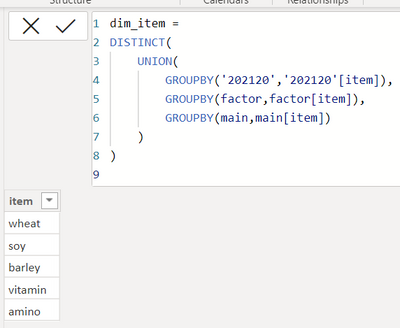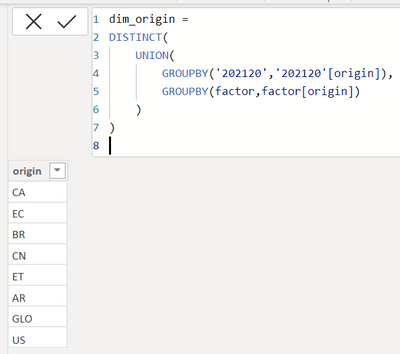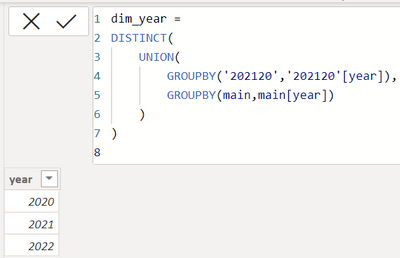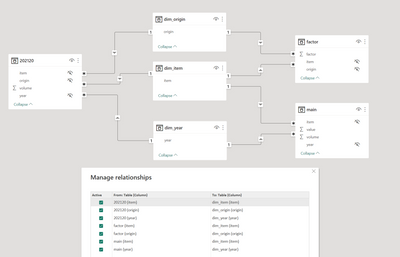- Power BI forums
- Updates
- News & Announcements
- Get Help with Power BI
- Desktop
- Service
- Report Server
- Power Query
- Mobile Apps
- Developer
- DAX Commands and Tips
- Custom Visuals Development Discussion
- Health and Life Sciences
- Power BI Spanish forums
- Translated Spanish Desktop
- Power Platform Integration - Better Together!
- Power Platform Integrations (Read-only)
- Power Platform and Dynamics 365 Integrations (Read-only)
- Training and Consulting
- Instructor Led Training
- Dashboard in a Day for Women, by Women
- Galleries
- Community Connections & How-To Videos
- COVID-19 Data Stories Gallery
- Themes Gallery
- Data Stories Gallery
- R Script Showcase
- Webinars and Video Gallery
- Quick Measures Gallery
- 2021 MSBizAppsSummit Gallery
- 2020 MSBizAppsSummit Gallery
- 2019 MSBizAppsSummit Gallery
- Events
- Ideas
- Custom Visuals Ideas
- Issues
- Issues
- Events
- Upcoming Events
- Community Blog
- Power BI Community Blog
- Custom Visuals Community Blog
- Community Support
- Community Accounts & Registration
- Using the Community
- Community Feedback
Register now to learn Fabric in free live sessions led by the best Microsoft experts. From Apr 16 to May 9, in English and Spanish.
- Power BI forums
- Forums
- Get Help with Power BI
- Desktop
- Re: Valid measure for two fact tables
- Subscribe to RSS Feed
- Mark Topic as New
- Mark Topic as Read
- Float this Topic for Current User
- Bookmark
- Subscribe
- Printer Friendly Page
- Mark as New
- Bookmark
- Subscribe
- Mute
- Subscribe to RSS Feed
- Permalink
- Report Inappropriate Content
Valid measure for two fact tables
Hi all,
I have two fact tables that couldn't be merged. The following is dummy data and sample content. The Main table contain most of the data, however, I have also small table with extra information (202120) that I have to take into account to calculate total Emissision. For 2022, it is easy, for each item just multiply volume by Average factor= totalvolume*average factor=3*(+.5+0.9)/2=2.1
For 2021 and 2020 and only fo wheat and soy we have origin, therefore instead of average factor we have to take specifc factor. Example for wheat, 4*0.5+1*0.9=2.9, basically CA and EC factor instead of average.
The question is, is it possible to have a single measure based on the logic mentioned above? I would greatily appreciate if you guide me how I can achieve this. Thanks in advance!
Solved! Go to Solution.
- Mark as New
- Bookmark
- Subscribe
- Mute
- Subscribe to RSS Feed
- Permalink
- Report Inappropriate Content
dim_item
dim_item =
DISTINCT(
UNION(
GROUPBY('202120','202120'[item]),
GROUPBY(factor,factor[item]),
GROUPBY(main,main[item])
)
)
dim_origin
dim_origin =
DISTINCT(
UNION(
GROUPBY('202120','202120'[origin]),
GROUPBY(factor,factor[origin])
)
)
dim_year
dim_year =
DISTINCT(
UNION(
GROUPBY('202120','202120'[year]),
GROUPBY(main,main[year])
)
)Relationship
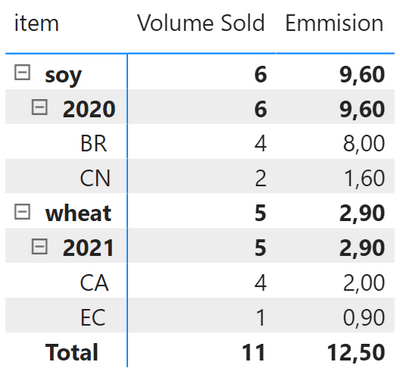
Did I answer your question? Mark my post as a solution!
Proud to be a Super User!
- Mark as New
- Bookmark
- Subscribe
- Mute
- Subscribe to RSS Feed
- Permalink
- Report Inappropriate Content
Yes, you can do that by adding dim_origin table that connects 202120 table with factor table, like you did with intermediate. Then it will understand which row corresponds to witch origin. 🙂
You can also share the excel with this sample data that you showed here, so I can show you the relationship and measures. 🙂
Did I answer your question? Mark my post as a solution!
Proud to be a Super User!
- Mark as New
- Bookmark
- Subscribe
- Mute
- Subscribe to RSS Feed
- Permalink
- Report Inappropriate Content
It seems I don't have the priviledge to attach the excel but here is the copy paste.
Main table
| item | volume | value | year | othor columns |
| wheat | 3 | 56 | 2022 | x |
| barley | 2 | 66 | 2022 | x |
| soy | 6 | 34 | 2022 | |
| vitamin | 1 | 99 | 2022 | |
| amino | 1 | 123 | 2022 | |
| wheat | 4 | 11 | 2021 | |
| barley | 3 | 44 | 2021 | |
| soy | 1 | 67 | 2021 | |
| vitamin | 4 | 42 | 2021 | |
| amino | 1 | 3 | 2021 | |
| wheat | 9 | 11 | 2020 | |
| barley | 4 | 34 | 2020 | |
| soy | 2 | 88 | 2020 | |
| vitamin | 9 | 2 | 2020 | |
| amino | 10 | 444 | 2020 |
202120 table
| item | volume | year | origin |
| wheat | 4 | 2021 | CA |
| wheat | 1 | 2021 | EC |
| soy | 4 | 2020 | BR |
| soy | 2 | 2020 | CN |
Factor table
| item | factor | origin |
| wheat | 0.5 | CA |
| barley | 0.3 | BR |
| soy | 0.8 | CN |
| vitamin | 1 | ET |
| amino | 3 | AR |
| wheat | 0.9 | EC |
| barley | 0.1 | GLO |
| soy | 2 | BR |
| vitamin | 2 | ET |
| amino | 7 | US |
- Mark as New
- Bookmark
- Subscribe
- Mute
- Subscribe to RSS Feed
- Permalink
- Report Inappropriate Content
dim_item
dim_item =
DISTINCT(
UNION(
GROUPBY('202120','202120'[item]),
GROUPBY(factor,factor[item]),
GROUPBY(main,main[item])
)
)
dim_origin
dim_origin =
DISTINCT(
UNION(
GROUPBY('202120','202120'[origin]),
GROUPBY(factor,factor[origin])
)
)
dim_year
dim_year =
DISTINCT(
UNION(
GROUPBY('202120','202120'[year]),
GROUPBY(main,main[year])
)
)Relationship
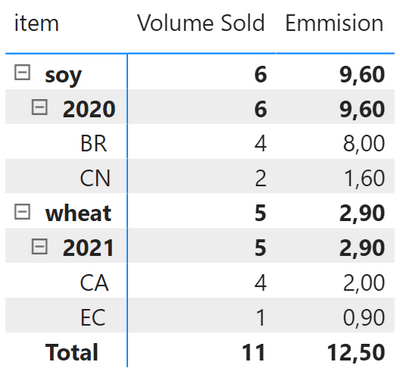
Did I answer your question? Mark my post as a solution!
Proud to be a Super User!
- Mark as New
- Bookmark
- Subscribe
- Mute
- Subscribe to RSS Feed
- Permalink
- Report Inappropriate Content
Thank you very much, it was immensly helpful! Ultimately I am trying to come up with one measure that works in different context. I calculated EmissionM for main table like below and then another formula to combine Emission from 202120 table and maint able(Total Emission)
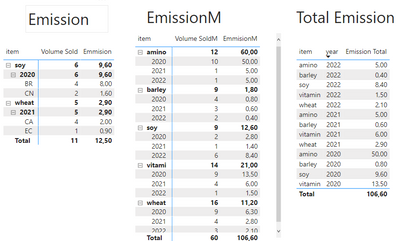
- Mark as New
- Bookmark
- Subscribe
- Mute
- Subscribe to RSS Feed
- Permalink
- Report Inappropriate Content
Any suggestions?
- Mark as New
- Bookmark
- Subscribe
- Mute
- Subscribe to RSS Feed
- Permalink
- Report Inappropriate Content
@jacinto , if these measure are coming from two fact use common dimension to sum up
like
Sumx(Item , calculate( [totalvolume]*[average factor]) )
where totalvolume and average factor are measure from two facts
Microsoft Power BI Learning Resources, 2023 !!
Learn Power BI - Full Course with Dec-2022, with Window, Index, Offset, 100+ Topics !!
Did I answer your question? Mark my post as a solution! Appreciate your Kudos !! Proud to be a Super User! !!
- Mark as New
- Bookmark
- Subscribe
- Mute
- Subscribe to RSS Feed
- Permalink
- Report Inappropriate Content
But factor is only on the DM table not on the facts table. Aslo volume exisits in both Main table and 202120 table for 2021 and 2021 (basically 202120 table is subset of Main table with origin value known, therefore volume should be multiplied with factor based on the origin). I hope I managed to explain.
Helpful resources

Microsoft Fabric Learn Together
Covering the world! 9:00-10:30 AM Sydney, 4:00-5:30 PM CET (Paris/Berlin), 7:00-8:30 PM Mexico City

Power BI Monthly Update - April 2024
Check out the April 2024 Power BI update to learn about new features.

| User | Count |
|---|---|
| 108 | |
| 106 | |
| 87 | |
| 75 | |
| 69 |
| User | Count |
|---|---|
| 123 | |
| 112 | |
| 95 | |
| 83 | |
| 73 |