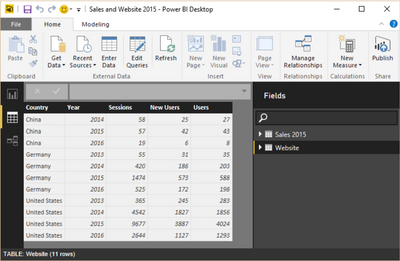Fabric Data Days starts November 4th!
Advance your Data & AI career with 50 days of live learning, dataviz contests, hands-on challenges, study groups & certifications and more!
Get registered- Power BI forums
- Get Help with Power BI
- Desktop
- Service
- Report Server
- Power Query
- Mobile Apps
- Developer
- DAX Commands and Tips
- Custom Visuals Development Discussion
- Health and Life Sciences
- Power BI Spanish forums
- Translated Spanish Desktop
- Training and Consulting
- Instructor Led Training
- Dashboard in a Day for Women, by Women
- Galleries
- Data Stories Gallery
- Themes Gallery
- Contests Gallery
- QuickViz Gallery
- Quick Measures Gallery
- Visual Calculations Gallery
- Notebook Gallery
- Translytical Task Flow Gallery
- TMDL Gallery
- R Script Showcase
- Webinars and Video Gallery
- Ideas
- Custom Visuals Ideas (read-only)
- Issues
- Issues
- Events
- Upcoming Events
Get Fabric Certified for FREE during Fabric Data Days. Don't miss your chance! Request now
- Power BI forums
- Forums
- Get Help with Power BI
- Desktop
- VALUES function in an example of Introducing Micro...
- Subscribe to RSS Feed
- Mark Topic as New
- Mark Topic as Read
- Float this Topic for Current User
- Bookmark
- Subscribe
- Printer Friendly Page
- Mark as New
- Bookmark
- Subscribe
- Mute
- Subscribe to RSS Feed
- Permalink
- Report Inappropriate Content
VALUES function in an example of Introducing Microsoft Power BI Chapter 5
Hi everyone,
I'm currently learning how to use Power BI with the book Introducing Microsoft Power BI and I am stuck in Chapter 5.
The example requires a calculation of year-over-year growth.
And the formula in the example is:
New Users Growth =
IF (
HASONEVALUE ( Website[Year] ),
DIVIDE (
SUM ( Website[New Users] ),
CALCULATE (
SUM ( Website[New Users] ),
Website[Year] = VALUES ( Website[Year] ) - 1
)
)
)
As far as I understand, the HASONEVALUE will return TRUE when the context for columnName has been filtered down to one distinct value only. Then, we carry out the division formula. However, the part I didn't understand is the final line containing the VALUES function. The VALUES function is supposed to return a one-column table. But then, it is followed by "- 1". I don't understand how a table can "minus 1", though I think it is to calculate a growth compared to the previous year.
I have tried to look up the use of VALUES on Microsoft, but the answer seems vague to me. Is there anyone who can help me explain the use of VALUES in this example?
Thanks in advance for your help.
Solved! Go to Solution.
- Mark as New
- Bookmark
- Subscribe
- Mute
- Subscribe to RSS Feed
- Permalink
- Report Inappropriate Content
@Anonymous All I can say is that it doesn't seem right but what I suspect is going on is that DAX is doing an internal type conversion or something. DAX does have the ability to convert data types on the fly essentially when necessary. Seems like since it is only returning a single row table and there is a subtraction that DAX is converting it to the value in the row and going on with it's business. If you remove the HASONEVALUE IF statment you can see that this doesn't work when multiple row tables is returned. You get a DAX error that a table of multiple values is being supplied when a single value is expected.
Honestly, I'm a bit surprised in seeing that formula in that book. Relying on internal DAX magic to convert data types on the fly is generally not a good idea. Also, I'm not a fan of using VALUES as it can return a blank row and I would personally rather use DISTINCT. But, I wouldn't use either in that formula, I would use MAX or MIN instead. But, MAX and MIN can't be used in your filter clause of CALCULATE. But, then again, I wouldn't use CALCULATE either if I could avoid it.
Overall, that's not a great formula in my book but that's one person's opinion. Now, not to simply criticize someone else's code but provide an alternative you could do this instead and in my opinion it would be cleaner:
New User Growth =
IF(HASONEVALUE('Website'[Year]),
VAR __PreviousYear = MAX('Website'[Year]) - 1
RETURN
DIVIDE(
SUM('Website'[New Users]),
CALCULATE(
SUM('Website'[New Users]),
'Website'[Year] = __PreviousYear
)
)
)Now, in the authors' defense, the book may have pre-dated VAR and RETURN statements. In my defense, I still wouldn't have written it as above but that's in keeping with the spirit of the original author's code.
Follow on LinkedIn
@ me in replies or I'll lose your thread!!!
Instead of a Kudo, please vote for this idea
Become an expert!: Enterprise DNA
External Tools: MSHGQM
YouTube Channel!: Microsoft Hates Greg
Latest book!: DAX For Humans
DAX is easy, CALCULATE makes DAX hard...
- Mark as New
- Bookmark
- Subscribe
- Mute
- Subscribe to RSS Feed
- Permalink
- Report Inappropriate Content
@Greg_Deckler Thanks a lot for your help. The new code is clearer for me to understand now with the help of the __PreviousYear variable.
- Mark as New
- Bookmark
- Subscribe
- Mute
- Subscribe to RSS Feed
- Permalink
- Report Inappropriate Content
@Anonymous All I can say is that it doesn't seem right but what I suspect is going on is that DAX is doing an internal type conversion or something. DAX does have the ability to convert data types on the fly essentially when necessary. Seems like since it is only returning a single row table and there is a subtraction that DAX is converting it to the value in the row and going on with it's business. If you remove the HASONEVALUE IF statment you can see that this doesn't work when multiple row tables is returned. You get a DAX error that a table of multiple values is being supplied when a single value is expected.
Honestly, I'm a bit surprised in seeing that formula in that book. Relying on internal DAX magic to convert data types on the fly is generally not a good idea. Also, I'm not a fan of using VALUES as it can return a blank row and I would personally rather use DISTINCT. But, I wouldn't use either in that formula, I would use MAX or MIN instead. But, MAX and MIN can't be used in your filter clause of CALCULATE. But, then again, I wouldn't use CALCULATE either if I could avoid it.
Overall, that's not a great formula in my book but that's one person's opinion. Now, not to simply criticize someone else's code but provide an alternative you could do this instead and in my opinion it would be cleaner:
New User Growth =
IF(HASONEVALUE('Website'[Year]),
VAR __PreviousYear = MAX('Website'[Year]) - 1
RETURN
DIVIDE(
SUM('Website'[New Users]),
CALCULATE(
SUM('Website'[New Users]),
'Website'[Year] = __PreviousYear
)
)
)Now, in the authors' defense, the book may have pre-dated VAR and RETURN statements. In my defense, I still wouldn't have written it as above but that's in keeping with the spirit of the original author's code.
Follow on LinkedIn
@ me in replies or I'll lose your thread!!!
Instead of a Kudo, please vote for this idea
Become an expert!: Enterprise DNA
External Tools: MSHGQM
YouTube Channel!: Microsoft Hates Greg
Latest book!: DAX For Humans
DAX is easy, CALCULATE makes DAX hard...
Helpful resources

Fabric Data Days
Advance your Data & AI career with 50 days of live learning, contests, hands-on challenges, study groups & certifications and more!

Power BI Monthly Update - October 2025
Check out the October 2025 Power BI update to learn about new features.