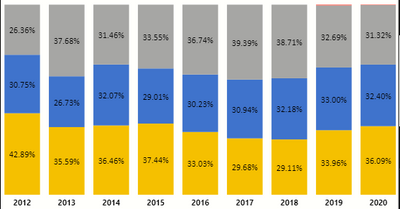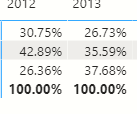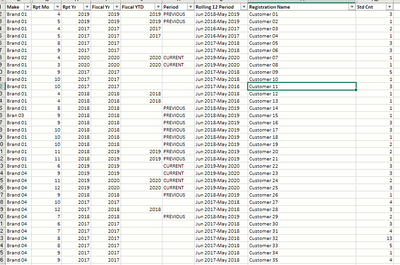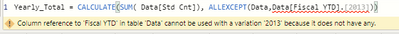- Power BI forums
- Updates
- News & Announcements
- Get Help with Power BI
- Desktop
- Service
- Report Server
- Power Query
- Mobile Apps
- Developer
- DAX Commands and Tips
- Custom Visuals Development Discussion
- Health and Life Sciences
- Power BI Spanish forums
- Translated Spanish Desktop
- Power Platform Integration - Better Together!
- Power Platform Integrations (Read-only)
- Power Platform and Dynamics 365 Integrations (Read-only)
- Training and Consulting
- Instructor Led Training
- Dashboard in a Day for Women, by Women
- Galleries
- Community Connections & How-To Videos
- COVID-19 Data Stories Gallery
- Themes Gallery
- Data Stories Gallery
- R Script Showcase
- Webinars and Video Gallery
- Quick Measures Gallery
- 2021 MSBizAppsSummit Gallery
- 2020 MSBizAppsSummit Gallery
- 2019 MSBizAppsSummit Gallery
- Events
- Ideas
- Custom Visuals Ideas
- Issues
- Issues
- Events
- Upcoming Events
- Community Blog
- Power BI Community Blog
- Custom Visuals Community Blog
- Community Support
- Community Accounts & Registration
- Using the Community
- Community Feedback
Earn a 50% discount on the DP-600 certification exam by completing the Fabric 30 Days to Learn It challenge.
- Power BI forums
- Forums
- Get Help with Power BI
- Desktop
- Re: Using a table to show share by time period, yo...
- Subscribe to RSS Feed
- Mark Topic as New
- Mark Topic as Read
- Float this Topic for Current User
- Bookmark
- Subscribe
- Printer Friendly Page
- Mark as New
- Bookmark
- Subscribe
- Mute
- Subscribe to RSS Feed
- Permalink
- Report Inappropriate Content
Using a table to show share by time period, yoy, and customer(s)
Greetings everyone. I'm trying to use a table to do the following:
1 - show share for a time period(s)
2 - compare the share for two time periods, and visually show if it is up, down, or flat
3- compare the share for two time periods, and visually show if it is up, down, or flat, this time adding customers into the mix
For question 1, When I use the 100% stacked column chart or the matrix, I get the percentage share I want (see below). However I cannot figure out how to get this view in a table.
Below is a sample of my data. I'm sure this is a series of measure I'll need to do, I just cannot figure it out. Thank you.
- Mark as New
- Bookmark
- Subscribe
- Mute
- Subscribe to RSS Feed
- Permalink
- Report Inappropriate Content
Hello @rrjr007 ,
Please find below the DAX you need to create to get aggregated % values for the Yearly measure values, which you are referring to.
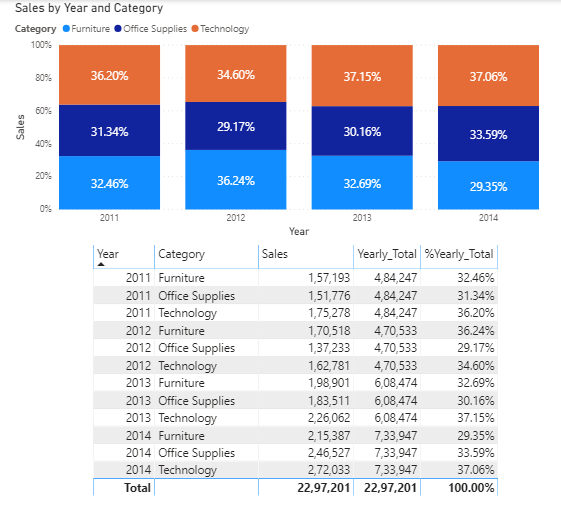
- Mark as New
- Bookmark
- Subscribe
- Mute
- Subscribe to RSS Feed
- Permalink
- Report Inappropriate Content
@bhagyashripatil I tried the reccomended formula:
- Mark as New
- Bookmark
- Subscribe
- Mute
- Subscribe to RSS Feed
- Permalink
- Report Inappropriate Content
Hello @rrjr007 ,
A slight change needed in your DAX, which is as follows:
Yearly_Total = CALCULATE(SUM( Data[Std Cnt]), ALLEXCEPT(Data,Data[Fiscal YTD].[2013]))
Please remove the part highlighted in RED in above DAX
Your Updated DAX : Yearly_Total = CALCULATE( SUM( Data[Std Cnt] ), ALLEXCEPT( Data,Data[Fiscal YTD] ) )
This sould solve your error.
For your information:
We dont pass the year value after referring the Year column "Data[Fiscal YTD].[2013]" , that we do in case of Date.
If you refer a Date column, that is where you need to give granularity of Year/Qtr/Month/Date etc. like -> Data[Fiscal Date].[Year]
If I answer your question, please mark my post as solution, this will also help others.
- Mark as New
- Bookmark
- Subscribe
- Mute
- Subscribe to RSS Feed
- Permalink
- Report Inappropriate Content
For the longest time, I was not getting this to work. There were a few reasons. The biggest one was a slicer. Using your data as an example, I had Office Supplies de seleted in my slicer. So, my totals were not matching. Once i cleared the slicer, my totals and percentages are working perfectly.
The issue with the slicer, is leading me to a followup/new question. How do I get the data to reflect the numbers when a slicer filters out a group - for example Office Supplies is deselected?
Thanks in advance.
- Mark as New
- Bookmark
- Subscribe
- Mute
- Subscribe to RSS Feed
- Permalink
- Report Inappropriate Content
@rrjr007 - Not sure if you are still having an issue, but if you are and the problem is with a total line when you have a slicer selected (I *think* that is what you said) then you may have a measures total problem. Very common. See my post about it here: https://community.powerbi.com/t5/DAX-Commands-and-Tips/Dealing-with-Measure-Totals/td-p/63376
Also, this Quick Measure, Measure Totals, The Final Word should get you what you need:
https://community.powerbi.com/t5/Quick-Measures-Gallery/Measure-Totals-The-Final-Word/m-p/547907
@ me in replies or I'll lose your thread!!!
Instead of a Kudo, please vote for this idea
Become an expert!: Enterprise DNA
External Tools: MSHGQM
YouTube Channel!: Microsoft Hates Greg
Latest book!: The Definitive Guide to Power Query (M)
DAX is easy, CALCULATE makes DAX hard...
- Mark as New
- Bookmark
- Subscribe
- Mute
- Subscribe to RSS Feed
- Permalink
- Report Inappropriate Content
@rrjr007 , Not very clear
In a Matrix - put Axis of stacked on Row and legend on the column
Microsoft Power BI Learning Resources, 2023 !!
Learn Power BI - Full Course with Dec-2022, with Window, Index, Offset, 100+ Topics !!
Did I answer your question? Mark my post as a solution! Appreciate your Kudos !! Proud to be a Super User! !!
Helpful resources
| User | Count |
|---|---|
| 93 | |
| 85 | |
| 78 | |
| 67 | |
| 63 |
| User | Count |
|---|---|
| 113 | |
| 99 | |
| 97 | |
| 64 | |
| 59 |