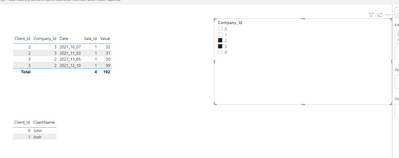FabCon is coming to Atlanta
Join us at FabCon Atlanta from March 16 - 20, 2026, for the ultimate Fabric, Power BI, AI and SQL community-led event. Save $200 with code FABCOMM.
Register now!- Power BI forums
- Get Help with Power BI
- Desktop
- Service
- Report Server
- Power Query
- Mobile Apps
- Developer
- DAX Commands and Tips
- Custom Visuals Development Discussion
- Health and Life Sciences
- Power BI Spanish forums
- Translated Spanish Desktop
- Training and Consulting
- Instructor Led Training
- Dashboard in a Day for Women, by Women
- Galleries
- Data Stories Gallery
- Themes Gallery
- Contests Gallery
- QuickViz Gallery
- Quick Measures Gallery
- Visual Calculations Gallery
- Notebook Gallery
- Translytical Task Flow Gallery
- TMDL Gallery
- R Script Showcase
- Webinars and Video Gallery
- Ideas
- Custom Visuals Ideas (read-only)
- Issues
- Issues
- Events
- Upcoming Events
Get Fabric certified for FREE! Don't miss your chance! Learn more
- Power BI forums
- Forums
- Get Help with Power BI
- Desktop
- Re: Using RLS with a negative filter
- Subscribe to RSS Feed
- Mark Topic as New
- Mark Topic as Read
- Float this Topic for Current User
- Bookmark
- Subscribe
- Printer Friendly Page
- Mark as New
- Bookmark
- Subscribe
- Mute
- Subscribe to RSS Feed
- Permalink
- Report Inappropriate Content
Using RLS with a negative filter
Hello!
I have a market report with sales (table Sales) of diferent companies (table Companies) for different clients (table Clients).
So, I want to use a page to show sales for clients that have never bought from a certain company and control this by RLS.
Example:
| Clients | |
| Client_Id | ClientName |
| 0 | John |
| 1 | Josh |
| 2 | Mary |
| 3 | Sandra |
| Companies | |
| Company_Id | CompanyName |
| 0 | Company X LLC |
| 1 | Company Y LLC |
| 2 | Commpany Z LLC |
| 3 | Company A1 LLC |
| 4 | Company A2 LLC |
| Sales | ||||
| Sale_Id | Client_Id | Company_Id | Date | Value |
| 0 | 3 | 2 | 2021_12_10 | 99.00 |
| 1 | 3 | 2 | 2021_11_05 | 30.00 |
| 2 | 2 | 3 | 2021_11_03 | 31.00 |
| 3 | 2 | 3 | 2021_10_07 | 32.00 |
| 4 | 1 | 4 | 2021_10_07 | 33.00 |
On this example, we have three Clients that had never bought from the Company_Id number 2 (Commpany Z LLC). These are the Client_Id number 0, 1 and 2.
I want to show just this Sales on this page. It's a way to show how clients could be prospected by this company.
I got this using a calculated column:
BuyCount = CALCULATE(
- Mark as New
- Bookmark
- Subscribe
- Mute
- Subscribe to RSS Feed
- Permalink
- Report Inappropriate Content
Hi @olivdata ,
You could test like the below:
create the below measure on sale table:
BuyCount1 = CALCULATE(
COUNT(Sales[Sale_Id]),
ALLSELECTED(Companies))Then create a measure on clients table:
test = IF([BuyCount1]=BLANK(),1,BLANK())And if you want to use slicer ,and choose the company easiler, you could not use rls ,because test is a measure,if you want to use rls ,you need to work on column.
And create the below vusal:
(When I choose 2,it return me 0,1,3,it means ,client 0,1,3 not bought from the Company_Id number 2 )
(When I choose 2 and 3,it return me 0,1,it means ,client 0,1not bought from the Company_Id number 2 and number 3 )
And if you still want to set a Company_Id for each Power BI user to filter the data just for this page,and I think you need to create a table of customer companies, each customer corresponds to all companies, and then filter, when a purchase has been made, then blank, no purchase has been made, then 1, filter out potential users.
Did I answer your question? Mark my post as a solution!
Best Regards
Lucien
- Mark as New
- Bookmark
- Subscribe
- Mute
- Subscribe to RSS Feed
- Permalink
- Report Inappropriate Content
Hi Lucien @v-luwang-msft ! Thanks for your help. I still have the problem. But, I tried with another strategy changing your sample pbix to show it.
1) I duplicated the table Companies with name Userlist. Columns User_Id, UserName.
3) I created this calculated column on table Sales:
- Mark as New
- Bookmark
- Subscribe
- Mute
- Subscribe to RSS Feed
- Permalink
- Report Inappropriate Content
"On this example, we have three Clients that had never bought from the Company_Id number 2 (Commpany Z LLC). These are the Client_Id number 0, 1 and 3."
Did you mean to say clients 0,1 and 2 ?
I don't think you want to use RLS in this scenario. A measure would be more appropriate in my opinion.
- Mark as New
- Bookmark
- Subscribe
- Mute
- Subscribe to RSS Feed
- Permalink
- Report Inappropriate Content
Hi @lbendlin ! Thanks for your attention.
You're right. I fix it on my post. We are looking for the solution yet but I think it's hard.
- Mark as New
- Bookmark
- Subscribe
- Mute
- Subscribe to RSS Feed
- Permalink
- Report Inappropriate Content
Would you be willing to follow my suggestion and use measures instead of RLS?
- Mark as New
- Bookmark
- Subscribe
- Mute
- Subscribe to RSS Feed
- Permalink
- Report Inappropriate Content
Yes, I do. Could you explain it? Thanks
Helpful resources

Join our Fabric User Panel
Share feedback directly with Fabric product managers, participate in targeted research studies and influence the Fabric roadmap.

Power BI Monthly Update - February 2026
Check out the February 2026 Power BI update to learn about new features.

| User | Count |
|---|---|
| 70 | |
| 60 | |
| 47 | |
| 20 | |
| 16 |