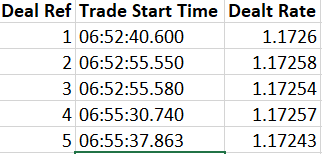New Offer! Become a Certified Fabric Data Engineer
Check your eligibility for this 50% exam voucher offer and join us for free live learning sessions to get prepared for Exam DP-700.
Get Started- Power BI forums
- Get Help with Power BI
- Desktop
- Service
- Report Server
- Power Query
- Mobile Apps
- Developer
- DAX Commands and Tips
- Custom Visuals Development Discussion
- Health and Life Sciences
- Power BI Spanish forums
- Translated Spanish Desktop
- Training and Consulting
- Instructor Led Training
- Dashboard in a Day for Women, by Women
- Galleries
- Community Connections & How-To Videos
- COVID-19 Data Stories Gallery
- Themes Gallery
- Data Stories Gallery
- R Script Showcase
- Webinars and Video Gallery
- Quick Measures Gallery
- 2021 MSBizAppsSummit Gallery
- 2020 MSBizAppsSummit Gallery
- 2019 MSBizAppsSummit Gallery
- Events
- Ideas
- Custom Visuals Ideas
- Issues
- Issues
- Events
- Upcoming Events
Don't miss out! 2025 Microsoft Fabric Community Conference, March 31 - April 2, Las Vegas, Nevada. Use code MSCUST for a $150 discount. Prices go up February 11th. Register now.
- Power BI forums
- Forums
- Get Help with Power BI
- Desktop
- Re: Using FIRSTNONBLANK unsuccessfully.
- Subscribe to RSS Feed
- Mark Topic as New
- Mark Topic as Read
- Float this Topic for Current User
- Bookmark
- Subscribe
- Printer Friendly Page
- Mark as New
- Bookmark
- Subscribe
- Mute
- Subscribe to RSS Feed
- Permalink
- Report Inappropriate Content
Using FIRSTNONBLANK unsuccessfully.
I have data in three columns in table 'Results'. The columns are:
A: Deal Reference
B: Deal Time
C: Deal Rate
All cells contain numbers, no text.
I need to identify the very first Deal Rate in the list, ordered by time. I have had minor success using FIRSTNONBLANK, but it isn't returning the first rate when ordered by time. It's returning something from the middle of the list with no obvious reason to me why that's the case!
Can anyone help please?
Solved! Go to Solution.
- Mark as New
- Bookmark
- Subscribe
- Mute
- Subscribe to RSS Feed
- Permalink
- Report Inappropriate Content
HI @wooand
Try this formula
Formula =
VAR FirstNonBlankTradeStartTime =
CALCULATE ( FIRSTNONBLANK ( ALL ( Results[Trade Start Time] ), TRUE () ) )
RETURN
CALCULATE (
FIRSTNONBLANK ( Results[Dealt Rate], 1 ),
FILTER (
ALL ( Results ),
Results[Trade Start Time] = FirstNonBlankTradeStartTime
)
)
Regards
Zubair
Please try my custom visuals
- Mark as New
- Bookmark
- Subscribe
- Mute
- Subscribe to RSS Feed
- Permalink
- Report Inappropriate Content
Can you post the DAX for your formula? And could you post some sample data? Are you looking for the firstnonblank for each Deal Reference?
Follow on LinkedIn
@ me in replies or I'll lose your thread!!!
Instead of a Kudo, please vote for this idea
Become an expert!: Enterprise DNA
External Tools: MSHGQM
YouTube Channel!: Microsoft Hates Greg
Latest book!: Power BI Cookbook Third Edition (Color)
DAX is easy, CALCULATE makes DAX hard...
- Mark as New
- Bookmark
- Subscribe
- Mute
- Subscribe to RSS Feed
- Permalink
- Report Inappropriate Content
Sure, here's a snip of the Excel data file as it stands:
It carries on in the same vein for several thousand lines.
By using = CALCULATE(FIRSTNONBLANK(Results[Dealt Rate], TRUE()) I get a value, but I want the first one in terms of the Trade Start Time. I'm concerned that there may be a millisecond issue here to boot, but anyway, any help most welcome.
- Mark as New
- Bookmark
- Subscribe
- Mute
- Subscribe to RSS Feed
- Permalink
- Report Inappropriate Content
HI @wooand
And that value returned would be the minimum of all the DEALT RATES??? Is it?
Regards
Zubair
Please try my custom visuals
- Mark as New
- Bookmark
- Subscribe
- Mute
- Subscribe to RSS Feed
- Permalink
- Report Inappropriate Content
No, in this example I would want 1.1726 at the first Trade Time (it's ordered by Trade Time), but for some reason I'm getting some other rate from elsewhere in the data series.
- Mark as New
- Bookmark
- Subscribe
- Mute
- Subscribe to RSS Feed
- Permalink
- Report Inappropriate Content
HI @wooand
Try this formula
Formula =
VAR FirstNonBlankTradeStartTime =
CALCULATE ( FIRSTNONBLANK ( ALL ( Results[Trade Start Time] ), TRUE () ) )
RETURN
CALCULATE (
FIRSTNONBLANK ( Results[Dealt Rate], 1 ),
FILTER (
ALL ( Results ),
Results[Trade Start Time] = FirstNonBlankTradeStartTime
)
)
Regards
Zubair
Please try my custom visuals
- Mark as New
- Bookmark
- Subscribe
- Mute
- Subscribe to RSS Feed
- Permalink
- Report Inappropriate Content
Nicely done Zubair. That was way beyond me, so thanks.
- Mark as New
- Bookmark
- Subscribe
- Mute
- Subscribe to RSS Feed
- Permalink
- Report Inappropriate Content
I wrote this Article few days ago
http://www.excelnaccess.com/using-firstnonblank-lastnonblank-in-dax/
Regards
Zubair
Please try my custom visuals
- Mark as New
- Bookmark
- Subscribe
- Mute
- Subscribe to RSS Feed
- Permalink
- Report Inappropriate Content
Clearly you are the expert!
- Mark as New
- Bookmark
- Subscribe
- Mute
- Subscribe to RSS Feed
- Permalink
- Report Inappropriate Content
Actually FirstNonBlank /LastNonBlank return the first/last nonblank value respectively in the column…..after sorting the column in its native Ascending Order….
Regards
Zubair
Please try my custom visuals
- Mark as New
- Bookmark
- Subscribe
- Mute
- Subscribe to RSS Feed
- Permalink
- Report Inappropriate Content
Hi Zubair,
Is there a way to stop the native sorting of column in Ascending order? The dataset that I have already has it sorted in a particular order and I just want to pick the first record. I am basically doing a lookup to get the first value in sample[ColC] for matching Col A in 'data' table.
mappedColC= CALCULATE (
FIRSTNONBLANK (sample[ColC],1 ),
FILTER ( ALL ( sample),sample[Col A]=data[ColA] )
)
The table sample below is already sorted in this order, sort by Col A Asc, then Col B desc. Then, pick the first value of ColC for each Col A. In the below sample the desired output would be for 'A'= XYZ, 'B'=KLM, 'C'=KLM, 'D'=ABC. But as per your explanation, I now understand why I am getting 'A'=ABC. I tried to add the additional condition
FILTER ( ALL ( sample),sample[Col A]=data[ColA] && sample[Col B]=TRUE )
then it picks XYZ for A, but misses to pick KLM for 'C' and that retuns (blank). Please help.
| Col A | Col B | ColC |
| A | TRUE | XYZ |
| A | TRUE | XYZ |
| A | FALSE | KLM |
| A | FALSE | ABC |
| B | TRUE | KLM |
| B | FALSE | XYZ |
| C | FALSE | KLM |
| D | TRUE | ABC |
Helpful resources

Join us at the Microsoft Fabric Community Conference
March 31 - April 2, 2025, in Las Vegas, Nevada. Use code MSCUST for a $150 discount! Prices go up Feb. 11th.

Power BI Monthly Update - January 2025
Check out the January 2025 Power BI update to learn about new features in Reporting, Modeling, and Data Connectivity.

| User | Count |
|---|---|
| 143 | |
| 74 | |
| 63 | |
| 51 | |
| 47 |
| User | Count |
|---|---|
| 211 | |
| 83 | |
| 64 | |
| 60 | |
| 56 |