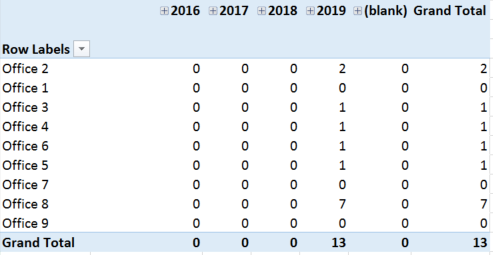- Power BI forums
- Updates
- News & Announcements
- Get Help with Power BI
- Desktop
- Service
- Report Server
- Power Query
- Mobile Apps
- Developer
- DAX Commands and Tips
- Custom Visuals Development Discussion
- Health and Life Sciences
- Power BI Spanish forums
- Translated Spanish Desktop
- Power Platform Integration - Better Together!
- Power Platform Integrations (Read-only)
- Power Platform and Dynamics 365 Integrations (Read-only)
- Training and Consulting
- Instructor Led Training
- Dashboard in a Day for Women, by Women
- Galleries
- Community Connections & How-To Videos
- COVID-19 Data Stories Gallery
- Themes Gallery
- Data Stories Gallery
- R Script Showcase
- Webinars and Video Gallery
- Quick Measures Gallery
- 2021 MSBizAppsSummit Gallery
- 2020 MSBizAppsSummit Gallery
- 2019 MSBizAppsSummit Gallery
- Events
- Ideas
- Custom Visuals Ideas
- Issues
- Issues
- Events
- Upcoming Events
- Community Blog
- Power BI Community Blog
- Custom Visuals Community Blog
- Community Support
- Community Accounts & Registration
- Using the Community
- Community Feedback
Register now to learn Fabric in free live sessions led by the best Microsoft experts. From Apr 16 to May 9, in English and Spanish.
- Power BI forums
- Forums
- Get Help with Power BI
- Desktop
- Re: Using Blank() or "+0" in DAX disrupts Time Bas...
- Subscribe to RSS Feed
- Mark Topic as New
- Mark Topic as Read
- Float this Topic for Current User
- Bookmark
- Subscribe
- Printer Friendly Page
- Mark as New
- Bookmark
- Subscribe
- Mute
- Subscribe to RSS Feed
- Permalink
- Report Inappropriate Content
Using Blank() or "+0" in DAX disrupts Time Based Calculations
I have a table of personal injuries since 2016. The table gives details of the injury such as date/time, severity. I work in the maritime industry, where standard classification of injuries are as follows:
1. Fatality
2. Permenant Total Disability(Unable to work on ship and shore)
3. Permenant Partial Disability(Unable to work in ship only)
4. Lost Workday cases
5. Restricted Workday Cases
6. First Aid Cases
7. Medical Treatment Cases
We normally analyse Loss time injuries or LTI which is count of all injuries with following severities:
1. Fatality
2. Permenant Total Disability(Unable to work on ship and shore)
3. Permenant Partial Disability(Unable to work in ship only)
4. Lost Workday cases
After pubhlishing the first draft, someone pointed that we wanted to see LTI for all location, if blank then it should display zero
LTI 1= calculate([Injury Count], Filter('Incident Crew','Incident Crew'[Incident Severity] in {FAT,PPD,PTD,LWC}))
was changed to
LTI 1= calculate([Injury Count], Filter('Incident Crew','Incident Crew'[Incident Severity] in {FAT,PPD,PTD,LWC})) + 0
This replaces all blanks with 0
My report has a date slicer which is set for ytd 2019. Inspite of that the report shows me all the years from 2016 with 0 and 2019 onwards it has the actual value. Similarly if I were to select 2018, it would show me all year but LTI values would only appear for 2018.
How can I write a dax in way that if I select a period it should allow only that value to reflect in a visual or a graph.
Inspite of selecting 2019, it shows me all the year and is completly for the end users.
Any suggestions to help with the above would be appreciated. I would still love to see a 0 for blank values but only for the period I select
- Mark as New
- Bookmark
- Subscribe
- Mute
- Subscribe to RSS Feed
- Permalink
- Report Inappropriate Content
Hi,
Share the link from where i can download your Excel file with the Data Model.
Regards,
Ashish Mathur
http://www.ashishmathur.com
https://www.linkedin.com/in/excelenthusiasts/
- Mark as New
- Bookmark
- Subscribe
- Mute
- Subscribe to RSS Feed
- Permalink
- Report Inappropriate Content
HI @bikram_laishram ,
I'd like to suggest you add variables to store current value and selected value, then use if statement to compare with them.
LTI 1 =
VAR selected =
SELECTEDVALUE ( Table[YTD] )
VAR curr =
MAX ( 'Incident Crew'[Year] )
RETURN
IF (
curr = selected,
CALCULATE (
[Injury Count],
FILTER (
'Incident Crew',
'Incident Crew'[Incident Severity] IN { FAT, PPD, PTD, LWC }
)
) + 0
)
Regards,
Xiaoxin Sheng
If this post helps, please consider accept as solution to help other members find it more quickly.
- Mark as New
- Bookmark
- Subscribe
- Mute
- Subscribe to RSS Feed
- Permalink
- Report Inappropriate Content
HI Xiaoxin,
Thank you for the reply. I think this might be able to achieve what I want but as of now, it needs some change I think. I have a date table for time intelligence calculations. The 'Incident Crew" and 'Time Hierarchy' are connected using 'Date of Event' to Date. I didn't follow the two variables you have created.
Helpful resources

Microsoft Fabric Learn Together
Covering the world! 9:00-10:30 AM Sydney, 4:00-5:30 PM CET (Paris/Berlin), 7:00-8:30 PM Mexico City

Power BI Monthly Update - April 2024
Check out the April 2024 Power BI update to learn about new features.

| User | Count |
|---|---|
| 108 | |
| 99 | |
| 82 | |
| 67 | |
| 63 |
| User | Count |
|---|---|
| 145 | |
| 111 | |
| 104 | |
| 84 | |
| 64 |