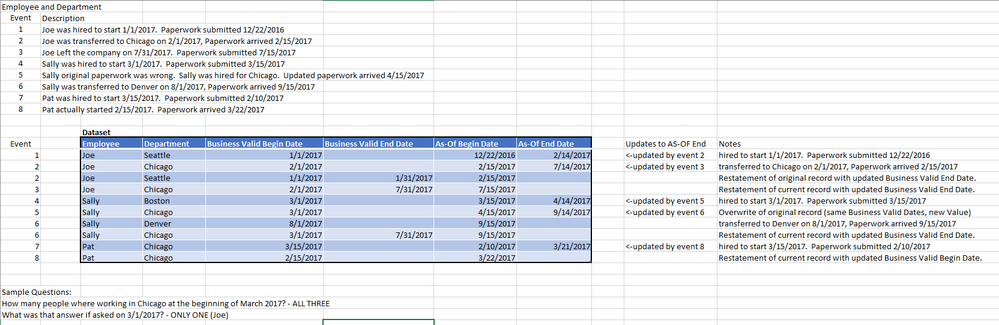Jumpstart your career with the Fabric Career Hub
Find everything you need to get certified on Fabric—skills challenges, live sessions, exam prep, role guidance, and a 50 percent discount on exams.
Get started- Power BI forums
- Updates
- News & Announcements
- Get Help with Power BI
- Desktop
- Service
- Report Server
- Power Query
- Mobile Apps
- Developer
- DAX Commands and Tips
- Custom Visuals Development Discussion
- Health and Life Sciences
- Power BI Spanish forums
- Translated Spanish Desktop
- Power Platform Integration - Better Together!
- Power Platform Integrations (Read-only)
- Power Platform and Dynamics 365 Integrations (Read-only)
- Training and Consulting
- Instructor Led Training
- Dashboard in a Day for Women, by Women
- Galleries
- Community Connections & How-To Videos
- COVID-19 Data Stories Gallery
- Themes Gallery
- Data Stories Gallery
- R Script Showcase
- Webinars and Video Gallery
- Quick Measures Gallery
- 2021 MSBizAppsSummit Gallery
- 2020 MSBizAppsSummit Gallery
- 2019 MSBizAppsSummit Gallery
- Events
- Ideas
- Custom Visuals Ideas
- Issues
- Issues
- Events
- Upcoming Events
- Community Blog
- Power BI Community Blog
- Custom Visuals Community Blog
- Community Support
- Community Accounts & Registration
- Using the Community
- Community Feedback
Earn a 50% discount on the DP-600 certification exam by completing the Fabric 30 Days to Learn It challenge.
- Power BI forums
- Forums
- Get Help with Power BI
- Desktop
- Re: Using Bi-temporal data to filter a report to a...
- Subscribe to RSS Feed
- Mark Topic as New
- Mark Topic as Read
- Float this Topic for Current User
- Bookmark
- Subscribe
- Printer Friendly Page
- Mark as New
- Bookmark
- Subscribe
- Mute
- Subscribe to RSS Feed
- Permalink
- Report Inappropriate Content
Using Bi-temporal data to filter a report to an "As Of Date"
I have a use case that I have solved before in other BI tools, but I cannot find the way to accomplish it in Power BI.
I have attached sample data with questions, but here's a quick overview:
In my data I have four date columns that work together to describe when a record became valid or expired, and when changes were made.
The user needs to see the data "as of" a date they select. For example, if my report currently indicates how many employees I have in the Seattle office, but I want to know how many I had at the end of last year, I would select 12/31/2018 and the report would use that date to filter to only the records that were valid at that time.
I tried to attach an Excel with more explanation, along with a few rows of sample data that should help demonstrate the functionality I am trying to create, however, apparently we cannot attach documents here, so I am including a screenshot:
Any thoughts on how best to approach this in Power BI?
Thank you,
Andy
- Mark as New
- Bookmark
- Subscribe
- Mute
- Subscribe to RSS Feed
- Permalink
- Report Inappropriate Content
hi, @ahulsey
Your dataset is a little mixed up, Is the actual data structure like this?
For example:
Pat has two rows data, but there is no other attribute column to distinguish or filter them.
And If you may try to unpivot the four date column and create a relationship with date table.
Here are some documents for your reference
http://radacad.com/pivot-and-unpivot-with-power-bi
Click Home->Edit Queries into Power Query. and you will see the steps.
If it is not your case, please share sample pbix file or some data sample and expected output. You can upload it to OneDrive and post the link here. Do mask sensitive data before uploading.
Best Regards,
Lin
If this post helps, then please consider Accept it as the solution to help the other members find it more quickly.
- Mark as New
- Bookmark
- Subscribe
- Mute
- Subscribe to RSS Feed
- Permalink
- Report Inappropriate Content
Thanks for taking a look.
This is not exactly how the real data looks, however it is a mock-up where in I can take exactly this data and demonstrate the functionality I want in Tableau.
The two rows for Pat are not identical. The date columns describe which row is valid.
I will see if I can upload the file and link to it here.