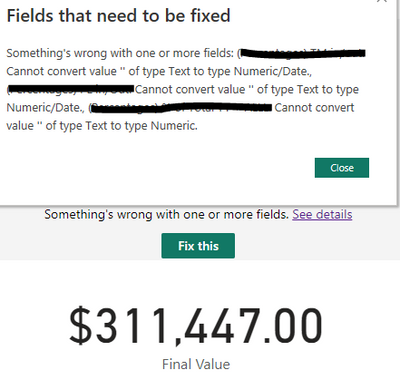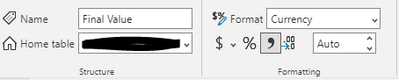FabCon is coming to Atlanta
Join us at FabCon Atlanta from March 16 - 20, 2026, for the ultimate Fabric, Power BI, AI and SQL community-led event. Save $200 with code FABCOMM.
Register now!- Power BI forums
- Get Help with Power BI
- Desktop
- Service
- Report Server
- Power Query
- Mobile Apps
- Developer
- DAX Commands and Tips
- Custom Visuals Development Discussion
- Health and Life Sciences
- Power BI Spanish forums
- Translated Spanish Desktop
- Training and Consulting
- Instructor Led Training
- Dashboard in a Day for Women, by Women
- Galleries
- Data Stories Gallery
- Themes Gallery
- Contests Gallery
- QuickViz Gallery
- Quick Measures Gallery
- Visual Calculations Gallery
- Notebook Gallery
- Translytical Task Flow Gallery
- TMDL Gallery
- R Script Showcase
- Webinars and Video Gallery
- Ideas
- Custom Visuals Ideas (read-only)
- Issues
- Issues
- Events
- Upcoming Events
The Power BI Data Visualization World Championships is back! Get ahead of the game and start preparing now! Learn more
- Power BI forums
- Forums
- Get Help with Power BI
- Desktop
- User Entered Value Across All Pages
- Subscribe to RSS Feed
- Mark Topic as New
- Mark Topic as Read
- Float this Topic for Current User
- Bookmark
- Subscribe
- Printer Friendly Page
- Mark as New
- Bookmark
- Subscribe
- Mute
- Subscribe to RSS Feed
- Permalink
- Report Inappropriate Content
User Entered Value Across All Pages
Hello,
I have a report that is contingent on users entering in a value for all of my calculations. What is the best way to achieve this? It has to span multiple pages and I would prefer the user to only enter this once, as this value cannot be visible in the final report.
I have tried to create a What-If Parameter and added slicers to all pages and sync the slicer up across pages, but that has not worked for me. Thank you in advance!
- Mark as New
- Bookmark
- Subscribe
- Mute
- Subscribe to RSS Feed
- Permalink
- Report Inappropriate Content
Hi @NJ81858 ,
What if Parameter is way that you can achive this.
You can refer to these link :-
https://ramvudugula9.medium.com/creating-user-input-variables-in-a-power-bi-report-9275b8b9f78d
https://learn.microsoft.com/en-us/power-bi/transform-model/desktop-what-if
You can sync the what if parameter for every page . In Power BI Desktop you can synchronize slicers across multiple report pages. To synchronize slicers, in the View pane in the ribbon, select Sync slicers. When you synchronize slicers, the Sync Slicers pane appears, as shown in the following image.
Thanks,
Pratyasha Samal
Has this post solved your problem? Please Accept as Solution so that others can find it quickly and to let the community know your problem has been solved.
If you found this post helpful, please give Kudos C
Did I answer your question? Mark my post as a solution!
Proud to be a Super User!
- Mark as New
- Bookmark
- Subscribe
- Mute
- Subscribe to RSS Feed
- Permalink
- Report Inappropriate Content
@pratyashasamal When I create my What-If Parameter, I also create a measure to combine all of them, as my final value will always be bigger than 100,000, and doing this in intervals of 1 causes problems for my data.
I created 7 different What-If Parameters all with ranges from 0 to 9, so I am covered in any value from 0 to 9,999,999, and then my measure to combine them is:
Final Value = FORMAT((SELECTEDVALUE('Million'[Million])*1000000) +
(SELECTEDVALUE('Hundred Thousands'[Hundred Thousands])*100000) +
(SELECTEDVALUE('Ten Thousands'[Ten Thousands])*10000) +(SELECTEDVALUE('Thousands'[Thousands])*1000) +
(SELECTEDVALUE('Hundreds'[Hundreds])*100) +
(SELECTEDVALUE('Tens'[Tens])*10) +
(SELECTEDVALUE('Ones'[Ones])), "Currency")
This measure is being invoked on Calculated Columns, and even when I copy my slicers to the report pages, it gives me the following error even though the measure works on the given page:
- Mark as New
- Bookmark
- Subscribe
- Mute
- Subscribe to RSS Feed
- Permalink
- Report Inappropriate Content
Hi @NJ81858 ,
Try to check if all the what if Parameter are having the correct data type i.e. Numeric data type.
Looks like issue is due to this.
Thanks,
Pratyasha Samal
Has this post solved your problem? Please Accept as Solution so that others can find it quickly and to let the community know your problem has been solved.
If you found this post helpful, please give Kudos C
Did I answer your question? Mark my post as a solution!
Proud to be a Super User!
- Mark as New
- Bookmark
- Subscribe
- Mute
- Subscribe to RSS Feed
- Permalink
- Report Inappropriate Content
- Mark as New
- Bookmark
- Subscribe
- Mute
- Subscribe to RSS Feed
- Permalink
- Report Inappropriate Content
Hi @NJ81858 ,
This issue probably because you have empty strings there, you can check for the blanks or empty strings first .
You can use ISBLANK() for this.
https://learn.microsoft.com/en-us/dax/isblank-function-dax
Thanks,
Pratyasha Samal
Has this post solved your problem? Please Accept as Solution so that others can find it quickly and to let the community know your problem has been solved.
If you found this post helpful, please give Kudos C
Did I answer your question? Mark my post as a solution!
Proud to be a Super User!
- Mark as New
- Bookmark
- Subscribe
- Mute
- Subscribe to RSS Feed
- Permalink
- Report Inappropriate Content
@pratyashasamal After doing more research, I am unable to use What-If parameters for my solution, as Calculated Columns don't support the use of What-If parameters.
Helpful resources

Power BI Dataviz World Championships
The Power BI Data Visualization World Championships is back! Get ahead of the game and start preparing now!

| User | Count |
|---|---|
| 38 | |
| 36 | |
| 33 | |
| 33 | |
| 29 |
| User | Count |
|---|---|
| 134 | |
| 96 | |
| 78 | |
| 67 | |
| 65 |