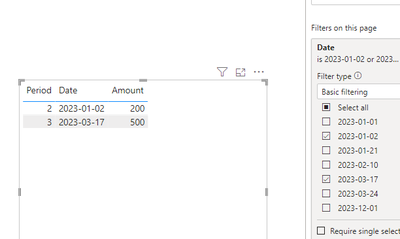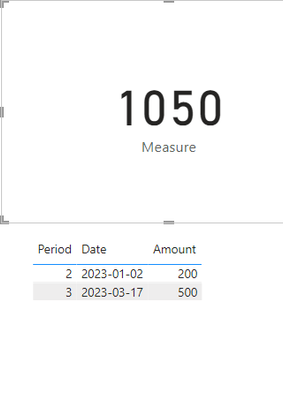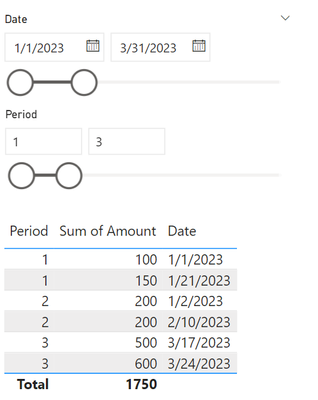Join us at FabCon Vienna from September 15-18, 2025
The ultimate Fabric, Power BI, SQL, and AI community-led learning event. Save €200 with code FABCOMM.
Get registered- Power BI forums
- Get Help with Power BI
- Desktop
- Service
- Report Server
- Power Query
- Mobile Apps
- Developer
- DAX Commands and Tips
- Custom Visuals Development Discussion
- Health and Life Sciences
- Power BI Spanish forums
- Translated Spanish Desktop
- Training and Consulting
- Instructor Led Training
- Dashboard in a Day for Women, by Women
- Galleries
- Data Stories Gallery
- Themes Gallery
- Contests Gallery
- Quick Measures Gallery
- Notebook Gallery
- Translytical Task Flow Gallery
- TMDL Gallery
- R Script Showcase
- Webinars and Video Gallery
- Ideas
- Custom Visuals Ideas (read-only)
- Issues
- Issues
- Events
- Upcoming Events
Compete to become Power BI Data Viz World Champion! First round ends August 18th. Get started.
- Power BI forums
- Forums
- Get Help with Power BI
- Desktop
- Use two distinct filters and apply sum to data
- Subscribe to RSS Feed
- Mark Topic as New
- Mark Topic as Read
- Float this Topic for Current User
- Bookmark
- Subscribe
- Printer Friendly Page
- Mark as New
- Bookmark
- Subscribe
- Mute
- Subscribe to RSS Feed
- Permalink
- Report Inappropriate Content
Use two distinct filters and apply sum to data
Hi,
I want to sum the Amount after using two distinct Period Values coming from two distinct filter.
Filter1 = Period1 => Select the first date of the period which is 01/01/2023
Filter2 = Period3 => Select the LastDate of the period which is 31/03/2023
The sum should be : 100 + 150 + 200 + 200 + 500 + 600
My Data :
| Period | Date | Amount |
| 1 | 01-01-2023 | 100 |
| 1 | 21-01-2023 | 150 |
| 2 | 01-02-2023 | 200 |
| 2 | 10-02-2023 | 200 |
| 3 | 17-03-2023 | 500 |
| 3 | 24-03-2023 | 600 |
| ... | ||
| 12 | 01-12-2023 | 1200 |
| 12 | 31-12-2023 | 5000 |
Using a slicer for dates works fine and it's not a big deal. But I don't know how to do the same by seperating the filters.
Thank you
Solved! Go to Solution.
- Mark as New
- Bookmark
- Subscribe
- Mute
- Subscribe to RSS Feed
- Permalink
- Report Inappropriate Content
Hi @Safus09
Please try this:
I select two date in the filter:
Then add a measure:
MEASURE =
VAR _maxDate =
CALCULATE ( MAX ( 'Table'[Date] ), ALLSELECTED ( 'Table' ) )
VAR _minDate =
CALCULATE ( MIN ( 'Table'[Date] ), ALLSELECTED ( 'Table' ) )
RETURN
CALCULATE (
SUM ( 'Table'[Amount] ),
FILTER (
ALL ( 'Table' ),
'Table'[Date] >= _minDate
&& 'Table'[Date] <= _maxDate
)
)The result(150 +200 +200 +500) is as follow:
Best Regards
Zhengdong Xu
If this post helps, then please consider Accept it as the solution to help the other members find it more quickly.
- Mark as New
- Bookmark
- Subscribe
- Mute
- Subscribe to RSS Feed
- Permalink
- Report Inappropriate Content
Hi,
What is you create just one slicer for the period (set to the between format). Select 1 to 3 in the slicer. Then just write this measure and drag it to a card visual
Measure = sum(Data[Amount])
Hope this helps.
Regards,
Ashish Mathur
http://www.ashishmathur.com
https://www.linkedin.com/in/excelenthusiasts/
- Mark as New
- Bookmark
- Subscribe
- Mute
- Subscribe to RSS Feed
- Permalink
- Report Inappropriate Content
Hi @Safus09
Please try this:
I select two date in the filter:
Then add a measure:
MEASURE =
VAR _maxDate =
CALCULATE ( MAX ( 'Table'[Date] ), ALLSELECTED ( 'Table' ) )
VAR _minDate =
CALCULATE ( MIN ( 'Table'[Date] ), ALLSELECTED ( 'Table' ) )
RETURN
CALCULATE (
SUM ( 'Table'[Amount] ),
FILTER (
ALL ( 'Table' ),
'Table'[Date] >= _minDate
&& 'Table'[Date] <= _maxDate
)
)The result(150 +200 +200 +500) is as follow:
Best Regards
Zhengdong Xu
If this post helps, then please consider Accept it as the solution to help the other members find it more quickly.
- Mark as New
- Bookmark
- Subscribe
- Mute
- Subscribe to RSS Feed
- Permalink
- Report Inappropriate Content
Are you looking for just another slicer for the period like this. If that is what you want then you need to format the Period column to a numeric value. Also make sure that you do not have anything but numbers in this column no "...". Then just add a slicer similar to date slicer and add Period.