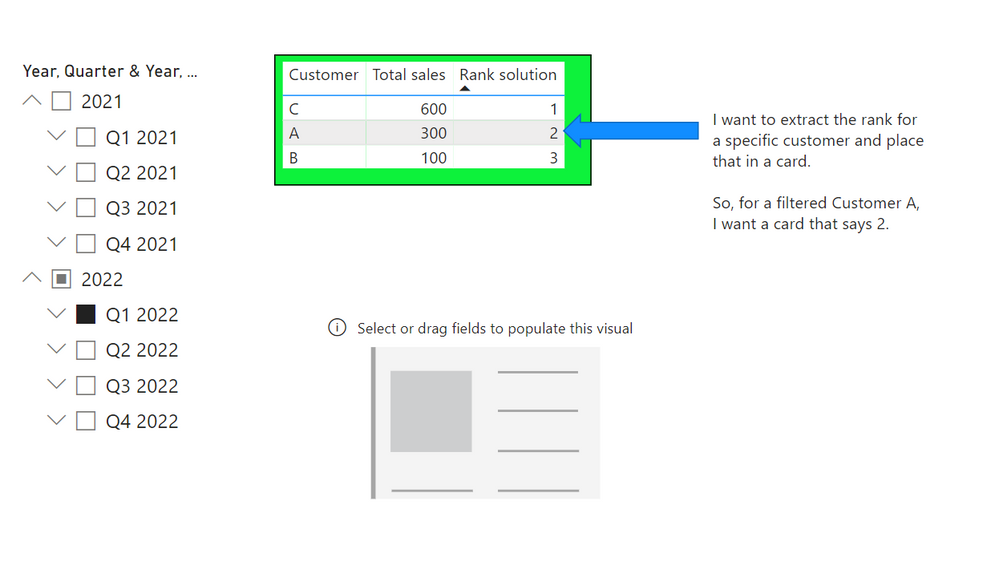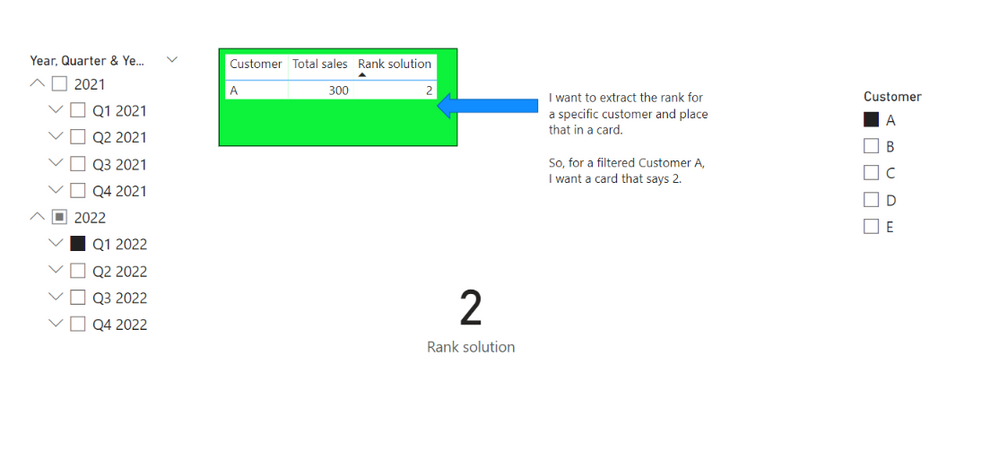- Power BI forums
- Updates
- News & Announcements
- Get Help with Power BI
- Desktop
- Service
- Report Server
- Power Query
- Mobile Apps
- Developer
- DAX Commands and Tips
- Custom Visuals Development Discussion
- Health and Life Sciences
- Power BI Spanish forums
- Translated Spanish Desktop
- Power Platform Integration - Better Together!
- Power Platform Integrations (Read-only)
- Power Platform and Dynamics 365 Integrations (Read-only)
- Training and Consulting
- Instructor Led Training
- Dashboard in a Day for Women, by Women
- Galleries
- Community Connections & How-To Videos
- COVID-19 Data Stories Gallery
- Themes Gallery
- Data Stories Gallery
- R Script Showcase
- Webinars and Video Gallery
- Quick Measures Gallery
- 2021 MSBizAppsSummit Gallery
- 2020 MSBizAppsSummit Gallery
- 2019 MSBizAppsSummit Gallery
- Events
- Ideas
- Custom Visuals Ideas
- Issues
- Issues
- Events
- Upcoming Events
- Community Blog
- Power BI Community Blog
- Custom Visuals Community Blog
- Community Support
- Community Accounts & Registration
- Using the Community
- Community Feedback
Register now to learn Fabric in free live sessions led by the best Microsoft experts. From Apr 16 to May 9, in English and Spanish.
- Power BI forums
- Forums
- Get Help with Power BI
- Desktop
- Re: Use the value of a customer rank in a card vis...
- Subscribe to RSS Feed
- Mark Topic as New
- Mark Topic as Read
- Float this Topic for Current User
- Bookmark
- Subscribe
- Printer Friendly Page
- Mark as New
- Bookmark
- Subscribe
- Mute
- Subscribe to RSS Feed
- Permalink
- Report Inappropriate Content
Use the value of a customer rank in a card visual
I have a table visual with the following values .... and I want to place the rank of Customer A in a card. That is, the number 2.
However, obviously when I filter for the customer, it only has one row and therefore ranks 1.
I want to return the rank of customer A in the content of all the customers.
PBIX link:
https://drive.google.com/file/d/1WuEalnD65nIrCjJJNV95TAnWp6hN7QdW/view?usp=share_link
Thanks for any ideas.
Solved! Go to Solution.
- Mark as New
- Bookmark
- Subscribe
- Mute
- Subscribe to RSS Feed
- Permalink
- Report Inappropriate Content
Hi,
Please check the below picture and the attached pbix file.
I think, in this case, you can try to use ALL, instead of using ALLSELECTED.
Rank solution =
IF (
HASONEVALUE ( Customers[Customer] ),
IF (
NOT ( ISBLANK ( [Total sales] ) ),
RANKX (
FILTER ( ALL ( 'Customers'[Customer] ), NOT ( ISBLANK ( [Total sales] ) ) ),
[Total sales]
)
),
"select one customer"
)
If this post helps, then please consider accepting it as the solution to help other members find it faster, and give a big thumbs up.
- Mark as New
- Bookmark
- Subscribe
- Mute
- Subscribe to RSS Feed
- Permalink
- Report Inappropriate Content
- Mark as New
- Bookmark
- Subscribe
- Mute
- Subscribe to RSS Feed
- Permalink
- Report Inappropriate Content
- Mark as New
- Bookmark
- Subscribe
- Mute
- Subscribe to RSS Feed
- Permalink
- Report Inappropriate Content
Hi,
Please check the below picture and the attached pbix file.
I think, in this case, you can try to use ALL, instead of using ALLSELECTED.
Rank solution =
IF (
HASONEVALUE ( Customers[Customer] ),
IF (
NOT ( ISBLANK ( [Total sales] ) ),
RANKX (
FILTER ( ALL ( 'Customers'[Customer] ), NOT ( ISBLANK ( [Total sales] ) ) ),
[Total sales]
)
),
"select one customer"
)
If this post helps, then please consider accepting it as the solution to help other members find it faster, and give a big thumbs up.
- Mark as New
- Bookmark
- Subscribe
- Mute
- Subscribe to RSS Feed
- Permalink
- Report Inappropriate Content
Brilliant @Jihwan_Kim ! I didn't think of ALL.
Thank you @Jihwan_Kim. I had a solution, but wanted exactly what you gave me. You took it that extra step that I needed and made it dynamic. I like the HASONEVALUE error message solution as well.
Many thanks.
Helpful resources

Microsoft Fabric Learn Together
Covering the world! 9:00-10:30 AM Sydney, 4:00-5:30 PM CET (Paris/Berlin), 7:00-8:30 PM Mexico City

Power BI Monthly Update - April 2024
Check out the April 2024 Power BI update to learn about new features.

| User | Count |
|---|---|
| 112 | |
| 99 | |
| 82 | |
| 70 | |
| 63 |
| User | Count |
|---|---|
| 145 | |
| 111 | |
| 104 | |
| 84 | |
| 64 |