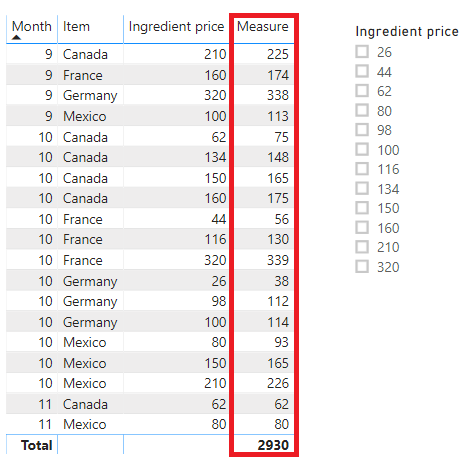FabCon is coming to Atlanta
Join us at FabCon Atlanta from March 16 - 20, 2026, for the ultimate Fabric, Power BI, AI and SQL community-led event. Save $200 with code FABCOMM.
Register now!- Power BI forums
- Get Help with Power BI
- Desktop
- Service
- Report Server
- Power Query
- Mobile Apps
- Developer
- DAX Commands and Tips
- Custom Visuals Development Discussion
- Health and Life Sciences
- Power BI Spanish forums
- Translated Spanish Desktop
- Training and Consulting
- Instructor Led Training
- Dashboard in a Day for Women, by Women
- Galleries
- Data Stories Gallery
- Themes Gallery
- Contests Gallery
- QuickViz Gallery
- Quick Measures Gallery
- Visual Calculations Gallery
- Notebook Gallery
- Translytical Task Flow Gallery
- TMDL Gallery
- R Script Showcase
- Webinars and Video Gallery
- Ideas
- Custom Visuals Ideas (read-only)
- Issues
- Issues
- Events
- Upcoming Events
The Power BI Data Visualization World Championships is back! Get ahead of the game and start preparing now! Learn more
- Power BI forums
- Forums
- Get Help with Power BI
- Desktop
- Use string value from table as a formula
- Subscribe to RSS Feed
- Mark Topic as New
- Mark Topic as Read
- Float this Topic for Current User
- Bookmark
- Subscribe
- Printer Friendly Page
- Mark as New
- Bookmark
- Subscribe
- Mute
- Subscribe to RSS Feed
- Permalink
- Report Inappropriate Content
Use string value from table as a formula
We are trying to calculate the average price of an item over several months. The total price is the ingredient price plus the labor price. The labor price could change monthly.
We want to make a measure that shows the average price based on the selected months.
An example of a pricing formula is:
May 2019: (Ingredient price / .975) + 10
Instead of writing a new measure for every item and every month, we are experimenting with putting a DAX formula into Excel and inserting it as a measure. For example:
| Item | Date | Formula |
| Product 1 | May 2019 | =(SELECTEDVALUE([Ingredient price]) / .975) +10 |
| Product 1 | June 2019 | =(SELECTEDVALUE([Ingredient price]) / .975) +11 |
Is there a way to pull a string value (such as those under Formula) and use them as formulas in Power BI?
Do you have a better solution?
Thanks.
Solved! Go to Solution.
- Mark as New
- Bookmark
- Subscribe
- Mute
- Subscribe to RSS Feed
- Permalink
- Report Inappropriate Content
Hi @ShNBl84 ,
Unfortunately, it is impossible to use a string value as a formula to use directly in Power BI. Maybe you could try the Tabular Editor 3rd party tool as natelpeterson suggested.
I think you could import all the data and create formulas to implement in Desktop. I create a sample to explain what I mean.
Measure =
VAR a =
SELECTEDVALUE ( 'Table'[Ingredient price] )
RETURN
SWITCH (
TRUE (),
MAX ( 'Table'[Month] ) = 9, ( a / 0.975 ) + 10,
MAX ( 'Table'[Month] ) = 10, ( a / 0.975 ) + 11,
SUM ( 'Table'[Ingredient price] )
)
Best Regards,
Xue Ding
If this post helps, then please consider Accept it as the solution to help the other members find it more quickly.
Xue Ding
If this post helps, then please consider Accept it as the solution to help the other members find it more quickly.
- Mark as New
- Bookmark
- Subscribe
- Mute
- Subscribe to RSS Feed
- Permalink
- Report Inappropriate Content
Hi @ShNBl84 ,
Unfortunately, it is impossible to use a string value as a formula to use directly in Power BI. Maybe you could try the Tabular Editor 3rd party tool as natelpeterson suggested.
I think you could import all the data and create formulas to implement in Desktop. I create a sample to explain what I mean.
Measure =
VAR a =
SELECTEDVALUE ( 'Table'[Ingredient price] )
RETURN
SWITCH (
TRUE (),
MAX ( 'Table'[Month] ) = 9, ( a / 0.975 ) + 10,
MAX ( 'Table'[Month] ) = 10, ( a / 0.975 ) + 11,
SUM ( 'Table'[Ingredient price] )
)
Best Regards,
Xue Ding
If this post helps, then please consider Accept it as the solution to help the other members find it more quickly.
Xue Ding
If this post helps, then please consider Accept it as the solution to help the other members find it more quickly.
- Mark as New
- Bookmark
- Subscribe
- Mute
- Subscribe to RSS Feed
- Permalink
- Report Inappropriate Content
@ShNBl84 - The Tabular Editor 3rd party tool could be useful. There are scripts and strategies to easily create many measures. However, I'd recommend reviewing what you're trying to accomplish here.
An alternative is to have a table of labor prices, which could be consumed by the measure - then you're not maintaining many measures, but rather one which pulls in the relevant values. Perhaps we can further explore what's needed here?
Helpful resources

Power BI Dataviz World Championships
The Power BI Data Visualization World Championships is back! Get ahead of the game and start preparing now!

| User | Count |
|---|---|
| 38 | |
| 37 | |
| 34 | |
| 31 | |
| 27 |
| User | Count |
|---|---|
| 136 | |
| 99 | |
| 73 | |
| 66 | |
| 65 |