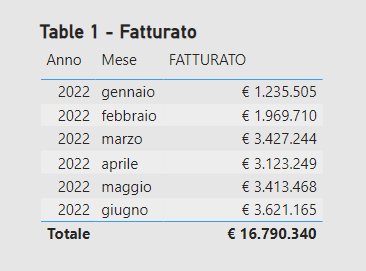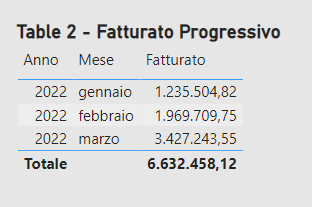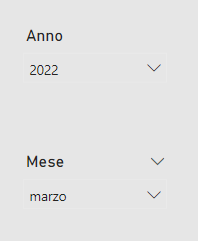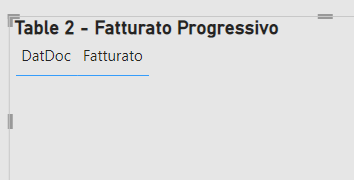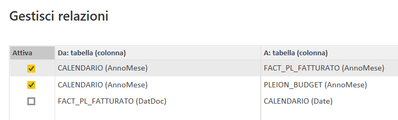Fabric Data Days starts November 4th!
Advance your Data & AI career with 50 days of live learning, dataviz contests, hands-on challenges, study groups & certifications and more!
Get registered- Power BI forums
- Get Help with Power BI
- Desktop
- Service
- Report Server
- Power Query
- Mobile Apps
- Developer
- DAX Commands and Tips
- Custom Visuals Development Discussion
- Health and Life Sciences
- Power BI Spanish forums
- Translated Spanish Desktop
- Training and Consulting
- Instructor Led Training
- Dashboard in a Day for Women, by Women
- Galleries
- Data Stories Gallery
- Themes Gallery
- Contests Gallery
- QuickViz Gallery
- Quick Measures Gallery
- Visual Calculations Gallery
- Notebook Gallery
- Translytical Task Flow Gallery
- TMDL Gallery
- R Script Showcase
- Webinars and Video Gallery
- Ideas
- Custom Visuals Ideas (read-only)
- Issues
- Issues
- Events
- Upcoming Events
Get Fabric Certified for FREE during Fabric Data Days. Don't miss your chance! Request now
- Power BI forums
- Forums
- Get Help with Power BI
- Desktop
- Re: Use slicer value to filter a table
- Subscribe to RSS Feed
- Mark Topic as New
- Mark Topic as Read
- Float this Topic for Current User
- Bookmark
- Subscribe
- Printer Friendly Page
- Mark as New
- Bookmark
- Subscribe
- Mute
- Subscribe to RSS Feed
- Permalink
- Report Inappropriate Content
Use slicer value to filter a table
Hy everyone,
this is my first post here 😃 I hope to write it in the right way
This is my problem.
I have a simple "Table 1 - Fatturato"
I want to create an other table "Table 2 - Fatturato progressivo" containing only first n months of the year.
I create a calculatetable, named TbProgressivo, and i got it.
This is the result i want.
But i got it inserting manually 2022 as year and 3 as month.
I want to read these 2 values (year and month) from respective slicers
With this measure, i can read the slicer value
But when i use it in calculatetable
Result is a empty table
I think this a relation problem or some issue with calendar table.
But i can't figure out...
This is the relations:
File pbix: https://drive.google.com/file/d/1inh92l7sQzFfXJYuu6D2scuRlvPoJWTK/view?usp=sharing
Thanks for the help!!
Giuseppe
Solved! Go to Solution.
- Mark as New
- Bookmark
- Subscribe
- Mute
- Subscribe to RSS Feed
- Permalink
- Report Inappropriate Content
Hi @PSampras ,
To my knowledge, calculated table could not be dynamically changed via slicer.
If you want to dynamically filter a table... I‘d suggest you put the columns into a table visual and create a measure that will return 1 for the rows you want to see and 0 for those that you don't. Then use the Visual-level Filter Pane to filter the rows by the measure. For example:
Flag Filter = IF(YEAR(MAX('Fatturato'[DatDoc]))=SELECTEDVALUE('Year Selection'[Year]) && MONTH(MAX('Fatturato'[DatDoc]))<=SELECTEDVALUE('Month Selection'[Month]),1,0)
Best Regards,
Eyelyn Qin
If this post helps, then please consider Accept it as the solution to help the other members find it more quickly.
- Mark as New
- Bookmark
- Subscribe
- Mute
- Subscribe to RSS Feed
- Permalink
- Report Inappropriate Content
Hi @PSampras ,
To my knowledge, calculated table could not be dynamically changed via slicer.
If you want to dynamically filter a table... I‘d suggest you put the columns into a table visual and create a measure that will return 1 for the rows you want to see and 0 for those that you don't. Then use the Visual-level Filter Pane to filter the rows by the measure. For example:
Flag Filter = IF(YEAR(MAX('Fatturato'[DatDoc]))=SELECTEDVALUE('Year Selection'[Year]) && MONTH(MAX('Fatturato'[DatDoc]))<=SELECTEDVALUE('Month Selection'[Month]),1,0)
Best Regards,
Eyelyn Qin
If this post helps, then please consider Accept it as the solution to help the other members find it more quickly.
- Mark as New
- Bookmark
- Subscribe
- Mute
- Subscribe to RSS Feed
- Permalink
- Report Inappropriate Content
Thank you @Anonymous , it works!
- Mark as New
- Bookmark
- Subscribe
- Mute
- Subscribe to RSS Feed
- Permalink
- Report Inappropriate Content
@PSampras , if you select one month and want to display more than that then your slicer need to be on an independent date table
example
//Date1 is independent Date table, Date is joined with Table
new measure =
var _max = maxx(allselected(Date1),Date1[Date])
var _min = eomonth(_max, -1 *month(_max) ) +1
return
calculate( sum(Table[Value]), filter('Date', 'Date'[Date] >=_min && 'Date'[Date] <=_max))
Need of an Independent Date Table:https://www.youtube.com/watch?v=44fGGmg9fHI
- Mark as New
- Bookmark
- Subscribe
- Mute
- Subscribe to RSS Feed
- Permalink
- Report Inappropriate Content
I need to create a relation between Date and Date1?
Thank for your reply and your support.
- Mark as New
- Bookmark
- Subscribe
- Mute
- Subscribe to RSS Feed
- Permalink
- Report Inappropriate Content
@amitchandak
Your formula works great: using CALENDARIO2 as indipendent data table, i obtain the progressive value related to the month selected in slicer ("Fatturato progressivo").
6.632.458,12 is the sum of gen, feb and mar. Cool!
But i can't understand how to use your kindly advice to obtain a table like this (Table2 in the figure)
I use:
and it works but, obviously, i have to replace 2022 and 4 with slicers values.
Thank you,
Giuseppe
Helpful resources

Power BI Monthly Update - November 2025
Check out the November 2025 Power BI update to learn about new features.

Fabric Data Days
Advance your Data & AI career with 50 days of live learning, contests, hands-on challenges, study groups & certifications and more!

| User | Count |
|---|---|
| 97 | |
| 71 | |
| 50 | |
| 47 | |
| 44 |