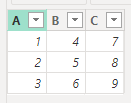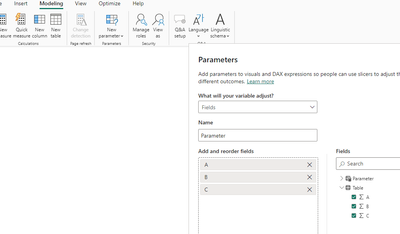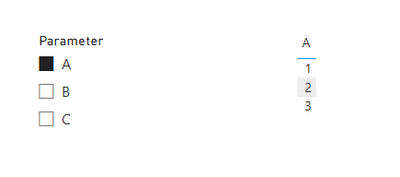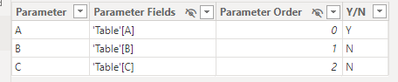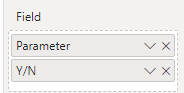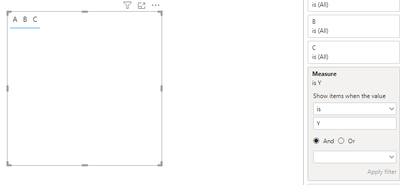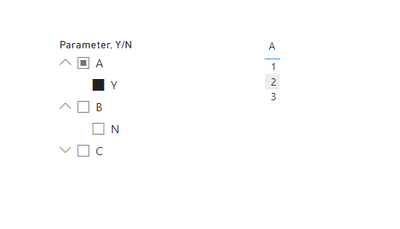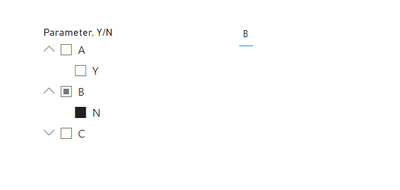FabCon is coming to Atlanta
Join us at FabCon Atlanta from March 16 - 20, 2026, for the ultimate Fabric, Power BI, AI and SQL community-led event. Save $200 with code FABCOMM.
Register now!- Power BI forums
- Get Help with Power BI
- Desktop
- Service
- Report Server
- Power Query
- Mobile Apps
- Developer
- DAX Commands and Tips
- Custom Visuals Development Discussion
- Health and Life Sciences
- Power BI Spanish forums
- Translated Spanish Desktop
- Training and Consulting
- Instructor Led Training
- Dashboard in a Day for Women, by Women
- Galleries
- Data Stories Gallery
- Themes Gallery
- Contests Gallery
- QuickViz Gallery
- Quick Measures Gallery
- Visual Calculations Gallery
- Notebook Gallery
- Translytical Task Flow Gallery
- TMDL Gallery
- R Script Showcase
- Webinars and Video Gallery
- Ideas
- Custom Visuals Ideas (read-only)
- Issues
- Issues
- Events
- Upcoming Events
The Power BI Data Visualization World Championships is back! Get ahead of the game and start preparing now! Learn more
- Power BI forums
- Forums
- Get Help with Power BI
- Desktop
- Use segment to filter across several columns of th...
- Subscribe to RSS Feed
- Mark Topic as New
- Mark Topic as Read
- Float this Topic for Current User
- Bookmark
- Subscribe
- Printer Friendly Page
- Mark as New
- Bookmark
- Subscribe
- Mute
- Subscribe to RSS Feed
- Permalink
- Report Inappropriate Content
Use segment to filter across several columns of the same table
Hi everyone,
I have a table with several columns, but 3 are important, let's name them "A", "B" and "C". I have several metrics related to these columns in this table but what matters to me is that "A", "B" and "C" all contain either yes or no, I would like to include on my report a segment that allows filtering by Yes or No for these 3 columns individually, how do I do this? Currently, if I drop these 3 columns into a segment, I only have Yes or No as a drop-down list.
In short, I'd like to have "A", "B", "C" in the same segment and be able to drop down "Yes" or "No" as a filter for each.
Thanks a lot!
- Mark as New
- Bookmark
- Subscribe
- Mute
- Subscribe to RSS Feed
- Permalink
- Report Inappropriate Content
Hi,
You will have to use the "Unpivot Other Columns" feature in Power Query to tranform those 3 columns into a single one.
Regards,
Ashish Mathur
http://www.ashishmathur.com
https://www.linkedin.com/in/excelenthusiasts/
- Mark as New
- Bookmark
- Subscribe
- Mute
- Subscribe to RSS Feed
- Permalink
- Report Inappropriate Content
Hi @Anonymous ,
Thanks to @amitchandak for the solution.
Based on your description, the functionality you are trying to achieve is similar to what Field Parameter is trying to demonstrate.
Here some steps that I want to share, you can check them if they suitable for your requirement.
Here is my test data:
Create filed parameter
If you only use the filed parameter, you can manipulate the visual object to control which fields are displayed.
If you want to implement a dropdown box, first you need to create a new column Y/N in the Parameter table
Then put the new column into the slicer you just created.
Create a measure
Measure = SELECTEDVALUE(Parameter[Y/N])Apply to the table filter
Final output
Best regards,
Albert He
If this post helps, then please consider Accept it as the solution to help the other members find it more quickly
- Mark as New
- Bookmark
- Subscribe
- Mute
- Subscribe to RSS Feed
- Permalink
- Report Inappropriate Content
@Anonymous , Not very clear. But create a table with a one column having two values "Yes" and "No"
Now use that in slicer
now you can have measures like
countrows(filter( Table, Table[A] = selectedvalue(YN[YN]) && Table[B] = selectedvalue(YN[YN]) && Table[C] = selectedvalue(YN[YN]) ) )
You can use OR in place of and
- Mark as New
- Bookmark
- Subscribe
- Mute
- Subscribe to RSS Feed
- Permalink
- Report Inappropriate Content
Hello, sorry if my question was unclear. To sum up, I have a table who look like this :
Test_Table =
SELECTCOLUMNS(
ADDCOLUMNS(
GENERATESERIES(1, 5),
"A", IF(RAND() > 0.5, "Yes", "No"),
"B", IF(RAND() > 0.5, "Yes", "No"),
"C", IF(RAND() > 0.5, "Yes", "No"),
"Metrics1", ROUND(RAND() * 100, 0),
"Metrics2", ROUND(RAND() * 100, 0)),
"A", [A],
"B", [B],
"C", [C],
"Metrics1", [Metrics1],
"Metrics2", [Metrics2]
)
A | B | C | Metrics1 | Metrics2 |
Yes | Yes | Yes | 6 | 55 |
| No | No | Yes | 27 | 4 |
| No | Yes | Yes | 65 | 5 |
| No | No | Yes | 64 | 78 |
| Yes | Yes | Yes | 4 | 28 |
My goal is to create a filter so that we can filter on a visual of this table the rows that are Yes or No for columns "A", "B", "C".
I didn't know the field parameter function, so I created a filter parameter table with the 3 columns A, B, C with this code :
Parameter = {
("A", NAMEOF('Test_Table'[A]), 0, "Yes"),
("B", NAMEOF('Test_Table'[B]), 1, "Yes"),
("C", NAMEOF('Test_Table'[C]), 2, "Yes"),
("A", NAMEOF('Test_Table'[A]), 0, "No"),
("B", NAMEOF('Test_Table'[B]), 1, "No"),
("C", NAMEOF('Test_Table'[C]), 2, "No")
}
I'm super happy because with this, the filter look the way I want, but now I'm struggling to connect that with my Test_Table, even with your code, do I need to create a measure like this ?
Measure = FILTER('Test_Table', 'Test_Table'[A] = SELECTEDVALUE('Parameter'[Value4]) || 'Test_Table'[B] = SELECTEDVALUE('Parameter'[Value4]) || 'Test_Table'[C] = SELECTEDVALUE('Parameter'[Value4]) = SELECTEDVALUE('Paramètre'[Value4]))
?
Sorry again if my question wasn't clear from the start, and sorry I didn't provide a code to enable reproduction, thanks for the answers which actually helped me move forward I'm super happy about it !
Helpful resources

Power BI Dataviz World Championships
The Power BI Data Visualization World Championships is back! Get ahead of the game and start preparing now!

Power BI Monthly Update - November 2025
Check out the November 2025 Power BI update to learn about new features.

| User | Count |
|---|---|
| 68 | |
| 46 | |
| 44 | |
| 29 | |
| 20 |
| User | Count |
|---|---|
| 202 | |
| 130 | |
| 102 | |
| 71 | |
| 55 |