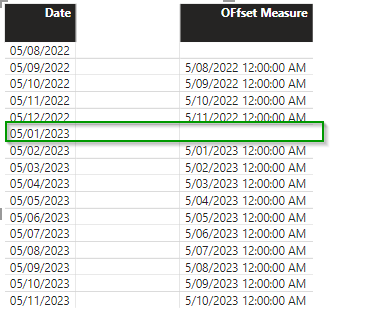Join us at FabCon Vienna from September 15-18, 2025
The ultimate Fabric, Power BI, SQL, and AI community-led learning event. Save €200 with code FABCOMM.
Get registered- Power BI forums
- Get Help with Power BI
- Desktop
- Service
- Report Server
- Power Query
- Mobile Apps
- Developer
- DAX Commands and Tips
- Custom Visuals Development Discussion
- Health and Life Sciences
- Power BI Spanish forums
- Translated Spanish Desktop
- Training and Consulting
- Instructor Led Training
- Dashboard in a Day for Women, by Women
- Galleries
- Data Stories Gallery
- Themes Gallery
- Contests Gallery
- Quick Measures Gallery
- Notebook Gallery
- Translytical Task Flow Gallery
- TMDL Gallery
- R Script Showcase
- Webinars and Video Gallery
- Ideas
- Custom Visuals Ideas (read-only)
- Issues
- Issues
- Events
- Upcoming Events
Compete to become Power BI Data Viz World Champion! First round ends August 18th. Get started.
- Power BI forums
- Forums
- Get Help with Power BI
- Desktop
- Use previous Row Date & Current Row Date to create...
- Subscribe to RSS Feed
- Mark Topic as New
- Mark Topic as Read
- Float this Topic for Current User
- Bookmark
- Subscribe
- Printer Friendly Page
- Mark as New
- Bookmark
- Subscribe
- Mute
- Subscribe to RSS Feed
- Permalink
- Report Inappropriate Content
Use previous Row Date & Current Row Date to create range for calculation
Hi all,
I've been trying to crack this specific requirement.
I currently have a Table Visual with Date from Date Column. I've got the below Measure which concatenates Payment info from Payment Table.
The result returned with the existing Measure are good. It returns Concatenated values based on the Month Name.
However, I'm now trying to create/use a Range that will help me create a Date Range based on Dates displayed on the visual.
i.e instead of using Month Name, I want to use the Date in Current Row & Date in Previous/Earlier row to create a Date Range to concatenate values that fall within the Date Range.
Is this something that can be achieved? Or am I trying something that is not possible. Thanks.
VAR SelectedMonths = VALUES('Date'[Month Name])
RETURN
CALCULATE (
CONCATENATEX (
'06 Payment',
'06 Payment'[PayDATE] & " $" & '06 Payment'[PaymentAmt],
",| "
),
'Date'[Month Name] IN SelectedMonths,
ALLEXCEPT('Date', 'Date'[Month End Date])
)
Solved! Go to Solution.
- Mark as New
- Bookmark
- Subscribe
- Mute
- Subscribe to RSS Feed
- Permalink
- Report Inappropriate Content
Please try the offset function. It is explained in the below tutorial. watch from 2:18
New Dax Functions in PowerBI | Index, Offset & Window | MiTutorials - YouTube
- Mark as New
- Bookmark
- Subscribe
- Mute
- Subscribe to RSS Feed
- Permalink
- Report Inappropriate Content
Please try the offset function. It is explained in the below tutorial. watch from 2:18
New Dax Functions in PowerBI | Index, Offset & Window | MiTutorials - YouTube
- Mark as New
- Bookmark
- Subscribe
- Mute
- Subscribe to RSS Feed
- Permalink
- Report Inappropriate Content
Thanks heaps . That worked like a charm.This was my Measure Offset Measure = CALCULATE([TSET], OFFSET(-1,ALLSELECTED(Date'[Date])))However, I have a question. Below is the Offset Measure on a Visual. Why is the first row for 2023 blank? Ideally, we would expect to see 5/12/2022 12:00:00 AM. Any ideas? Thanks again!
Helpful resources
| User | Count |
|---|---|
| 87 | |
| 84 | |
| 36 | |
| 35 | |
| 32 |
| User | Count |
|---|---|
| 95 | |
| 75 | |
| 67 | |
| 53 | |
| 52 |