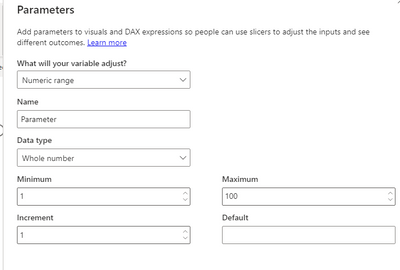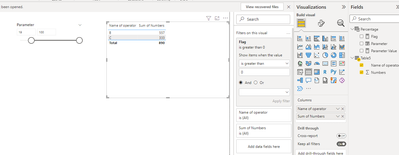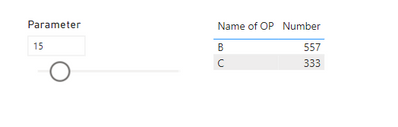New Offer! Become a Certified Fabric Data Engineer
Check your eligibility for this 50% exam voucher offer and join us for free live learning sessions to get prepared for Exam DP-700.
Get Started- Power BI forums
- Get Help with Power BI
- Desktop
- Service
- Report Server
- Power Query
- Mobile Apps
- Developer
- DAX Commands and Tips
- Custom Visuals Development Discussion
- Health and Life Sciences
- Power BI Spanish forums
- Translated Spanish Desktop
- Training and Consulting
- Instructor Led Training
- Dashboard in a Day for Women, by Women
- Galleries
- Community Connections & How-To Videos
- COVID-19 Data Stories Gallery
- Themes Gallery
- Data Stories Gallery
- R Script Showcase
- Webinars and Video Gallery
- Quick Measures Gallery
- 2021 MSBizAppsSummit Gallery
- 2020 MSBizAppsSummit Gallery
- 2019 MSBizAppsSummit Gallery
- Events
- Ideas
- Custom Visuals Ideas
- Issues
- Issues
- Events
- Upcoming Events
Don't miss out! 2025 Microsoft Fabric Community Conference, March 31 - April 2, Las Vegas, Nevada. Use code MSCUST for a $150 discount. Prices go up February 11th. Register now.
- Power BI forums
- Forums
- Get Help with Power BI
- Desktop
- Re: Use of measure in slicer
- Subscribe to RSS Feed
- Mark Topic as New
- Mark Topic as Read
- Float this Topic for Current User
- Bookmark
- Subscribe
- Printer Friendly Page
- Mark as New
- Bookmark
- Subscribe
- Mute
- Subscribe to RSS Feed
- Permalink
- Report Inappropriate Content
Use of measure in slicer
Hi, i would like to add a slicer where "percentage of total" is the value, however i can not make slicer work with meausure, any good hints? f
Fr example make a slice of following data,
So if slicer is set to include more than 14 percent, Name of operator A will be filtered out.
| Name of operator | Numbers |
| A | 144 |
| B | 557 |
| C | 333 |
Solved! Go to Solution.
- Mark as New
- Bookmark
- Subscribe
- Mute
- Subscribe to RSS Feed
- Permalink
- Report Inappropriate Content
Hi , @bilingual
Here are the steps you can refer to :
(1)My test data is the same as yours.
(2)We can create a "Numeric range" parameter:
(3)Then we can create a measure to control the display of the data:
Flag = var _min_slice = MIN('Percentage'[Parameter])
var _max_slice = MAX('Percentage'[Parameter])
return
IF(DIVIDE( SUM('Table5'[Numbers]) , CALCULATE( SUM(Table5[Numbers] ) , ALLSELECTED( 'Table5'))) > _min_slice/100 && DIVIDE( SUM('Table5'[Numbers]) , CALCULATE( SUM(Table5[Numbers] ) , ALLSELECTED( 'Table5'))) < _max_slice/100 , 1, 0)(4)Then we can put the measure in the "Filter on this visual" and configure it and we can meet your need:
Best Regards,
Aniya Zhang
If this post helps, then please consider Accept it as the solution to help the other members find it more quickly
- Mark as New
- Bookmark
- Subscribe
- Mute
- Subscribe to RSS Feed
- Permalink
- Report Inappropriate Content
Hi , @bilingual
Here are the steps you can refer to :
(1)My test data is the same as yours.
(2)We can create a "Numeric range" parameter:
(3)Then we can create a measure to control the display of the data:
Flag = var _min_slice = MIN('Percentage'[Parameter])
var _max_slice = MAX('Percentage'[Parameter])
return
IF(DIVIDE( SUM('Table5'[Numbers]) , CALCULATE( SUM(Table5[Numbers] ) , ALLSELECTED( 'Table5'))) > _min_slice/100 && DIVIDE( SUM('Table5'[Numbers]) , CALCULATE( SUM(Table5[Numbers] ) , ALLSELECTED( 'Table5'))) < _max_slice/100 , 1, 0)(4)Then we can put the measure in the "Filter on this visual" and configure it and we can meet your need:
Best Regards,
Aniya Zhang
If this post helps, then please consider Accept it as the solution to help the other members find it more quickly
- Mark as New
- Bookmark
- Subscribe
- Mute
- Subscribe to RSS Feed
- Permalink
- Report Inappropriate Content
Hello @bilingual,
In some cases an approach could be using the What-if Parameters. Check this article:
https://learn.microsoft.com/en-us/power-bi/transform-model/desktop-what-if
You could define a "number range parameter", for example from 1 to 100, and based on the selected value, add a measure that will check if your values are less or more than the selected one.
You can get this kind of result (the Parameter can also be shown as a dropdown or classic list):
Regards,
- Mark as New
- Bookmark
- Subscribe
- Mute
- Subscribe to RSS Feed
- Permalink
- Report Inappropriate Content
@bilingual In general, to use a measure in that way, you need to use the Disconnected Table Trick as this article demonstrates: https://community.powerbi.com/t5/Community-Blog/Solving-Attendance-with-the-Disconnected-Table-Trick...
Follow on LinkedIn
@ me in replies or I'll lose your thread!!!
Instead of a Kudo, please vote for this idea
Become an expert!: Enterprise DNA
External Tools: MSHGQM
YouTube Channel!: Microsoft Hates Greg
Latest book!: Power BI Cookbook Third Edition (Color)
DAX is easy, CALCULATE makes DAX hard...
Helpful resources

Join us at the Microsoft Fabric Community Conference
March 31 - April 2, 2025, in Las Vegas, Nevada. Use code MSCUST for a $150 discount! Prices go up Feb. 11th.

Power BI Monthly Update - January 2025
Check out the January 2025 Power BI update to learn about new features in Reporting, Modeling, and Data Connectivity.

| User | Count |
|---|---|
| 145 | |
| 85 | |
| 66 | |
| 52 | |
| 48 |
| User | Count |
|---|---|
| 215 | |
| 90 | |
| 83 | |
| 67 | |
| 59 |