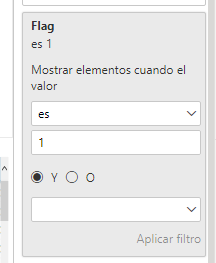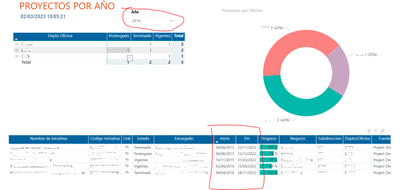Join us at FabCon Vienna from September 15-18, 2025
The ultimate Fabric, Power BI, SQL, and AI community-led learning event. Save €200 with code FABCOMM.
Get registered- Power BI forums
- Get Help with Power BI
- Desktop
- Service
- Report Server
- Power Query
- Mobile Apps
- Developer
- DAX Commands and Tips
- Custom Visuals Development Discussion
- Health and Life Sciences
- Power BI Spanish forums
- Translated Spanish Desktop
- Training and Consulting
- Instructor Led Training
- Dashboard in a Day for Women, by Women
- Galleries
- Data Stories Gallery
- Themes Gallery
- Contests Gallery
- Quick Measures Gallery
- Notebook Gallery
- Translytical Task Flow Gallery
- TMDL Gallery
- R Script Showcase
- Webinars and Video Gallery
- Ideas
- Custom Visuals Ideas (read-only)
- Issues
- Issues
- Events
- Upcoming Events
Enhance your career with this limited time 50% discount on Fabric and Power BI exams. Ends August 31st. Request your voucher.
- Power BI forums
- Forums
- Get Help with Power BI
- Desktop
- Use a year filter, to filter records with a START ...
- Subscribe to RSS Feed
- Mark Topic as New
- Mark Topic as Read
- Float this Topic for Current User
- Bookmark
- Subscribe
- Printer Friendly Page
- Mark as New
- Bookmark
- Subscribe
- Mute
- Subscribe to RSS Feed
- Permalink
- Report Inappropriate Content
Use a year filter, to filter records with a START and an END date.
Hello community,
I need to put in a report a year filter, to bring me records that their start and end date, are within that year.
example:
| id | start | finish |
| 234 | 02/10/2018 | 15/12/2019 |
| 2345 | 14/06/2019 | 18/11/2021 |
| 53644 | 03/10/2019 | 31/06/2019 |
| 542342 | 14/08/2020 | 02/03/2023 |
| 23432 | 11/07/2021 | 17/02/2023 |
And in the report I have my selector:
- 2018
- 2019
- 2020
- 2021
- 2022
- 2023
If my selection is: 2021
Seberia bring me :
| 2345 | 14/06/2019 | 18/11/2021 |
| 542342 | 14/08/2020 | 02/03/2023 |
| 23432 | 11/07/2021 | 17/02/2023 |
Can you do something with a filter?
Solved! Go to Solution.
- Mark as New
- Bookmark
- Subscribe
- Mute
- Subscribe to RSS Feed
- Permalink
- Report Inappropriate Content
I was able to solve it as follows.
I created a new table to have the years with which I would cross the report using filter.
StartDate = CALENDAR(MIN(Projects[Start]),MAX(Projects[Start]))
Then I created 1 column in my table where the data I need to filter are, to mark with a 1 those that are within that year, and with a 0 those that are not.
Flag =
var _min=SELECTEDVALUE(StartDate[Inicio].[ Year])
return
IF(AND(SUM(Projects[FechaInicio].[ Year]) <= _min , SUM(Projects[FechaFin].[ Year]) >= _min), 1 ,0)
Then in the report filter the Flag 1
And so was the report
- Mark as New
- Bookmark
- Subscribe
- Mute
- Subscribe to RSS Feed
- Permalink
- Report Inappropriate Content
I was able to solve it as follows.
I created a new table to have the years with which I would cross the report using filter.
StartDate = CALENDAR(MIN(Projects[Start]),MAX(Projects[Start]))
Then I created 1 column in my table where the data I need to filter are, to mark with a 1 those that are within that year, and with a 0 those that are not.
Flag =
var _min=SELECTEDVALUE(StartDate[Inicio].[ Year])
return
IF(AND(SUM(Projects[FechaInicio].[ Year]) <= _min , SUM(Projects[FechaFin].[ Year]) >= _min), 1 ,0)
Then in the report filter the Flag 1
And so was the report