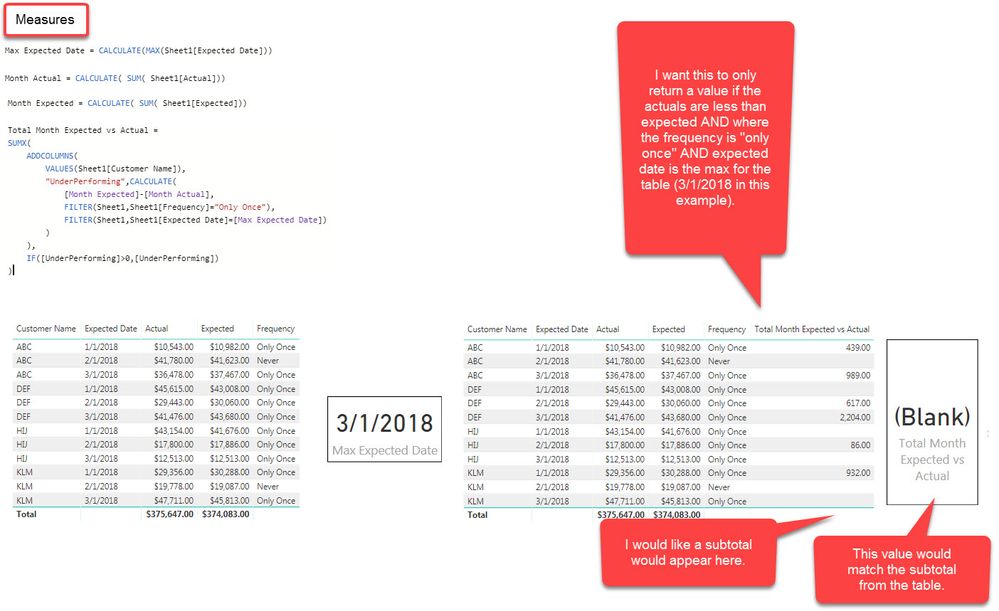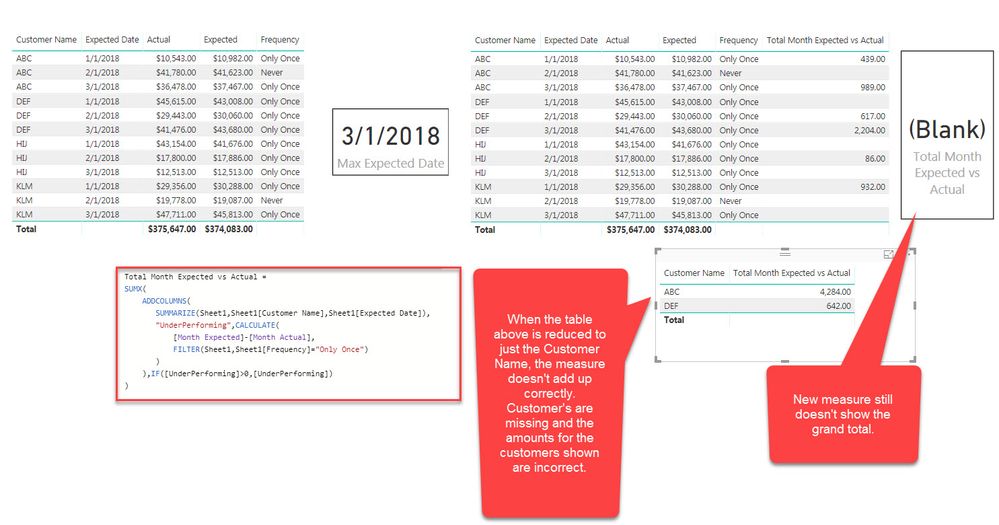FabCon is coming to Atlanta
Join us at FabCon Atlanta from March 16 - 20, 2026, for the ultimate Fabric, Power BI, AI and SQL community-led event. Save $200 with code FABCOMM.
Register now!- Power BI forums
- Get Help with Power BI
- Desktop
- Service
- Report Server
- Power Query
- Mobile Apps
- Developer
- DAX Commands and Tips
- Custom Visuals Development Discussion
- Health and Life Sciences
- Power BI Spanish forums
- Translated Spanish Desktop
- Training and Consulting
- Instructor Led Training
- Dashboard in a Day for Women, by Women
- Galleries
- Data Stories Gallery
- Themes Gallery
- Contests Gallery
- QuickViz Gallery
- Quick Measures Gallery
- Visual Calculations Gallery
- Notebook Gallery
- Translytical Task Flow Gallery
- TMDL Gallery
- R Script Showcase
- Webinars and Video Gallery
- Ideas
- Custom Visuals Ideas (read-only)
- Issues
- Issues
- Events
- Upcoming Events
The Power BI Data Visualization World Championships is back! Get ahead of the game and start preparing now! Learn more
- Power BI forums
- Forums
- Get Help with Power BI
- Desktop
- Use a variable in a measure as a filter within sam...
- Subscribe to RSS Feed
- Mark Topic as New
- Mark Topic as Read
- Float this Topic for Current User
- Bookmark
- Subscribe
- Printer Friendly Page
- Mark as New
- Bookmark
- Subscribe
- Mute
- Subscribe to RSS Feed
- Permalink
- Report Inappropriate Content
Use a variable in a measure as a filter within same measure
I have a measure that I need to take one step further, but can't figure out the solution to make it work. Using the below measure I can determine the variance for each customer. However, I only want to return the results if the variance shows underperformance (i.e. variable Underperforming >0). Is it possible to add this last filter to the measure so that only underperforming values are picked up? Each time I try a filter, it's looking for a table, but I want the filter to be on the variable itself. Currently it's retruning True or False, but I want the actual dollars and only where it's underperfoming.
Total Month Expected vs Actual =
VAR
Underperforming =
CALCULATE(
[Month Expected]-[Month Actuals],
FILTER(Table1,[Frequency]="Only Once") ,
FILTER(Table2,[Date]=Table3[Max Expected Date]))
Return
Underperforming>0
- Mark as New
- Bookmark
- Subscribe
- Mute
- Subscribe to RSS Feed
- Permalink
- Report Inappropriate Content
Do you need this???
Total Month Expected vs Actual =
VAR Underperforming =
CALCULATE (
[Month Expected] - [Month Actuals],
FILTER ( Table1, [Frequency] = "Only Once" ),
FILTER ( Table2, [Date] = Table3[Max Expected Date] )
)
RETURN
IF ( Underperforming > 0, underperforming )
Regards
Zubair
Please try my custom visuals
- Mark as New
- Bookmark
- Subscribe
- Mute
- Subscribe to RSS Feed
- Permalink
- Report Inappropriate Content
Thanks, @Zubair_Muhammad! Almost, but not exactly. I got this far too, but gave up on this version of the measure because won't actually display the grand total of just the underperforming values. If in a table I can get the expected results to appear, but the grand total for the table is still showing the total without that last filter applied (so ignoring if it's underperforming or not). I also have a card visual and since the net of all accounts is not underperforming, the value displayed in the card is not correct.
- Mark as New
- Bookmark
- Subscribe
- Mute
- Subscribe to RSS Feed
- Permalink
- Report Inappropriate Content
HI @ChuckChuck
Normally you can use this pattern to get correct totals for the MEASURE
Try creating another MEASURE on these lines
New Measure =
IF (
HASONEFILTER ( TableName[ColumnName] ),
[Total Month Expected vs Actual ],
SUMX (
ALLSELECTED ( TableName[ColumnName] ),
[Total Month Expected vs Actual ]
)
)
Regards
Zubair
Please try my custom visuals
- Mark as New
- Bookmark
- Subscribe
- Mute
- Subscribe to RSS Feed
- Permalink
- Report Inappropriate Content
Hi @Zubair_Muhammad. I've added the second measure to reference the first. However, the results are simply adding up the total of all values and not just the total where the customer is underperforming to expectations.
- Mark as New
- Bookmark
- Subscribe
- Mute
- Subscribe to RSS Feed
- Permalink
- Report Inappropriate Content
Hello,
If I correct undrestud, you are tracking performance by Customer. Try this approach (in example I use dimension table Customer with attribute Customer Name):
Total Month Expected vs Actual =
SUMX (
ADDCOLUMNS (
VALUES ( Customer[Customer Name] ),
"UnderPerforming", CALCULATE (
[Month Expected] - [Month Actuals],
FILTER ( Table1, [Frequency] = "Only Once" ),
FILTER ( Table2, [Date] = Table3[Max Expected Date] )
)
),
IF ( [UnderPerforming] > 0, [UnderPerforming] )
)
- Mark as New
- Bookmark
- Subscribe
- Mute
- Subscribe to RSS Feed
- Permalink
- Report Inappropriate Content
Thanks, @popov. I've given this a try, but the resutls where only returned for one of the 15 customers and those results weren't correct. If I remove the SUMX part and just do the ADDCOLUMNS part, I get an error "The expression refers to multiple columns. Multiple columns cannot be converted to a scalar value." Do you know what this indicates?
- Mark as New
- Bookmark
- Subscribe
- Mute
- Subscribe to RSS Feed
- Permalink
- Report Inappropriate Content
Hello, @ChuckChuck
Sorry for my delay. Can you share your formula (based my formula) and screenshots for current and expected result?
- Mark as New
- Bookmark
- Subscribe
- Mute
- Subscribe to RSS Feed
- Permalink
- Report Inappropriate Content
Hi @popov, I made some test data and applied the measure to it and then created some screen grabs. This is close to what I need, but it is picking up the values for dates I'm not interested in and it's not giving me a total, just blank.
- Mark as New
- Bookmark
- Subscribe
- Mute
- Subscribe to RSS Feed
- Permalink
- Report Inappropriate Content
Hi, @ChuckChuck
Try this formula
Total Month Expected vs Actual =
SUMX (
ADDCOLUMNS (
SUMMARIZE ( Sheet1, Sheet1[Customer Name], Sheet1[Expected Date] ),
"UnderPerforming", CALCULATE (
[Month Expected] - [Month Actuals],
FILTER ( Sheet1, [Frequency] = "Only Once" )
)
),
IF ( [UnderPerforming] > 0, [UnderPerforming] )
)
- Mark as New
- Bookmark
- Subscribe
- Mute
- Subscribe to RSS Feed
- Permalink
- Report Inappropriate Content
Hi @popov, Unfortunately this version still isn't producing the desired results. In fact, when I add a table to just show the measure for each customer name the table is excluding records and the measure doesn't add up correctly. Here's a screenshot:
- Mark as New
- Bookmark
- Subscribe
- Mute
- Subscribe to RSS Feed
- Permalink
- Report Inappropriate Content
- Mark as New
- Bookmark
- Subscribe
- Mute
- Subscribe to RSS Feed
- Permalink
- Report Inappropriate Content
Hi @popov,
I don't see an option to attach a PBIX file. Were you able to get the formula to work on a similar set of data on your end?
- Mark as New
- Bookmark
- Subscribe
- Mute
- Subscribe to RSS Feed
- Permalink
- Report Inappropriate Content
Hello, @ChuckChuck
You can upload it to OneDrive or Dropbox and post the link here.
Helpful resources

Power BI Dataviz World Championships
The Power BI Data Visualization World Championships is back! Get ahead of the game and start preparing now!

| User | Count |
|---|---|
| 41 | |
| 38 | |
| 36 | |
| 30 | |
| 28 |
| User | Count |
|---|---|
| 128 | |
| 88 | |
| 79 | |
| 67 | |
| 62 |