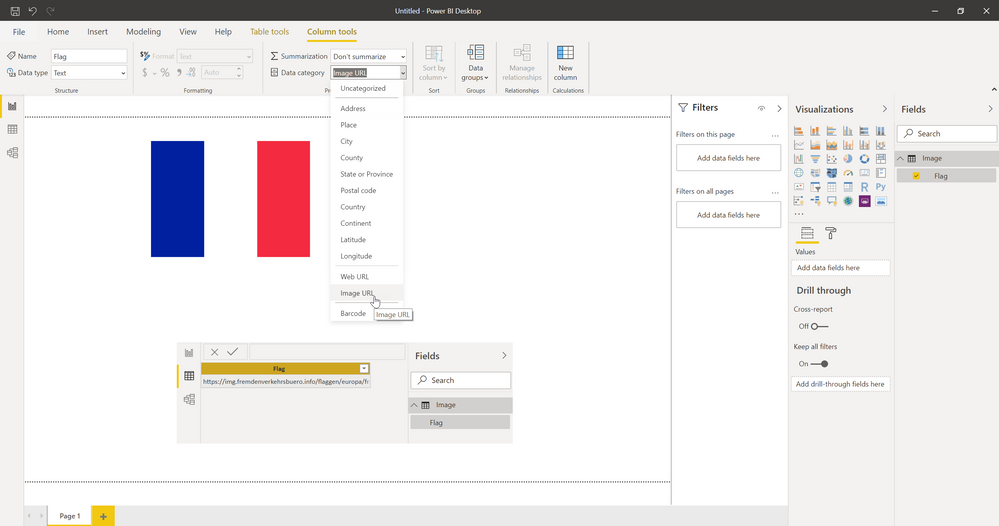FabCon is coming to Atlanta
Join us at FabCon Atlanta from March 16 - 20, 2026, for the ultimate Fabric, Power BI, AI and SQL community-led event. Save $200 with code FABCOMM.
Register now!- Power BI forums
- Get Help with Power BI
- Desktop
- Service
- Report Server
- Power Query
- Mobile Apps
- Developer
- DAX Commands and Tips
- Custom Visuals Development Discussion
- Health and Life Sciences
- Power BI Spanish forums
- Translated Spanish Desktop
- Training and Consulting
- Instructor Led Training
- Dashboard in a Day for Women, by Women
- Galleries
- Data Stories Gallery
- Themes Gallery
- Contests Gallery
- QuickViz Gallery
- Quick Measures Gallery
- Visual Calculations Gallery
- Notebook Gallery
- Translytical Task Flow Gallery
- TMDL Gallery
- R Script Showcase
- Webinars and Video Gallery
- Ideas
- Custom Visuals Ideas (read-only)
- Issues
- Issues
- Events
- Upcoming Events
The Power BI Data Visualization World Championships is back! Get ahead of the game and start preparing now! Learn more
- Power BI forums
- Forums
- Get Help with Power BI
- Desktop
- Update Image Automatically using URL
- Subscribe to RSS Feed
- Mark Topic as New
- Mark Topic as Read
- Float this Topic for Current User
- Bookmark
- Subscribe
- Printer Friendly Page
- Mark as New
- Bookmark
- Subscribe
- Mute
- Subscribe to RSS Feed
- Permalink
- Report Inappropriate Content
Update Image Automatically using URL
Hello,
Could you please answer the following: I would like to have dynamic pictures in my powerbi report so I connected it to a sharepoint folder that contains 1 image. The main problem is that, the user would like to change the picture every month - by removing the old one and replace it with the new picture so it will update automatically in the powerbi.
How can i do that since the URL is unique? Is it possible to do it without an intervention on the report ?
Thank youn in advance,
Rita
- Mark as New
- Bookmark
- Subscribe
- Mute
- Subscribe to RSS Feed
- Permalink
- Report Inappropriate Content
Hi,
you can do it in the following way:
- Create a small table which holds the URL (see figure).
- Use a image or table visual.
- Set the data category on tab ColumnTools to Image URL (see figure).
- Change the image but use the same file name and URL.
The image will change accordingly.
- Mark as New
- Bookmark
- Subscribe
- Mute
- Subscribe to RSS Feed
- Permalink
- Report Inappropriate Content
Hello @FrankAT ,
Thank you for you reply,
Actually, it's not possible to have a unique URL in Sharepoint, so i did the following:
I created a Sharepoint List that contains the Title and URL (URL type: single line of text), then I go back to power bi, click on Get Data>Sharepoint List >choose the list , then I change the type of the URL in the Modeling part as you said - and click on Image URL viz. Then, when the user will change the photo, he'll put it in a Sharepoint document and we create a Flow that takes the link of the new one and puts it in the place of the old one - when an item is created.
finally, when he does refresh, he will have the new image without human intervention in powerbi.
thank you again for your support !!! Very Helpful !!!
Rita
- Mark as New
- Bookmark
- Subscribe
- Mute
- Subscribe to RSS Feed
- Permalink
- Report Inappropriate Content
Hello @Anonymous ,
Can you give me information about how you created this flow? I am trying to do the same thing and i am stuck.
Helpful resources

Power BI Dataviz World Championships
The Power BI Data Visualization World Championships is back! Get ahead of the game and start preparing now!

| User | Count |
|---|---|
| 44 | |
| 40 | |
| 33 | |
| 31 | |
| 23 |
| User | Count |
|---|---|
| 127 | |
| 116 | |
| 90 | |
| 73 | |
| 69 |