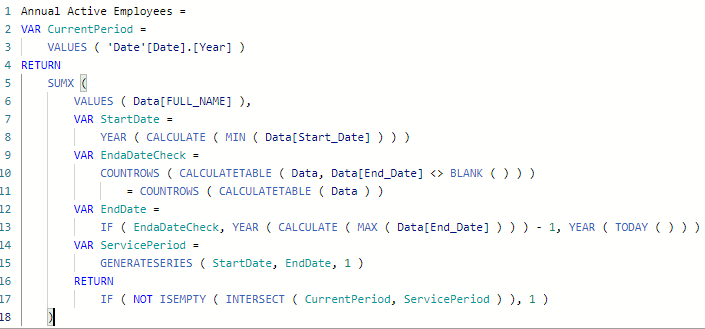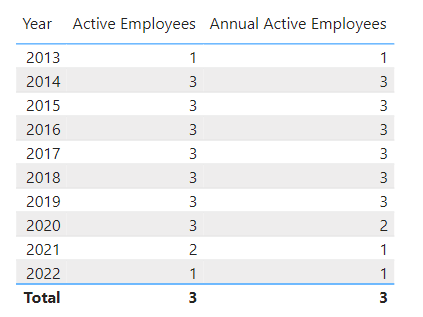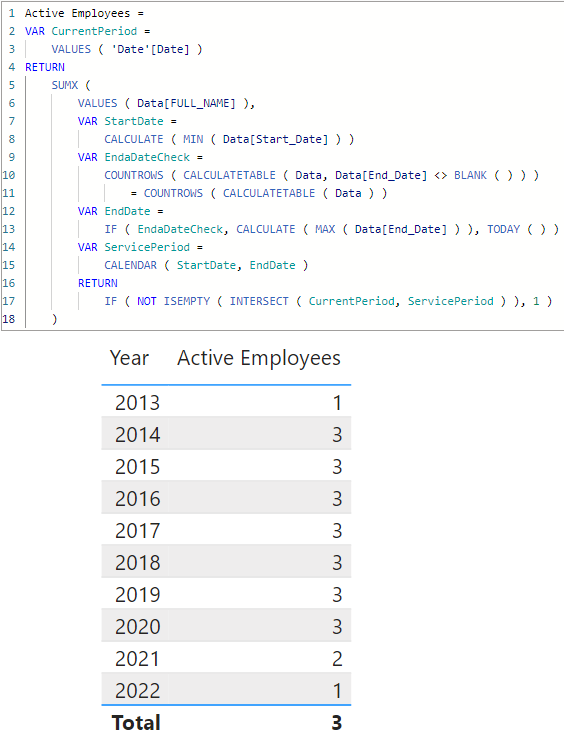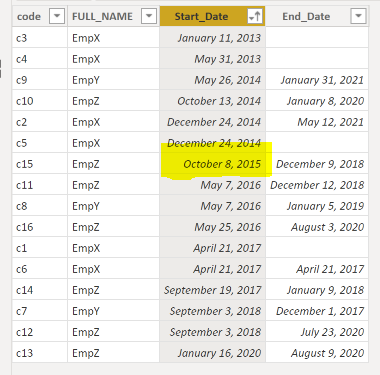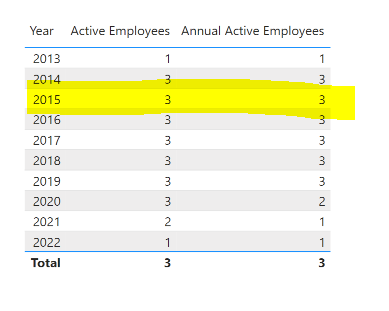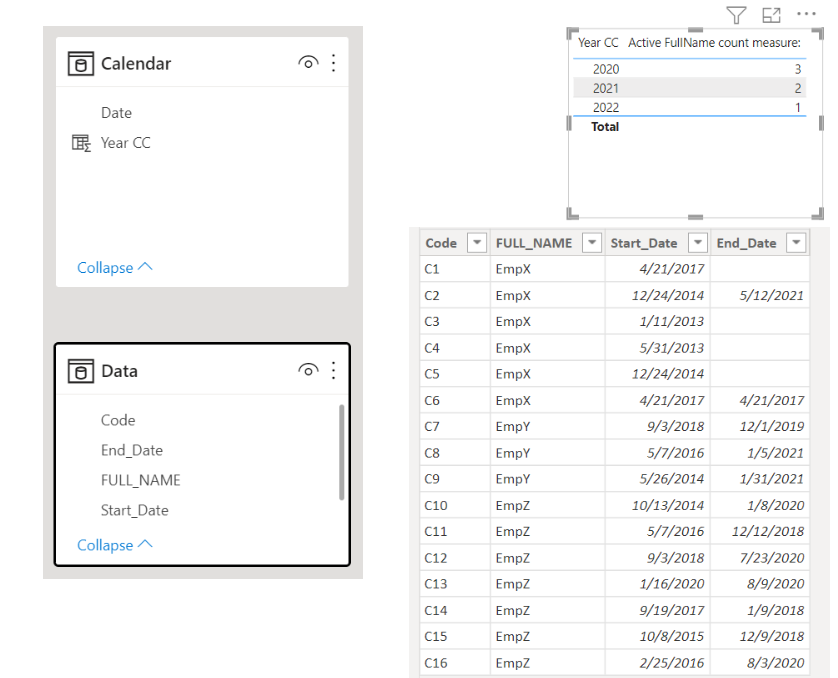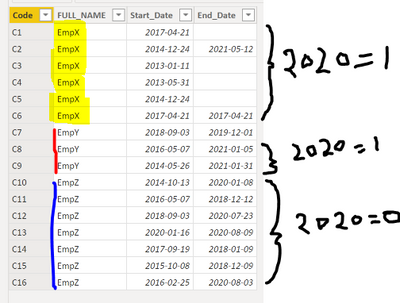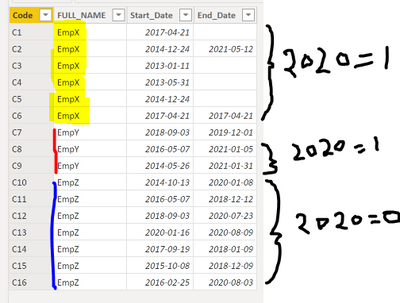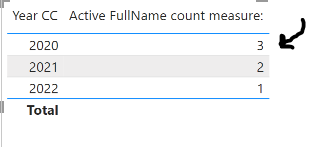Join us at the 2025 Microsoft Fabric Community Conference
March 31 - April 2, 2025, in Las Vegas, Nevada. Use code MSCUST for a $150 discount! Early bird discount ends December 31.
Register Now- Power BI forums
- Get Help with Power BI
- Desktop
- Service
- Report Server
- Power Query
- Mobile Apps
- Developer
- DAX Commands and Tips
- Custom Visuals Development Discussion
- Health and Life Sciences
- Power BI Spanish forums
- Translated Spanish Desktop
- Training and Consulting
- Instructor Led Training
- Dashboard in a Day for Women, by Women
- Galleries
- Community Connections & How-To Videos
- COVID-19 Data Stories Gallery
- Themes Gallery
- Data Stories Gallery
- R Script Showcase
- Webinars and Video Gallery
- Quick Measures Gallery
- 2021 MSBizAppsSummit Gallery
- 2020 MSBizAppsSummit Gallery
- 2019 MSBizAppsSummit Gallery
- Events
- Ideas
- Custom Visuals Ideas
- Issues
- Issues
- Events
- Upcoming Events
Be one of the first to start using Fabric Databases. View on-demand sessions with database experts and the Microsoft product team to learn just how easy it is to get started. Watch now
- Power BI forums
- Forums
- Get Help with Power BI
- Desktop
- Re: Unique Records Based On Employee Name
- Subscribe to RSS Feed
- Mark Topic as New
- Mark Topic as Read
- Float this Topic for Current User
- Bookmark
- Subscribe
- Printer Friendly Page
- Mark as New
- Bookmark
- Subscribe
- Mute
- Subscribe to RSS Feed
- Permalink
- Report Inappropriate Content
Unique Records Based On Employee Name
Greetings to everyone 🙂 I tried to solve this below problem in SQL (my preference), but I couldn't, so I'm now trying to solve it in DAX.
There is a scenario where an employee is considered active with the company based on whether they are active with at least one of the company's clients. The example below illustrates this. All six records belong to the same employee, EmpX, shown under the Full_Name column. However, because EmpX provides services to six clients, C1, C2, etc., as shown in the column Code, EmpX appears 6 times with different Start dates (always has a value) and End_Date (which will have a value only if EmpX service to this client has been discontinued.)
What I'm trying to do is to count the number of employees who have been active in each year. The active criterion is that if the employee has been active for at least one client during that year (the start date is equal to or less than the year) then this employee gets counted as active in, say 2020. I managed to do this step by adding the last three columns indicating if the employee was/is active during that year for that client. However, I now need to count the employees that were/are active under each year. If I add the 1s under each of the columns, I will clearly count the same employee multiple times as being active during this year.
In the below example, EmpX should be counted as only 1 under each year, rather than now 5 under 2020, 4 under 2021 and 4 under 2022.
In summary, I need to count the employee as being active for our company (not the client) during a given year. The employee is active for the company if they are active with at least one client. Once that is accomplished, I can then sum up the number of active employees per year in order to produce the total per year of active employees for our company.
Thank you.
| code | FULL_NAME | Start_Date | End_Date | ACTIVE_2020 | ACTIVE_2021 | ACTIVE_2022 |
| ----------- | ----------- | ----------- | ----------- | ----------- | ----------- | ----------- |
| c1 | EmpX | 2017-04-21 | NULL | 1 | 1 | 1 |
| c2 | EmpX | 2014-12-24 | 2021-05-12 | 1 | 0 | 0 |
| c3 | EmpX | 2013-01-11 | NULL | 1 | 1 | 1 |
| c4 | EmpX | 2013-05-31 | NULL | 1 | 1 | 1 |
| c5 | EmpX | 2014-12-24 | NULL | 1 | 1 | 1 |
| c6 | EmpX | 2017-04-21 | 2017-04-21 | 0 | 0 | 0 |
Solved! Go to Solution.
- Mark as New
- Bookmark
- Subscribe
- Mute
- Subscribe to RSS Feed
- Permalink
- Report Inappropriate Content
HI @yasbos
I transformed the same formula to another one working at year level only and with simple subtraction ( - 1 ) we can get the desired result. This solution is faster in terms of performance but it works only at year level not date not week not month. https://www.dropbox.com/t/zkNkoE4gdTOvgLKC
Annual Active Employees =
VAR CurrentPeriod =
VALUES ( 'Date'[Date].[Year] )
RETURN
SUMX (
VALUES ( Data[FULL_NAME] ),
VAR StartDate =
YEAR ( CALCULATE ( MIN ( Data[Start_Date] ) ) )
VAR EndaDateCheck =
COUNTROWS ( CALCULATETABLE ( Data, Data[End_Date] <> BLANK ( ) ) )
= COUNTROWS ( CALCULATETABLE ( Data ) )
VAR EndDate =
IF ( EndaDateCheck, YEAR ( CALCULATE ( MAX ( Data[End_Date] ) ) ) - 1, YEAR ( TODAY ( ) ) )
VAR ServicePeriod =
GENERATESERIES ( StartDate, EndDate, 1 )
RETURN
IF ( NOT ISEMPTY ( INTERSECT ( CurrentPeriod, ServicePeriod ) ), 1 )
)- Mark as New
- Bookmark
- Subscribe
- Mute
- Subscribe to RSS Feed
- Permalink
- Report Inappropriate Content
Hi @yasbos
Another way of doing that: https://www.dropbox.com/t/MvlaosDA8p7vw6dD
The thing that I don't understand is why you don't want to include EmpZ in 2020 while he was active until Aug. 2020? Please clarify this point and what is your criteria.
Active Employees =
VAR CurrentPeriod =
VALUES ( 'Date'[Date] )
RETURN
SUMX (
VALUES ( Data[FULL_NAME] ),
VAR StartDate =
CALCULATE ( MIN ( Data[Start_Date] ) )
VAR EndaDateCheck =
COUNTROWS ( CALCULATETABLE ( Data, Data[End_Date] <> BLANK ( ) ) )
= COUNTROWS ( CALCULATETABLE ( Data ) )
VAR EndDate =
IF ( EndaDateCheck, CALCULATE ( MAX ( Data[End_Date] ) ), TODAY ( ) )
VAR ServicePeriod =
CALENDAR ( StartDate, EndDate )
RETURN
IF ( NOT ISEMPTY ( INTERSECT ( CurrentPeriod, ServicePeriod ) ), 1 )
)- Mark as New
- Bookmark
- Subscribe
- Mute
- Subscribe to RSS Feed
- Permalink
- Report Inappropriate Content
Thanks so much, @tamerj1 . If the year ended and the employee was still active, then I would like to count them. So, if the employee started in 2014 and ended in 2014, then I would like to exclude that from the count. Also, if the employee started in 2013 and ended in, say, 2016, then they were active in 2013, 2014, and 2015. However, I still need to count all of the active employees for the current year (2022) because I need to compare 2022 to the previous years. You see, in my mind, the solution should be easily convertable between incuding the year in which the employee ceased to be active or excluding it. I basically thought/think that it should be just the equality/inequality signs that will need to be adjusted as desired. Thanks again. You @tamerj1 and @Jihwan_Kim are wonderful.
- Mark as New
- Bookmark
- Subscribe
- Mute
- Subscribe to RSS Feed
- Permalink
- Report Inappropriate Content
HI @yasbos
I transformed the same formula to another one working at year level only and with simple subtraction ( - 1 ) we can get the desired result. This solution is faster in terms of performance but it works only at year level not date not week not month. https://www.dropbox.com/t/zkNkoE4gdTOvgLKC
Annual Active Employees =
VAR CurrentPeriod =
VALUES ( 'Date'[Date].[Year] )
RETURN
SUMX (
VALUES ( Data[FULL_NAME] ),
VAR StartDate =
YEAR ( CALCULATE ( MIN ( Data[Start_Date] ) ) )
VAR EndaDateCheck =
COUNTROWS ( CALCULATETABLE ( Data, Data[End_Date] <> BLANK ( ) ) )
= COUNTROWS ( CALCULATETABLE ( Data ) )
VAR EndDate =
IF ( EndaDateCheck, YEAR ( CALCULATE ( MAX ( Data[End_Date] ) ) ) - 1, YEAR ( TODAY ( ) ) )
VAR ServicePeriod =
GENERATESERIES ( StartDate, EndDate, 1 )
RETURN
IF ( NOT ISEMPTY ( INTERSECT ( CurrentPeriod, ServicePeriod ) ), 1 )
)- Mark as New
- Bookmark
- Subscribe
- Mute
- Subscribe to RSS Feed
- Permalink
- Report Inappropriate Content
Thanks, @tamerj1 . Something seems wrong, though -- unless I am missing something. For example, you have 3 for 2015, when 2015 has only one entry. Similar problems with 2016, etc. They don't seem to meet the criteria.
- Mark as New
- Bookmark
- Subscribe
- Mute
- Subscribe to RSS Feed
- Permalink
- Report Inappropriate Content
@yasbos
Yes but the employees from previous years are still active. Aren't they?
- Mark as New
- Bookmark
- Subscribe
- Mute
- Subscribe to RSS Feed
- Permalink
- Report Inappropriate Content
- Mark as New
- Bookmark
- Subscribe
- Mute
- Subscribe to RSS Feed
- Permalink
- Report Inappropriate Content
@tamerj1 oh my! You are right!! Sorry...in meetings (and in one now) and clearly am not focused. I will review after done in the next hour or so. I'll get back to you in under 2 hours. Thanks so much!
- Mark as New
- Bookmark
- Subscribe
- Mute
- Subscribe to RSS Feed
- Permalink
- Report Inappropriate Content
Hi,
I tried to create a sample pbix file like below.
Please check the below picture and the attached pbix file.
Active FullName count measure: =
VAR _mindate =
MIN ( 'Calendar'[Date] )
VAR _maxdate =
MAX ( 'Calendar'[Date] )
VAR _activeemptable =
SUMMARIZE (
FILTER (
ADDCOLUMNS (
SUMMARIZE ( Data, Data[Code], Data[FULL_NAME] ),
"@active",
CALCULATE (
COUNTROWS (
FILTER (
Data,
Data[Start_Date] <= _maxdate
&& OR ( Data[End_Date] >= _mindate, Data[End_Date] = BLANK () )
)
)
)
),
[@active] >= 1
),
Data[FULL_NAME]
)
RETURN
IF( HASONEVALUE('Calendar'[Year CC] ), COUNTROWS(_activeemptable) )
If this post helps, then please consider accepting it as the solution to help other members find it faster, and give a big thumbs up.
- Mark as New
- Bookmark
- Subscribe
- Mute
- Subscribe to RSS Feed
- Permalink
- Report Inappropriate Content
@Jihwan_Kim Thanks so much! There just seems to be a tiny glitch there. for example, 2020 active employees should be 2, but the table is shown 3. Regardless, I really appreciate your work. This is great!!
- Mark as New
- Bookmark
- Subscribe
- Mute
- Subscribe to RSS Feed
- Permalink
- Report Inappropriate Content
Hi,
EmpZ for code10 worked in 2020.
If this post helps, then please consider accepting it as the solution to help other members find it faster, and give a big thumbs up.
- Mark as New
- Bookmark
- Subscribe
- Mute
- Subscribe to RSS Feed
- Permalink
- Report Inappropriate Content
Thanks @Jihwan_Kim . The screen that I provided above and below shows that the total for 2020 should be 2. However, the table in your pbix shows 3 for 2020. Thanks so much for the effort.
- Mark as New
- Bookmark
- Subscribe
- Mute
- Subscribe to RSS Feed
- Permalink
- Report Inappropriate Content
@Jihwan_Kim I have been making modifications to the date logic in your code -- to no avail 😞
Helpful resources

Join us at the Microsoft Fabric Community Conference
March 31 - April 2, 2025, in Las Vegas, Nevada. Use code MSCUST for a $150 discount!

We want your feedback!
Your insights matter. That’s why we created a quick survey to learn about your experience finding answers to technical questions.

Microsoft Fabric Community Conference 2025
Arun Ulag shares exciting details about the Microsoft Fabric Conference 2025, which will be held in Las Vegas, NV.

| User | Count |
|---|---|
| 134 | |
| 91 | |
| 89 | |
| 64 | |
| 58 |
| User | Count |
|---|---|
| 201 | |
| 137 | |
| 107 | |
| 72 | |
| 68 |