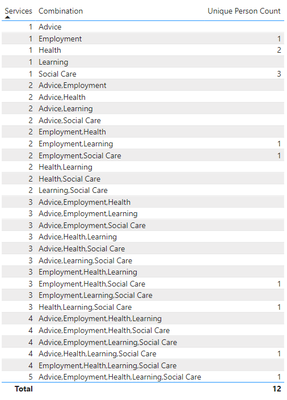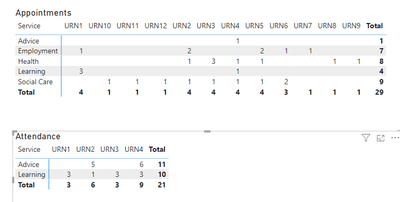Join us at the 2025 Microsoft Fabric Community Conference
Microsoft Fabric Community Conference 2025, March 31 - April 2, Las Vegas, Nevada. Use code FABINSIDER for a $400 discount.
Register now- Power BI forums
- Get Help with Power BI
- Desktop
- Service
- Report Server
- Power Query
- Mobile Apps
- Developer
- DAX Commands and Tips
- Custom Visuals Development Discussion
- Health and Life Sciences
- Power BI Spanish forums
- Translated Spanish Desktop
- Training and Consulting
- Instructor Led Training
- Dashboard in a Day for Women, by Women
- Galleries
- Webinars and Video Gallery
- Data Stories Gallery
- Themes Gallery
- Power BI DataViz World Championships Gallery
- Quick Measures Gallery
- R Script Showcase
- COVID-19 Data Stories Gallery
- Community Connections & How-To Videos
- 2021 MSBizAppsSummit Gallery
- 2020 MSBizAppsSummit Gallery
- 2019 MSBizAppsSummit Gallery
- Events
- Ideas
- Custom Visuals Ideas (read-only)
- Issues
- Issues
- Events
- Upcoming Events
The Power BI DataViz World Championships are on! With four chances to enter, you could win a spot in the LIVE Grand Finale in Las Vegas. Show off your skills.
- Power BI forums
- Forums
- Get Help with Power BI
- Desktop
- Re: Unique Person Count Overlapping Venn Diagram a...
- Subscribe to RSS Feed
- Mark Topic as New
- Mark Topic as Read
- Float this Topic for Current User
- Bookmark
- Subscribe
- Printer Friendly Page
- Mark as New
- Bookmark
- Subscribe
- Mute
- Subscribe to RSS Feed
- Permalink
- Report Inappropriate Content
Unique Person Count Overlapping Venn Diagram across services
Hi there,
At the early stage of thinking this through, so maybe I don't need a full solution but being pointed in the right direction.
One of my organisations top KPIs is the count of unique people that have had an interaction, over say a year or quarter. These different interactions all link to a Service, a Contacts table, and the Calendar, in the data model.
I count the number of Unique People in measure (copied below) that uses VARs to basically gather up all the unique Ids across about 7 tables of different kinds of activities, and runs the DISTINCT function on them, outputting a single number. This measure is filterable by the services, and we also produce KPIs highlighting how many Unique people each service has worked with.
They'll be a fair amount of overlap between the services, in terms of who they have supported, although we'd like to understand this better and be able to report on it . I'd like to produce a table, or probably a visualusation (using a VENNE diagram) that will highlight the volume of unique people that overlap each of our six services. I.e. distingish between people that only interact with one service, those that might overlap two services, more than two services, and those that have interacted with all the services in the period. Ideal Venn diagram territory.
I'd tried downloading the MAC Software Custom Visualisation Venne Diagram, adding my measure and the services field as a category (not really expecting it to work). It doesn't work, but all the error message says is "Please provide data in a valid format".
The measure works in a simple table with the services as a category, and the total providing a Unique figure for the period - i.e. removing the duplicates. No clue as to why the Venn diagramme wouldn't work, but I'm guessing my measure isn't quite right for this use case, as all the duplicates are removed in the final result and the Venn Diagram will need them to form the overlap.
The measure is:
Not really sure where to start sorting this out - can anyone point me in the right direction? Maybe provide a general tutorial. I'm slowly getting to the point where I'd like to start working out things a bit more for my self rather than just get the answer. But a steer in the right direction would be really helpful.
Not sure If I just need to tweak the measure a little bit, or do it completely differently - maybe I need to contruct a virual table - which I would need help with.
Many thanks,
Adam
Solved! Go to Solution.
- Mark as New
- Bookmark
- Subscribe
- Mute
- Subscribe to RSS Feed
- Permalink
- Report Inappropriate Content
Unique Person Count =
var c = [Combination]
var a = EVALUATEANDLOG(SUMMARIZE('Table',[URN],"Combination",var b = distinct('Table'[Service]) return CONCATENATEX(b,[Service],",",[Service],ASC)))
return countrows(filter(a,[Combination]=c))check Page2 of the attached.
- Mark as New
- Bookmark
- Subscribe
- Mute
- Subscribe to RSS Feed
- Permalink
- Report Inappropriate Content
@lbendlin Thanks for engaging, and pointing me in the right diection to answer this, its appreciated!
I've made up a demo date model in excel at the link below:
In the first worksheet, it includes two activity tables - Appointments, and Group Session. The dimention tables are a Contact table, and Project/Service table, and the Calendar table. Do let me know if this doesn't work.
In the second worksheet, its includes the format of the table I'd like to output, and the result from the test data - I think we can park the diagram and focus on the table as a starting point.
Basically, using the two activities tables I want to how many people have interacted with each combination of the five services (31 combinations in total). The result being filterable in Power BI by date, and demographic information from the contact table.
Hope that's clear, please do ask any questions if not.
Many thanks,
Adam
- Mark as New
- Bookmark
- Subscribe
- Mute
- Subscribe to RSS Feed
- Permalink
- Report Inappropriate Content
- Mark as New
- Bookmark
- Subscribe
- Mute
- Subscribe to RSS Feed
- Permalink
- Report Inappropriate Content
Hi @lbendlin,
Thanks. No, I'm not wanting to count the interactions, under each service. It's the unique (distinct really) people that have interacted with each service, across both activities tables, I want to count. Then I need to be able to analyse the overlap between services, I.e. the count of people against the different combinations of services. Mathematically for 5 services they'll be 31 combinations - many of which are null values in the sample data, but won't be in the real data.
Thanks again,
Adam
- Mark as New
- Bookmark
- Subscribe
- Mute
- Subscribe to RSS Feed
- Permalink
- Report Inappropriate Content
So from the demo data, the result would look something like this:
| Count of Unique Clients that have interacted with the following 31 combinations of services: | |
| Only One Service | Unique Person Count |
| Learning | 0 |
| Employment | 1 |
| Health | 2 |
| Advice | 0 |
| Social Care | 3 |
| Only Two Services | |
| Learning, Employment | 1 |
| Learning, Health | 0 |
| Learning, Advice | 0 |
| Learning, Social Care | 0 |
| Employment, Health | 0 |
| Employment, Advice | 0 |
| Employment, Social Care | 1 |
| Health, Advice | 0 |
| Health, Social Care | 0 |
| Advice, Social Care | 0 |
| Only three services | |
| Learning, Employment, Health | 0 |
| Learning, Employment, Advice | 0 |
| Learning, Employment, Social Care | 0 |
| Learning, Health, Advice | 0 |
| Learning, Health, Social Care | 1 |
| Learning, Advice, Social Care | 1 |
| Employment, Health, Advice | 0 |
| Employment, Health, Social Care | 1 |
| Employment, Advice, Social Care | 1 |
| Health, Advice, Social Care | 0 |
| Only Four Services | |
| Learning, Employment, Health, Advice | 0 |
| Learning, Employment, Health, Social Care | 0 |
| Learning, Emplyment, Advice, Social Care | 0 |
| Learning, Health, Advice, Social Care | 0 |
| Employment, Health, Advice Socail Care | 0 |
| All Five Services | |
| Learning, Employment, Health, Advice and Social Care | 0 |
One consideration is that, for example "Employment, Advice", is the same combination as "Advice, Employment", otherwise there would be many more conbinations.
Eventually we might want to analise which services people are coming to first, but that might be an easy tweak, based on the dates of the first activity, once this question is anwsered.
Thanks,
Adam
- Mark as New
- Bookmark
- Subscribe
- Mute
- Subscribe to RSS Feed
- Permalink
- Report Inappropriate Content
Unique Person Count =
var c = [Combination]
var a = EVALUATEANDLOG(SUMMARIZE('Table',[URN],"Combination",var b = distinct('Table'[Service]) return CONCATENATEX(b,[Service],",",[Service],ASC)))
return countrows(filter(a,[Combination]=c))check Page2 of the attached.
- Mark as New
- Bookmark
- Subscribe
- Mute
- Subscribe to RSS Feed
- Permalink
- Report Inappropriate Content
Thanks very much @lbendlin
That is the right answer, my manual count was wrong.
Just working through the detail of how to bring this solution into my main data model. For example wondering how the "Combinations" table itself was built. I looked at the query and could work out how the table developed, but the starting list of services - was that just imported as text, so when I build it i'll use the dimention table, and probably Summerize to start with a full list of the services?
Sorry for such a basic question.
Thanks,
Adam
- Mark as New
- Bookmark
- Subscribe
- Mute
- Subscribe to RSS Feed
- Permalink
- Report Inappropriate Content
The starting list is static in my example but can instead be derived from the raw data via List.Distinct([Column]). Let me know if you want to see an example.
Oh, and please ignore the EVALUATEANDLOG part, that's a leftover from debugging.
- Mark as New
- Bookmark
- Subscribe
- Mute
- Subscribe to RSS Feed
- Permalink
- Report Inappropriate Content
Please provide sample data (with sensitive information removed) that covers your issue or question completely, in a usable format (not as a screenshot). Leave out anything not related to the issue.
If you are unsure how to do that please refer to https://community.fabric.microsoft.com/t5/Community-Blog/How-to-provide-sample-data-in-the-Power-BI-...
Please show the expected outcome based on the sample data you provided.
If you want to get answers faster please refer to https://community.fabric.microsoft.com/t5/Desktop/How-to-Get-Your-Question-Answered-Quickly/m-p/1447...
Helpful resources

Join us at the Microsoft Fabric Community Conference
March 31 - April 2, 2025, in Las Vegas, Nevada. Use code MSCUST for a $150 discount!

Power BI Monthly Update - February 2025
Check out the February 2025 Power BI update to learn about new features.

| User | Count |
|---|---|
| 86 | |
| 81 | |
| 53 | |
| 37 | |
| 37 |