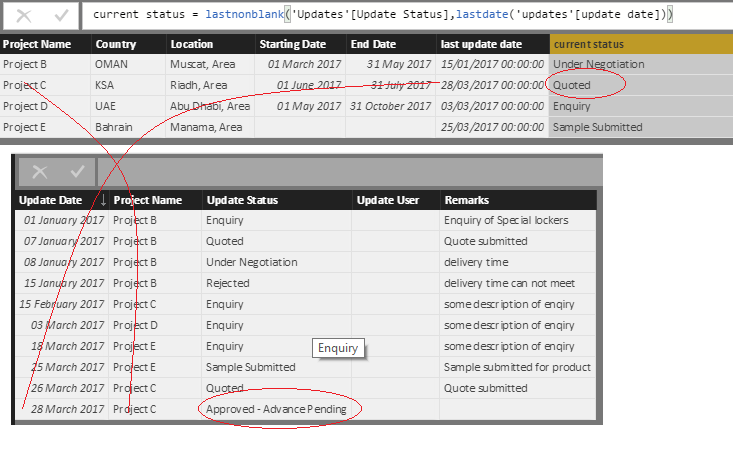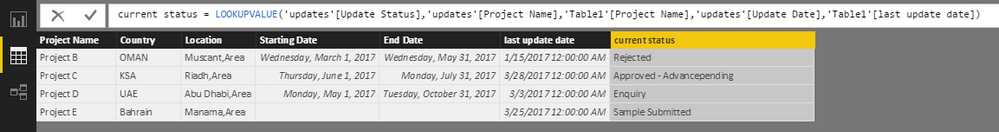- Power BI forums
- Get Help with Power BI
- Desktop
- Service
- Report Server
- Power Query
- Mobile Apps
- Developer
- DAX Commands and Tips
- Custom Visuals Development Discussion
- Health and Life Sciences
- Power BI Spanish forums
- Translated Spanish Desktop
- Training and Consulting
- Instructor Led Training
- Dashboard in a Day for Women, by Women
- Galleries
- Community Connections & How-To Videos
- COVID-19 Data Stories Gallery
- Themes Gallery
- Data Stories Gallery
- R Script Showcase
- Webinars and Video Gallery
- Quick Measures Gallery
- 2021 MSBizAppsSummit Gallery
- 2020 MSBizAppsSummit Gallery
- 2019 MSBizAppsSummit Gallery
- Events
- Ideas
- Custom Visuals Ideas
- Issues
- Issues
- Events
- Upcoming Events
- Community Blog
- Power BI Community Blog
- Power BI 中文博客
- Community Support
- Community Accounts & Registration
- Using the Community
- Community Feedback
Get certified in Microsoft Fabric—for free! For a limited time, the Microsoft Fabric Community team will be offering free DP-600 exam vouchers. Prepare now
- Power BI forums
- Forums
- Get Help with Power BI
- Desktop
- Unexpected result of 'lastnonblank' formula
- Subscribe to RSS Feed
- Mark Topic as New
- Mark Topic as Read
- Float this Topic for Current User
- Bookmark
- Subscribe
- Printer Friendly Page
- Mark as New
- Bookmark
- Subscribe
- Mute
- Subscribe to RSS Feed
- Permalink
- Report Inappropriate Content
Unexpected result of 'lastnonblank' formula
Hi
I am getting an strange or unexpected result in calculated column in 'lastnonblank' formula. Bilow is the picture describing the problem.
'Last update date' column is also a calculated column using last date formula but same formula is resulting wrong value in next column. How I can fix this error?
n.b. Relation between both table is 1 to many.
Solved! Go to Solution.
- Mark as New
- Bookmark
- Subscribe
- Mute
- Subscribe to RSS Feed
- Permalink
- Report Inappropriate Content
Hi @owais,
Please create a calculated column use LOOKUPVALUE( ):
current status = LOOKUPVALUE('updates'[Update Status],'updates'[Project Name],'Table1'[Project Name],'updates'[Update Date],'Table1'[last update date])
Best Regards,
Qiuyun Yu
If this post helps, then please consider Accept it as the solution to help the other members find it more quickly.
- Mark as New
- Bookmark
- Subscribe
- Mute
- Subscribe to RSS Feed
- Permalink
- Report Inappropriate Content
Hi @owais,
Please create a calculated column use LOOKUPVALUE( ):
current status = LOOKUPVALUE('updates'[Update Status],'updates'[Project Name],'Table1'[Project Name],'updates'[Update Date],'Table1'[last update date])
Best Regards,
Qiuyun Yu
If this post helps, then please consider Accept it as the solution to help the other members find it more quickly.
- Mark as New
- Bookmark
- Subscribe
- Mute
- Subscribe to RSS Feed
- Permalink
- Report Inappropriate Content
Thanks for perfect reply. Its working with lookup. But could you explain what was wrong in my formula? and another thing, if there are 2 or more entries in same date for same project, which wone it will take?
Thanks
- Mark as New
- Bookmark
- Subscribe
- Mute
- Subscribe to RSS Feed
- Permalink
- Report Inappropriate Content
Hi @owais,
The LASTNONBLANK() function is used for returning the last value in the column, column, filtered by the current context, where the expression is not blank.
Regarding the calculated column:
Column = LASTNONBLANK('updates'[Update Status],LASTDATE('updates'[Update Date]))
As 'updates'[Update Status] is TEXT, it will sort 'updates'[Update Status] values based on the first character within each project. So that's the issue why you didn't get desired results.
Best Regards,
Qiuyun Yu
If this post helps, then please consider Accept it as the solution to help the other members find it more quickly.
Helpful resources
| User | Count |
|---|---|
| 120 | |
| 95 | |
| 88 | |
| 73 | |
| 66 |
| User | Count |
|---|---|
| 138 | |
| 112 | |
| 110 | |
| 98 | |
| 94 |